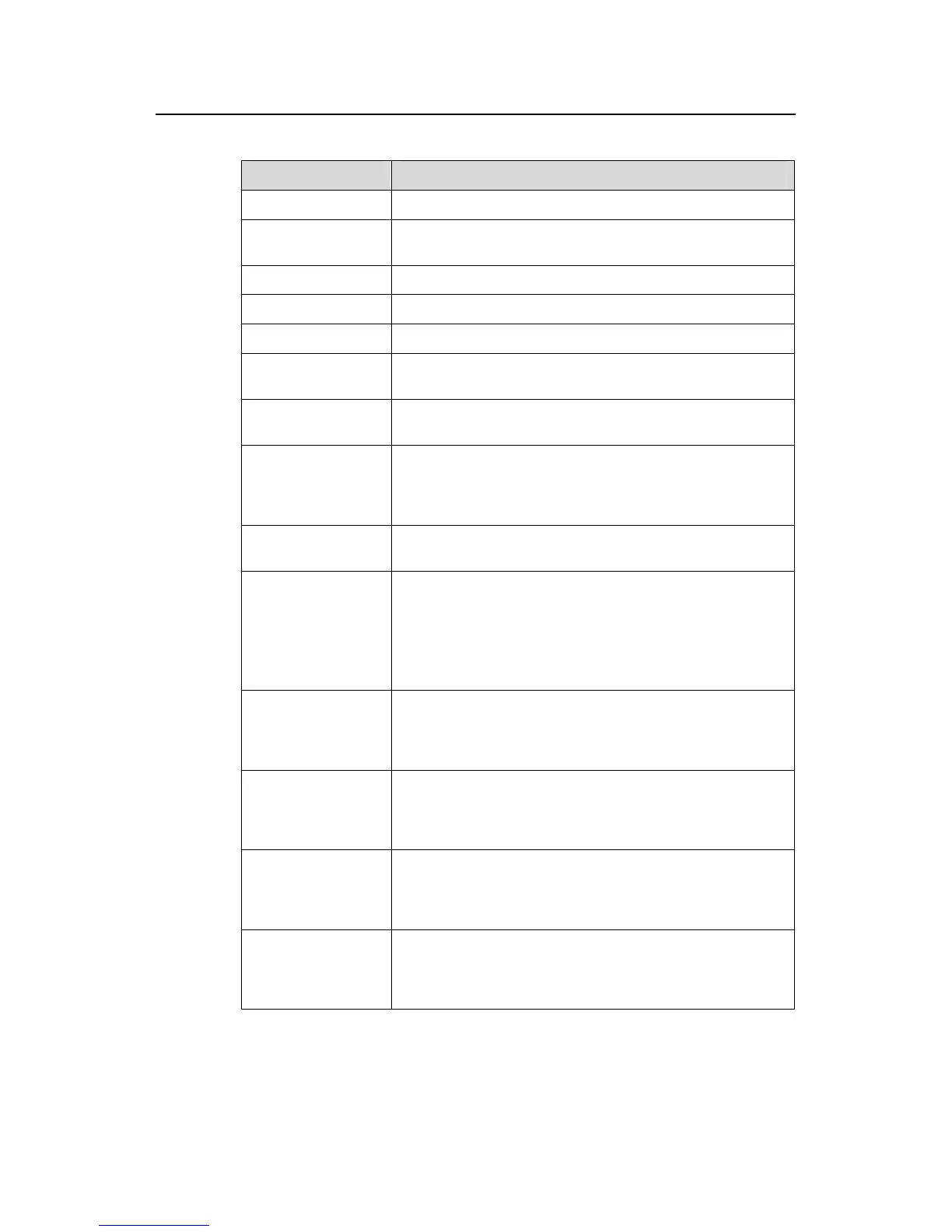Command Manual – RRPP
H3C S7500E Series Ethernet Switches Chapter 1 RRPP Configuration Commands
1-8
Table 1-3 Description on the fields of the display rrpp verbose command
Field Description
Domain ID RRPP domain ID
Control VLAN
Control VLANs of the RRPP domain, including major control
VLAN and sub control VLAN
Hello Timer Hello Timer value configured in seconds
Fail Timer Fail Timer value configured in seconds
Ring ID RRPP ring ID
Ring Level
RRPP ring level, with 0 representing primary ring and 1
representing subring
Node Mode
Node mode: master node, transit node, edge node and
assistant edge node
Ring State
RRPP ring state. This field makes a sense only when the
node mode field is master node. “Complete” appears when
the ring is in health state; “Failed” appears when the ring is
in disconnect sate; and “–” appears in all the other cases.
Enable Status
RRPP ring enable status: Yes indicates enabled and No
indicates disabled
Active Status
RRPP ring activation status: Yes indicates active and No
indicates inactive
The current ring is active only when the RRPP protocol and
the RRPP ring are enabled simultaneously. Through this
field, you can get to know the enable status of the RRPP
protocol.
Primary Port
The primary port field means the node mode is master node
or transit node. “-“ appears when the port is not configured
on the ring or the board to which the port belongs does not
start.
Secondary Port
The secondary port field means the node mode is master
node or transit node. “-“ appears when the port is not
configured on the ring or the board to which the port belongs
does not start.
Common Port
The common port field means the node mode is edge node
or assistant edge node. “-“ appears when the port is not
configured on the ring or the board to which the port belongs
does not start.
Edge Port
The edge port field means the node mode is edge node or
assistant edge node. “-“ appears when the port is not
configured on the ring or the board to which the port belongs
does not start.
