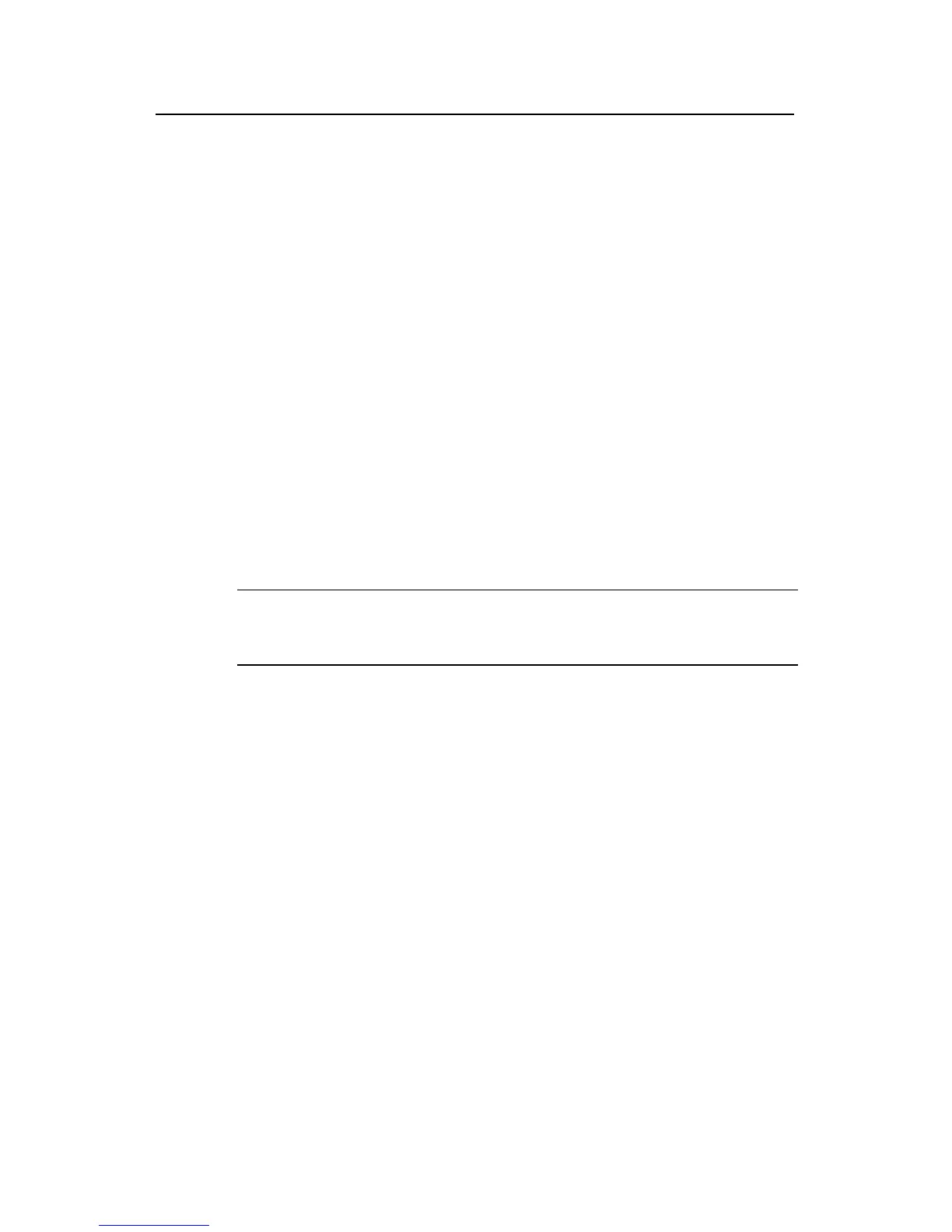Command Manual – IPv4 Routing
H3C S7500E Series Ethernet Switches Chapter 4 IS-IS Configuration Commands
4-46
4.1.44 lsp-fragments-extend
Syntax
lsp-fragments-extend [ [ level-1 | level-2 | level-1-2 ] | [ mode-1 | mode-2 ] ] *
undo lsp-fragments-extend
View
IS-IS view
Parameters
mode-1: Fragment extension mode 1, used on a network where some routers do not
support LSP fragment extension.
mode-2: Fragment extension mode 2, used on a network where all routers support LSP
fragment extension.
level-1: Applies the fragment extension mode to Level-1 LSPs.
level-2: Applies the fragment extension mode to Level-2 LSPs.
level-1-2: Applies the fragment extension mode to both Level-1 and Level-2 LSPs.
Note:
The mode-1 and level-1-2 keywords are used by default.
Description
Use the lsp-fragments–extend command to enable LSP fragment extension in a
specified mode and level.
Use the undo lsp-fragments–extend command to disable this feature.
The feature is disabled by default.
Note the following:
z After LSP fragment extension is enabled in an IS-IS process, the MTUs of all the
interfaces on which this IS-IS process is enabled must not be less than 512;
otherwise, LSP fragment extension will not take effect.
z At least one virtual system needs to be configured for the router to generate
extended LSP fragments. An IS-IS process allows 50 virtual systems at most.
Examples
# Enable LSP fragment extension of mode-1 and Level-2.
<Sysname> system-view
