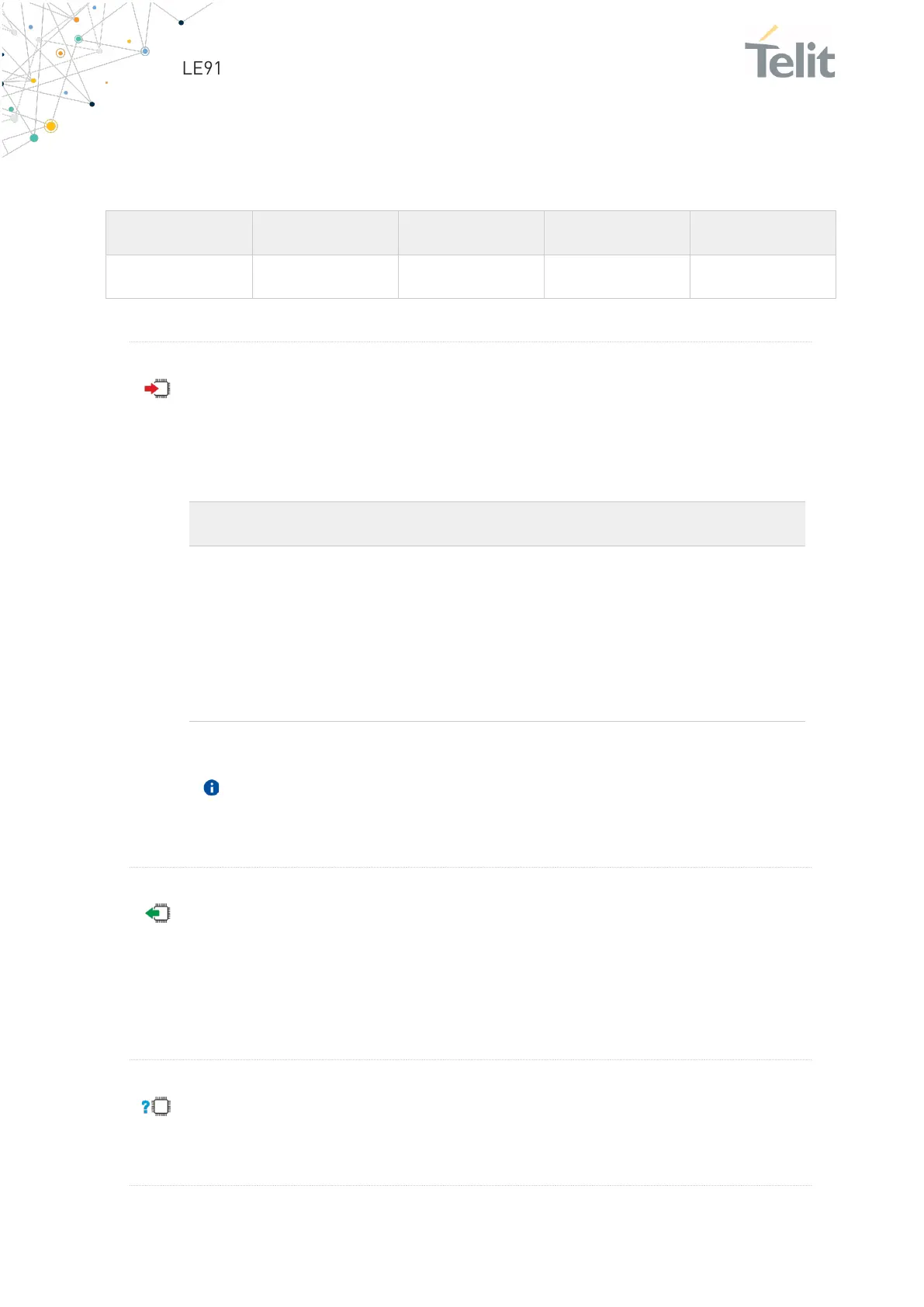LE910Cx AT Commands Reference Guide
80502ST10950A Rev. 14 Page 1128 of 1904 2022-03-04
3.15.14. AT#SWREADYEN - SW READY ENable
This command used to enable/disable Software ready LED.
AT#SWREADYEN=<en>
Set command enable/disable sw ready led as indicator for that the modem
software completed its initialization.
Parameter:
enable/disable sw ready led
sw ready led will always be in ‘off’ state
sw ready led will be ‘on’ after modem sw initialization
The default value of parameter <en> is 0 (off) in LE910C1-
EU/NF/LA (4G+2G).
AT#SWREADYEN?
Read command reports the current setting of sw ready enable.
#SWREADYEN: <en>
<en> - see description above.
AT#SWREADYEN=?
Test command reports the supported range of values for parameter <en>.
