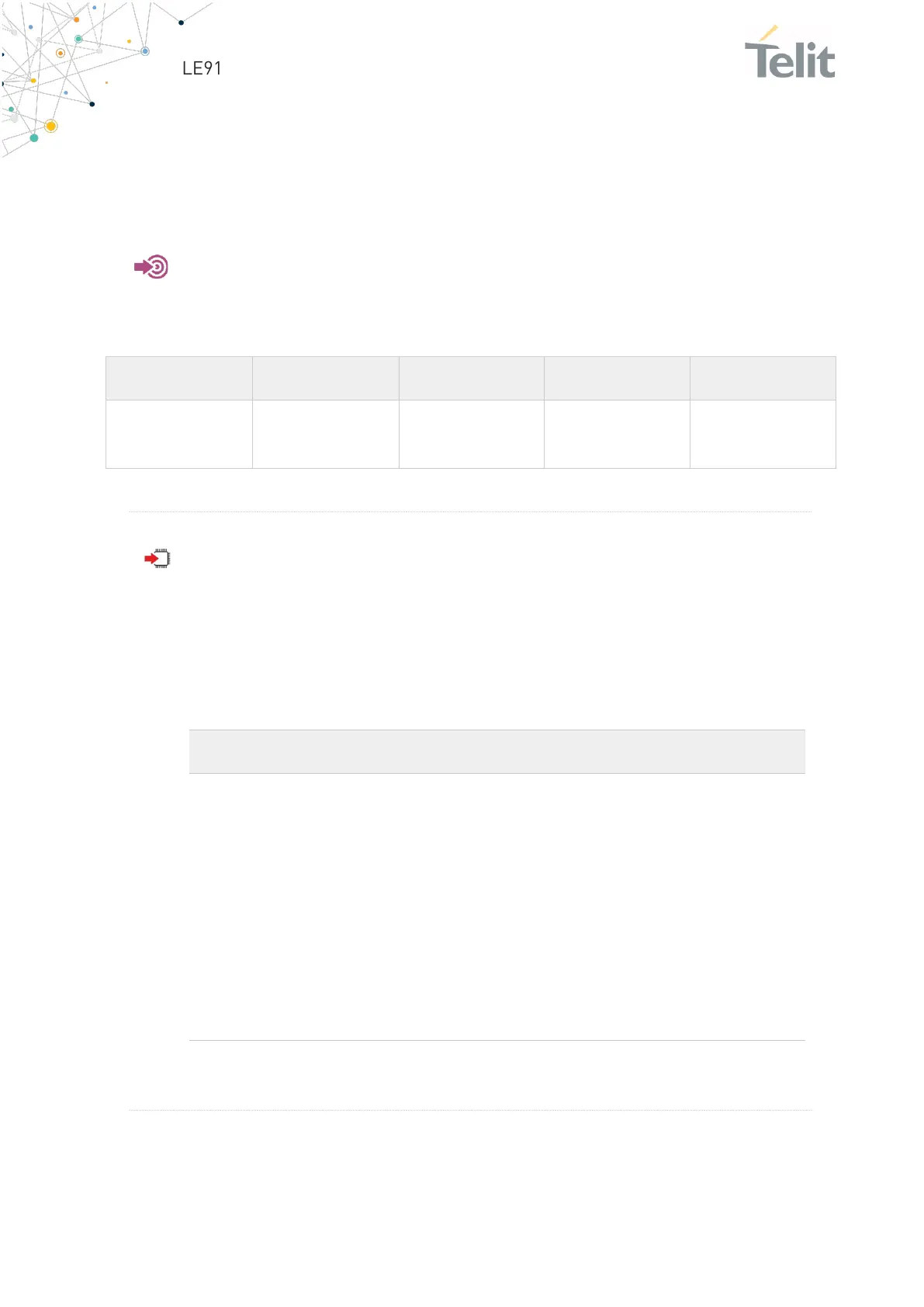LE910Cx AT Commands Reference Guide
80502ST10950A Rev. 14 Page 967 of 1904 2022-03-04
3.12.1.6. AT#CAP - Change Audio Path
Change physical audio path.
It has no effect and is included only for backward compatibility.
Telit Modules Software User Guide 2G/3G/4G
AT#CAP=[<n>]
Set command defines the mode (hardware or software) to select one
physical audio path when the module provides two physical audio paths.
If the module supports only one physical audio path this command is
provided for backward compatibility.
Parameter:
handsfree MIC1 - SPKR1 SPKR2 (automatic DSP profile
1 Hands Free)
headset - MIC2 – SPKR1 SPKR2 (automatic DSP profile
2 Headset)
