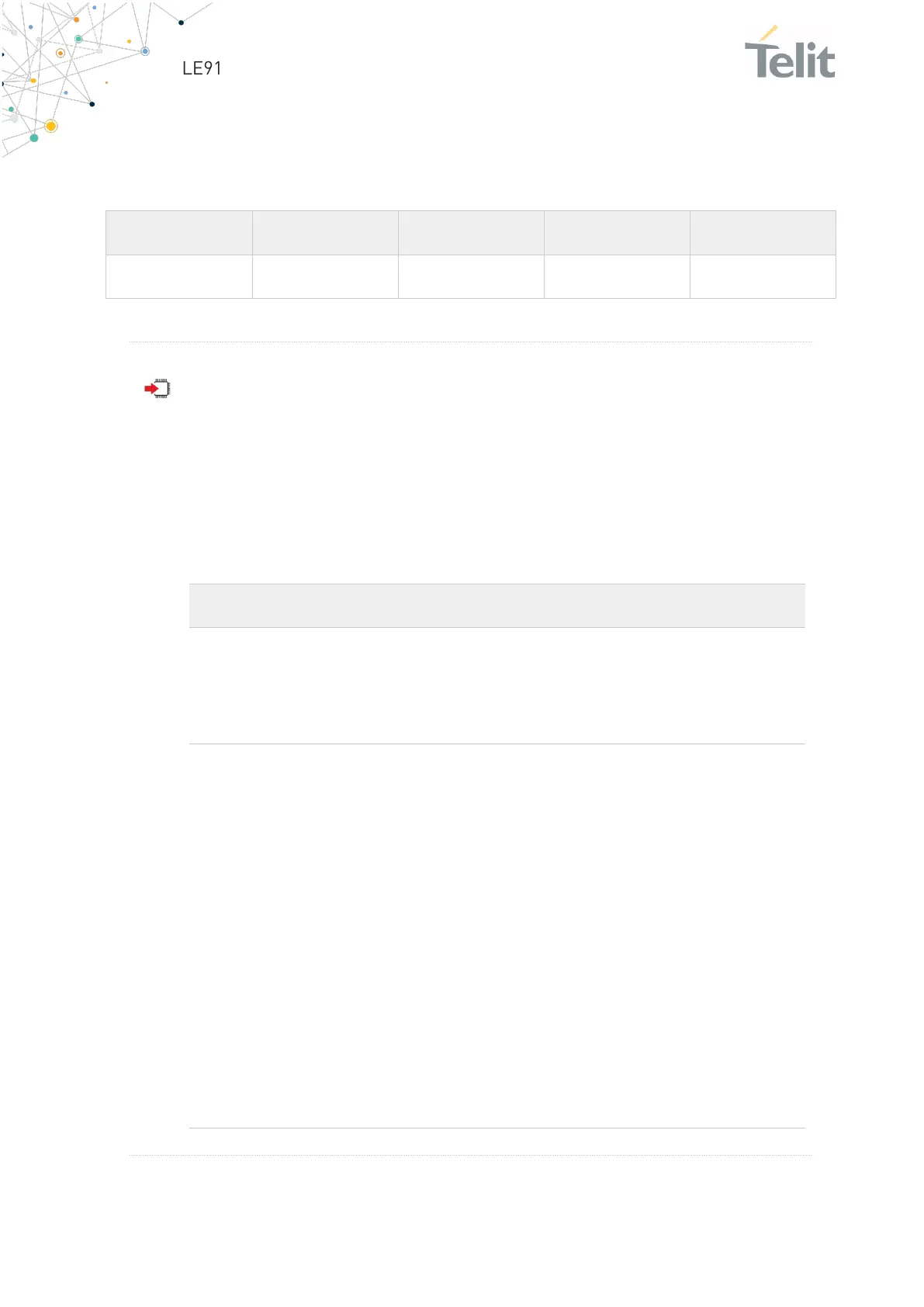LE910Cx AT Commands Reference Guide
80502ST10950A Rev. 14 Page 1832 of 1904 2022-03-04
3.35.2. AT#BCONNECT - BLE Connect
This command is used to establish a BLE GATT connection.
AT#BCONNECT=<Bluetooth Remote Address>,<Bluetooth Address Type>
Set command is used to establish a GATT connection to a peripheral
device directly via its address. For random address connection we should
initiate the scan first and the desired device should be listed in scan
result.
Parameters:
<Bluetooth
Remote
Address>
It specifies the Bluetooth remote device
address (12 hex digits) to connect. The
supported parameter value range is 1-
48.
It specifies the remote Bluetooth
address type.
NOTE: This parameter is optional and
has no effect on this AT command. Only
for AT command compatibility this
parameter is included in the AT
command. If the remote device removes
bond information of previously
connected C3 device, we see immediate
disconnection followed by connection.
The subsequent connect will succeed.
