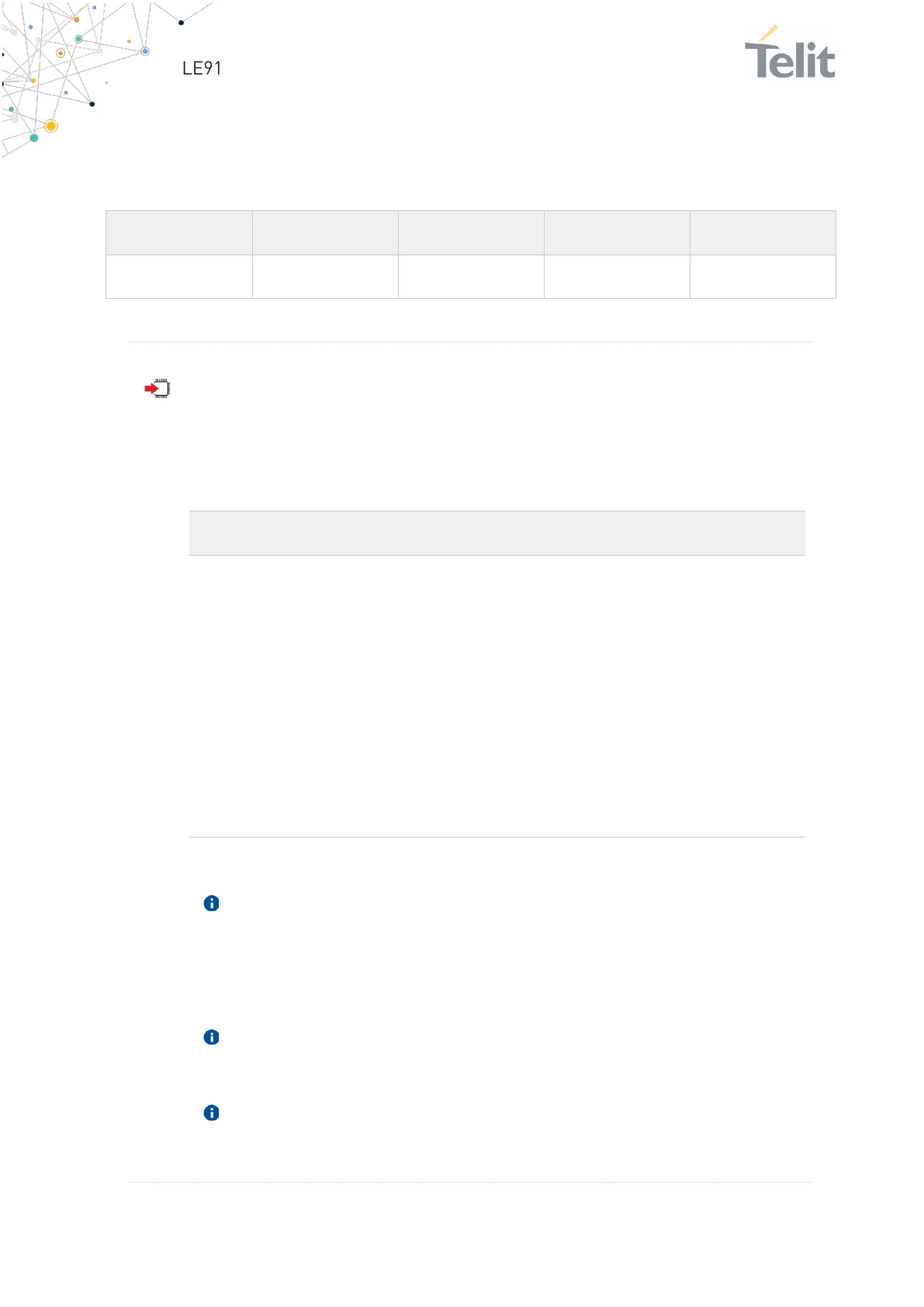LE910Cx AT Commands Reference Guide
80502ST10950A Rev. 14 Page 754 of 1904 2022-03-04
3.8.25. AT#WLANDFS - WLAN DFS Master Feature
This command is used to enable/disable WLAN DFS Master Feature.
AT#WLANDFS=[<dfs_master_en>]
Set command allows to enable/disable WLAN DFS Master feature.
It configures WLAN Access Point mode to operate or avoid DFS channels.
Parameter:
Enable/disable DFS channel
support.
By default, DFS is enabled in the
system.
Disable DFS channels support
Enable Access Point operation for DFS
channels
NOTE: This command is applicable after starting WE866Cx
Connection Manager application. This command should be
executed after configuring AT#ISEL=1.
This command should be run before running AT#WLANSTART
command.
This is a one-time configuration command, the configuration is
retained across reboots, power cycles, FOTA but not after XFP/TFI
