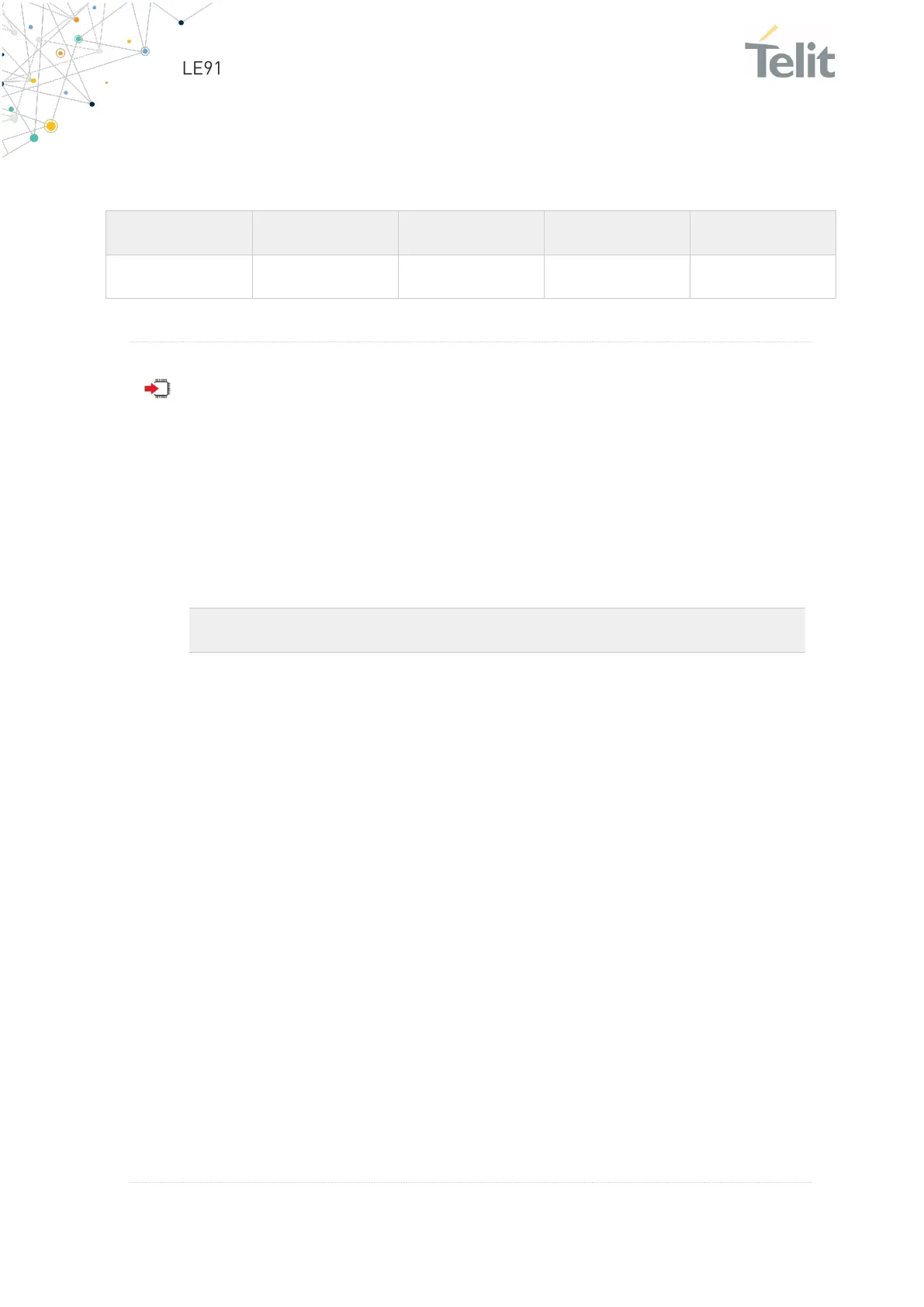AT#WNWEBPROV=<Start>
Set command is used to start the provisioning server.
Prerequisites:
L2 - L3 connections should be established.
The mode of provisioning depends on the mode in which WLAN is started.
0 - Wi-Fi AP provisioning mode is enabled
1 - Wi-Fi Client provisioning mode is enabled.
Parameter:
It indicates the provisioning server to start.
Where:
1 - Reserved
2 - Starts the BLE provisioning server.
On successful provisioning of Wi-Fi AP, the
following output is displayed:
#BWNWEBPROV: <WIFIMODE>,< SSID
>,<CHNL>,<PHY MODE>,<SECURITY>,<PSK
PASS PHRASE>
On successful provisioning of Wi-Fi Client,
the following output is displayed:
#BWNWEBPROV:
<WIFIMODE>,<SSID>,<CHNL>,
<SECURITY>,<WEP_ID>,<WEP_KEY>,<PSK
PASS PHRASE>,<DHCP_ENBL>
Where:
