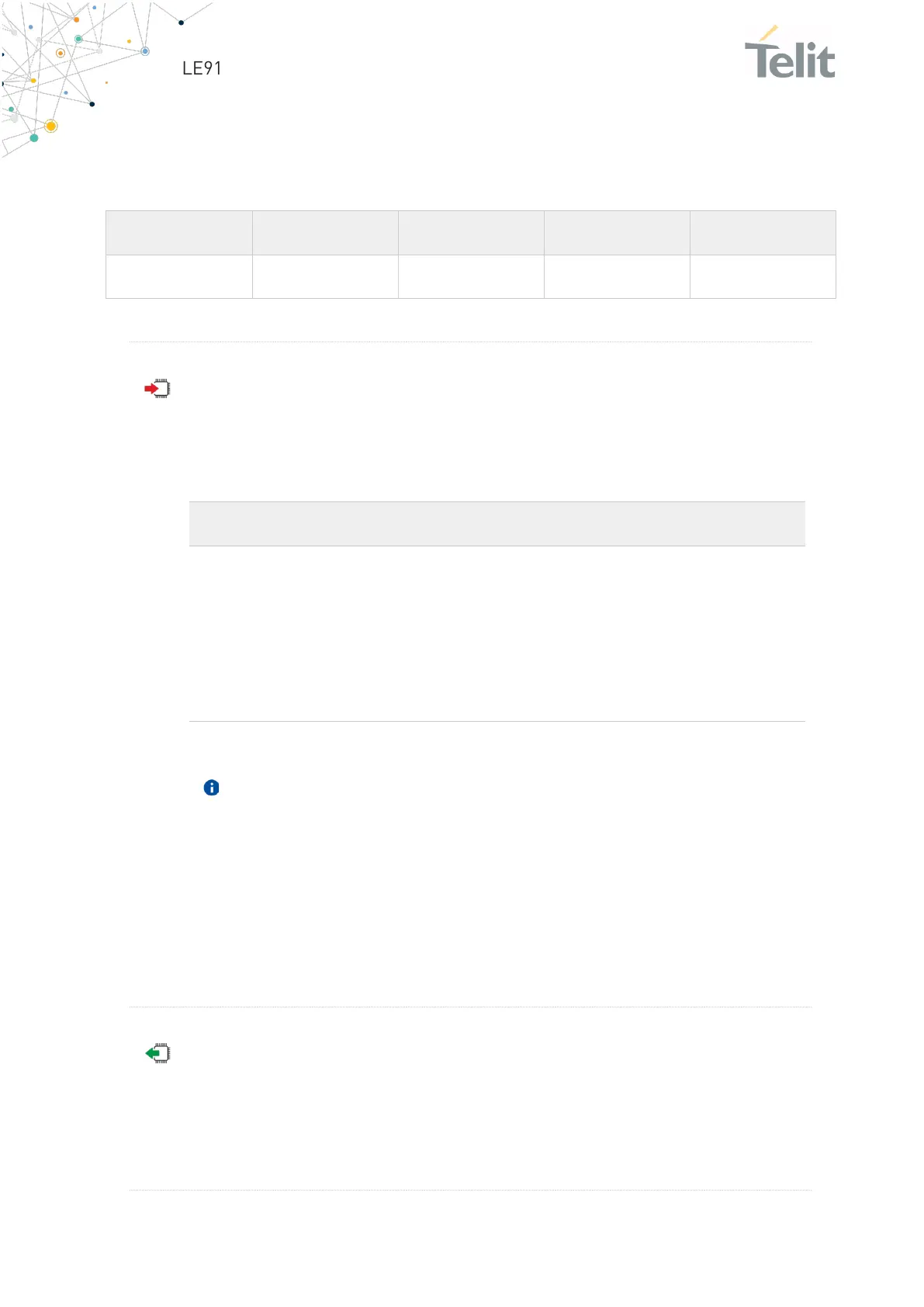LE910Cx AT Commands Reference Guide
80502ST10950A Rev. 14 Page 745 of 1904 2022-03-04
3.8.20. AT#WLANAPCLIND - WLAN AP client list change notification
This command is used to enable/disable the WLAN AP client list change indication.
AT#WLANAPCLIND=<mode>
Set command is used to enable/disable the WLAN AP client list change
indication. Relevant for AP mode only.
Parameter:
Client list change indication
Disable WLAN AP client list change indication
Enable WLAN AP client list change indication
Note:
WLAN event notification must be disabled before entering online
data mode.
If WLAN event notification is enabled, then client list change
indication is displayed as given below. After the indication host can
query the client list using AT#WLANAPCLIST command.
<CR><LF>#WLANAPCLIND<CR><LF>
AT#WLANAPCLIND?
Read command returns whether the WLAN event notification is currently
enabled or not, in the format:
#WLANAPCLIND: <mode>
