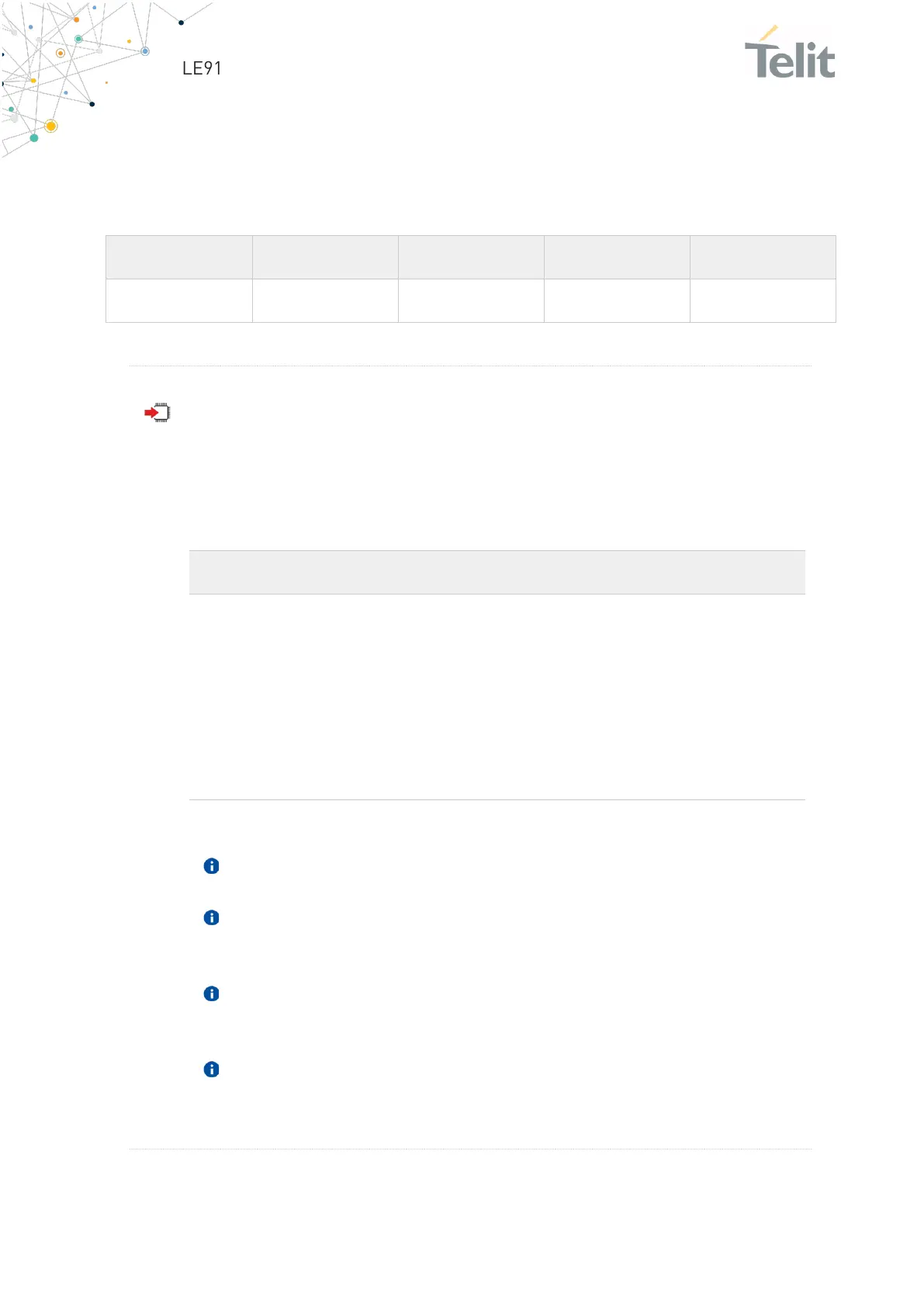LE910Cx AT Commands Reference Guide
80502ST10950A Rev. 14 Page 210 of 1904 2022-03-04
3.2.2.57. AT#PORTCFG - Connect Physical Ports to Service Access Points
This command allows to connect Service Access Points (software anchorage points) to
the external physical ports.
AT#PORTCFG=<Variant>
Set command allows to connect Service Access Points to the external
physical ports giving a great flexibility. Examples of Service Access Points:
AT Parser Instance #1, #2, #3, etc...
Parameter:
set port configuration. A short description,
for each <Variant> value, is reported in
test command section. The range depends
on the product.
To enable the set port configuration, the module must be rebooted.
In LE910C1-SV/ST/SA/EUX/SAX/SVX and LE910Cx-WWX, the
Variant 16 is not supported.
The default value of parameter <Variant> is 16 in LE910C1-
EU/NF/LA (4G+2G).
Variant 17 is supported for only LE910C1-EUX/SAX/SVX and
LE910Cx-WWX.
