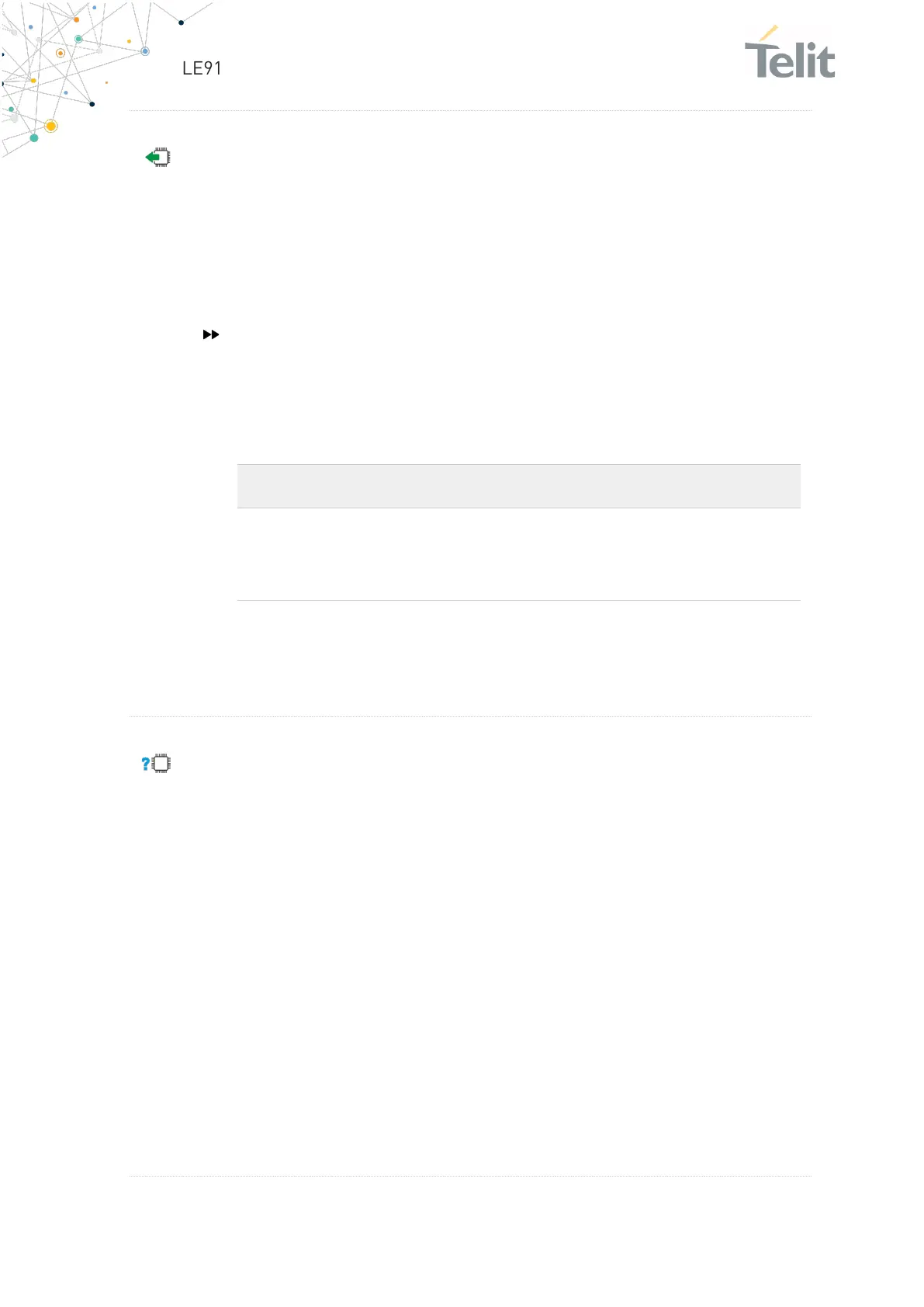AT#PORTCFG?
Read command returns the requested and the active port configuration in
the format:
#PORTCFG: <requested>,<active>
Additional info:
Parameters returned by the read command, in format:
#PORTCFG: <requested>,<active>
value showing the requested
configuration that will be
activated on the next power ON.
AT#PORTCFG=?
Test command returns a brief description of the supported ports
arrangement solutions.
For each <Variant> are reported, on one row, the logical connections
between a physical port (USIF0, USB0, etc.) and a Service Access Point
(AT#1, AT#2, etc.).
The test command returns, for example, the following message:
AT#PORTCFG=?
#PORTCFG: Variant=0: AT= USIF0 USB0 USB1
#PORTCFG: Variant=3: AT= USIF0 USIF1 USB0
#PORTCFG: Variant=8: AT= USB0 USB1
#PORTCFG: Variant=11: AT= USIF0 USB0 USB1; NMEA= USIF1
#PORTCFG: Variant=14: AT= USIF0 USIF1 USB0 USB1
#PORTCFG: Variant=15: AT= USIF0 USB0 USB1; CONSOLE= USIF1
#PORTCFG: Variant=16: AT= USIF0 USB0 USB1; BT= USIF1
