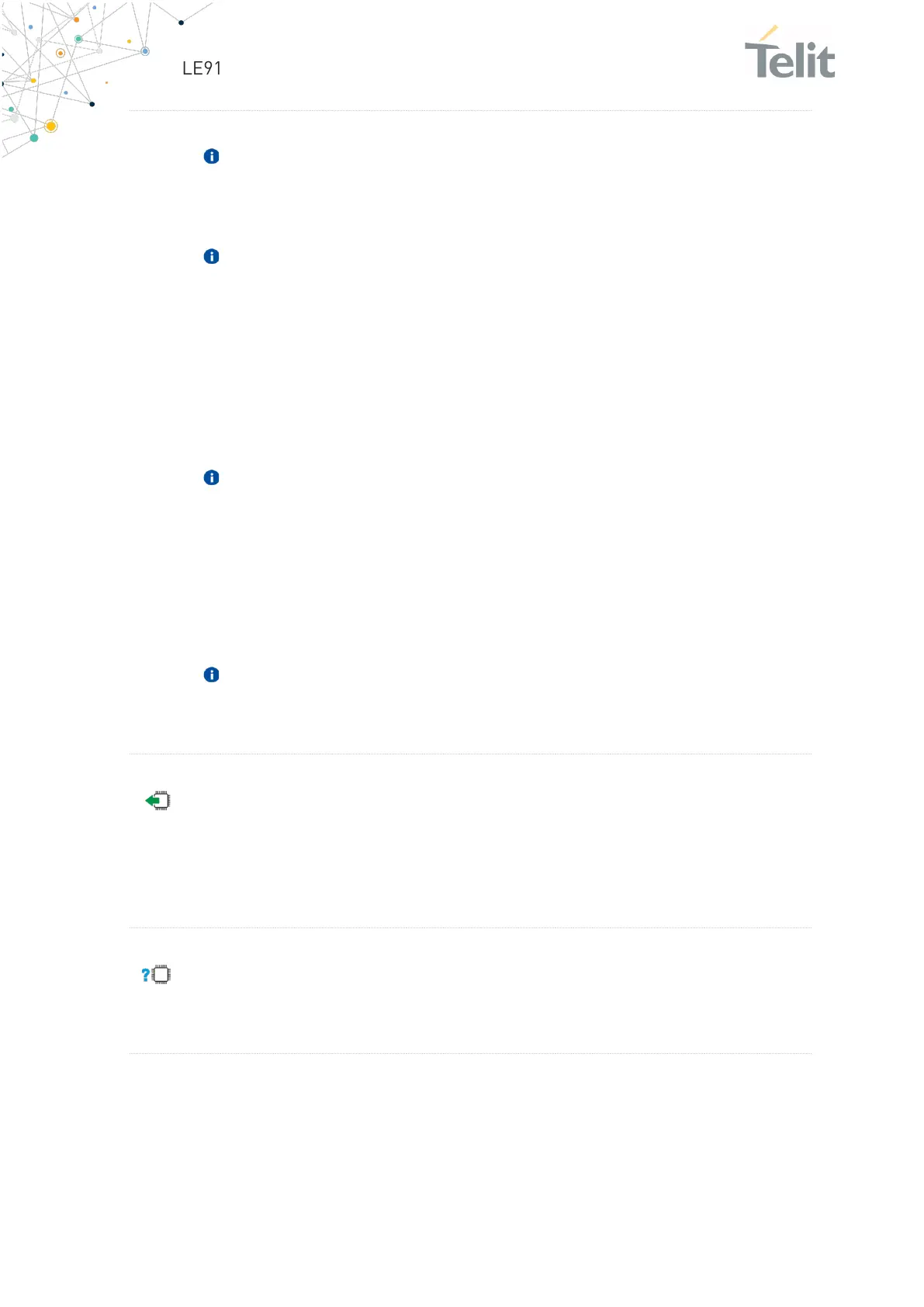LE910Cx AT Commands Reference Guide
80502ST10950A Rev. 14 Page 149 of 1904 2022-03-04
If power saving mechanism enabled, it reduces the power
consumption during the idle time, thus allowing a longer standby
time with a given battery capacity.
To place the module in power saving mode, plug out the USB, set
the DTR (RS232) line to OFF and set CFUN to 5. Once in power
saving, the CTS line switch to the OFF status to signal that the
module is really in power saving condition. During the power
saving condition, before sending any AT command on the serial line
enabled the DTR line and wait for the CTS (RS232) line to go in ON
status. Until the DTR line is ON, the module will maintain the
power saving mode.
The power saving function does not affect the network behavior of
the module. Even during the power save condition, the module
remains registered on the network and reachable for incoming
calls or SMS. If a call income during the power save, then the
module will wake up and proceed normally with the unsolicited
incoming call code with CFUN mode 5, the unsolicited messages
are stored in Tx-buffer on USB until DTR line is ON.
The wake-up events from PSM are described in section 3.2.9 of
software User guide(1VV0301556).
AT+CFUN?
Read command reports the current setting of <fun> in the format
+CFUN: <fun>
AT+CFUN=?
Test command returns the list of supported values for <fun> and <rst>.
