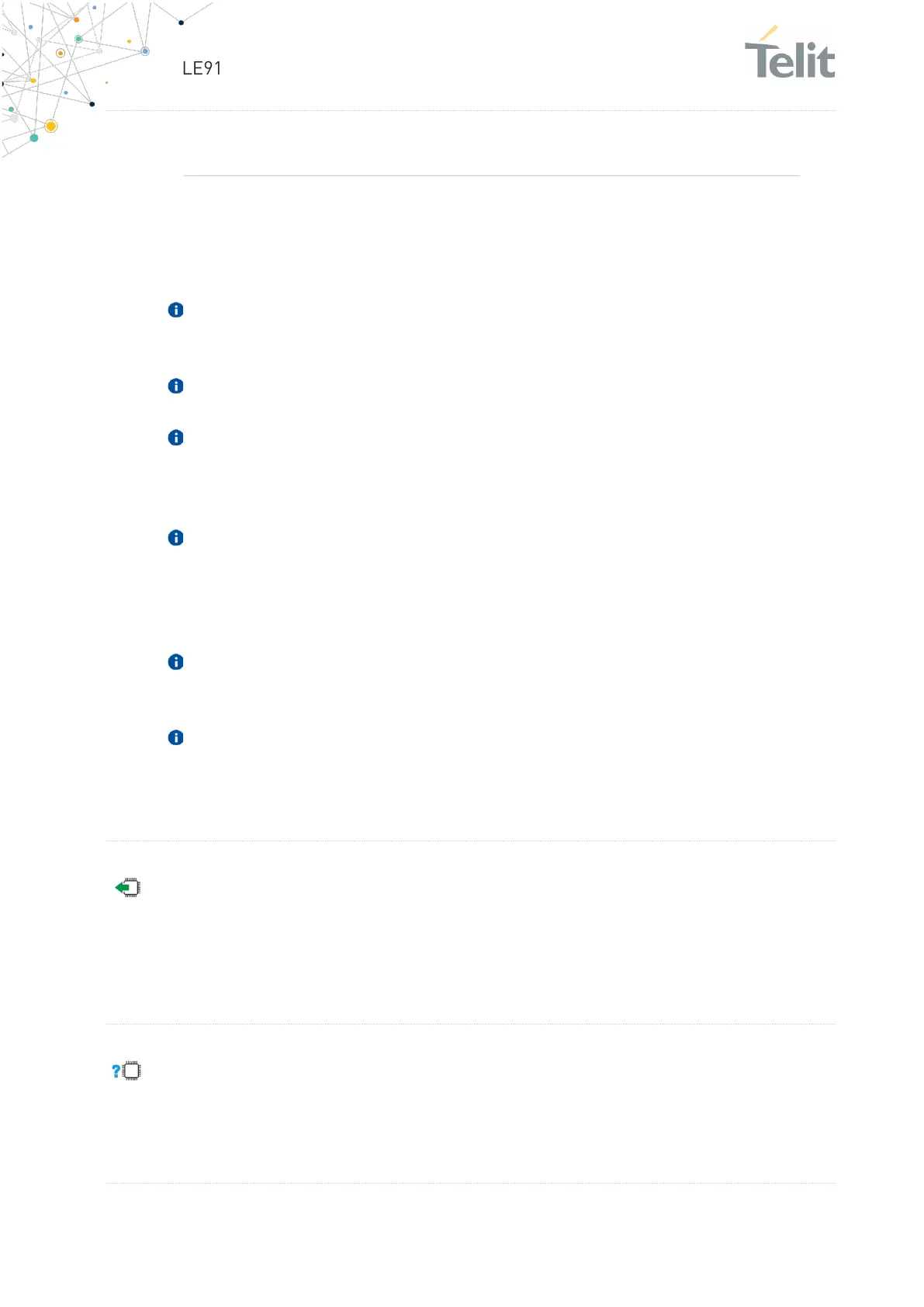LE910Cx AT Commands Reference Guide
80502ST10950A Rev. 14 Page 1793 of 1904 2022-03-04
Number of bytes to write to the
file.
This command only support Linux based model. Please refer availability
table.
Supported file types are PEM and DER.
If you try to set <cert_type> (ex:AT#MQSCFG=1,0,1), prompt will appear,
then you can send your certs files. You can use ctrl+z to notify end of
operation.
It is also possible to set <cert_type> with
size (ex:AT#MQSCFG=1,0,1,1234), after prompt appeared, you can send
your certs files. As soon Size byte are written, data are sent and OK is
returned.
Please try to use #MQSCFG rather than #SSLSECDATA to avoid
unexpected issues. #SSLSECCFG is shared by many applications.
#MQSCFG has higher priority than #SSLSECDATA which means that in
case you set ssl certs files by not only #MQSCFG but also #SSLSECDATA,
certs files from #MQSCFG is preferred.
AT#MQSCFG?
Read command reports ssl certs setting status.
#MQSCFG=<instance_number>,<CA_cert_set>,<client_cert_set>,<client_key_set
>
AT#MQSCFG=?
Test command reports the available range of values for parameters
#MQCONN: (1-maxClients),(0-2)(0,1)
