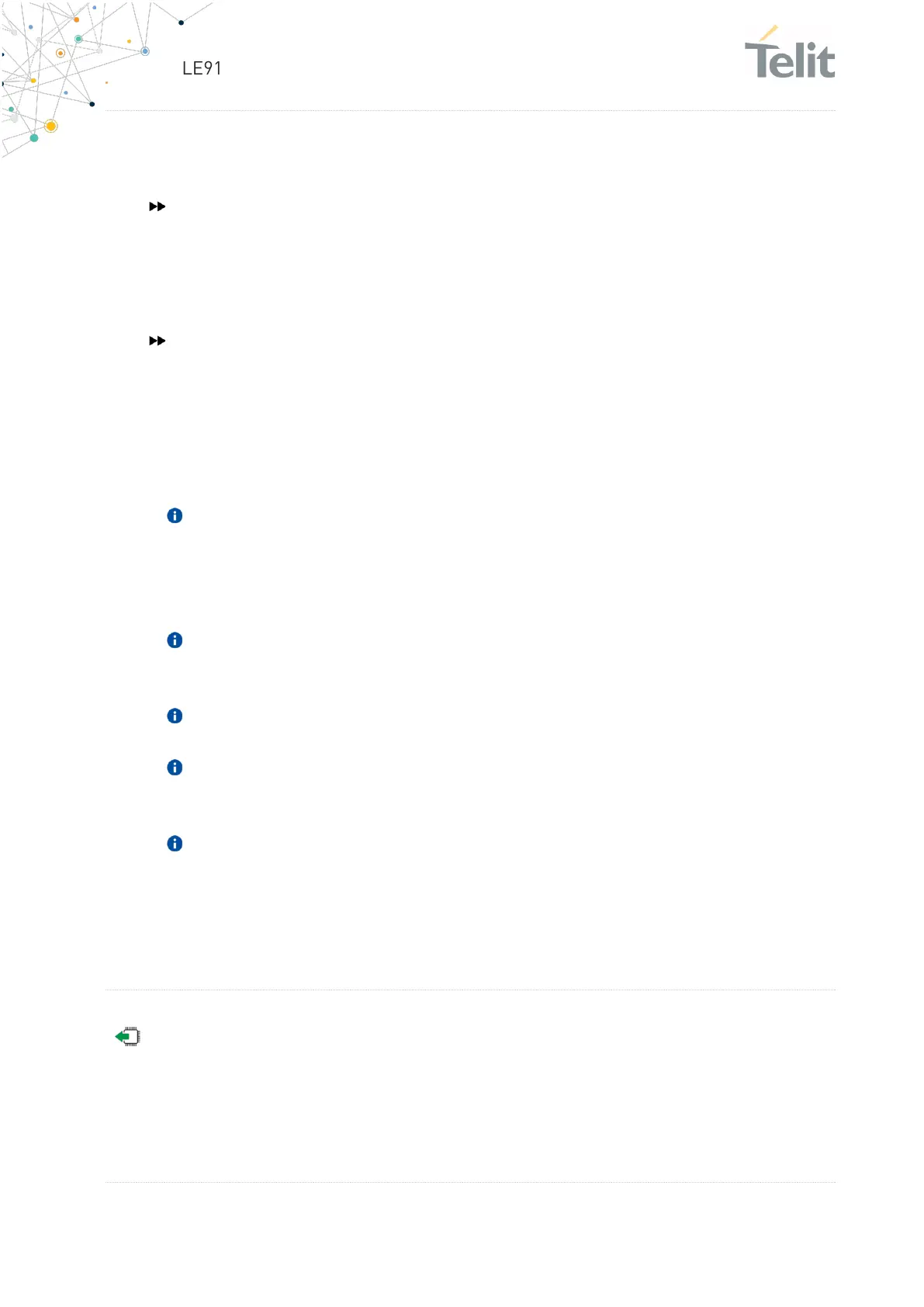LE910Cx AT Commands Reference Guide
80502ST10950A Rev. 14 Page 205 of 1904 2022-03-04
If the new composition was set successfully the command will return OK.
If composition settings failed the command will return error.
Default value for USB composition is 0x1201, AT#USBCFG? will return 0 by
default.
If USBCFG is 3, it is MBIM only mode. For that reason, you can't change
the USB composition. If you want to change the USB composition, please
use Main UART or refer to "3.2.13. USB Interface" in SW User Guide
document.
USB compositions 0x1260 and 0x1261 are compositions for Wi-Fi bundling
and this USB compositions are not supported in LE910C1-SV/ST/SA.
PID_0x1262 is not supported in LE910C1-SV/ST/SA.
The value is stored when Set command executed and it is kept even on
firmware download case.
The SER interface of 0x1037 and 0x1038 PIDs for LE910Cx ThreadX
Products could be used only for m2mb application.
This interface isn't mapped with AT channel.
m2m application can use this SER interface with "/dev/usb2" path.
AT#USBCFG?
Returns the current composition set by number as detailed in the section above:
LE910Cx Linux Products:
