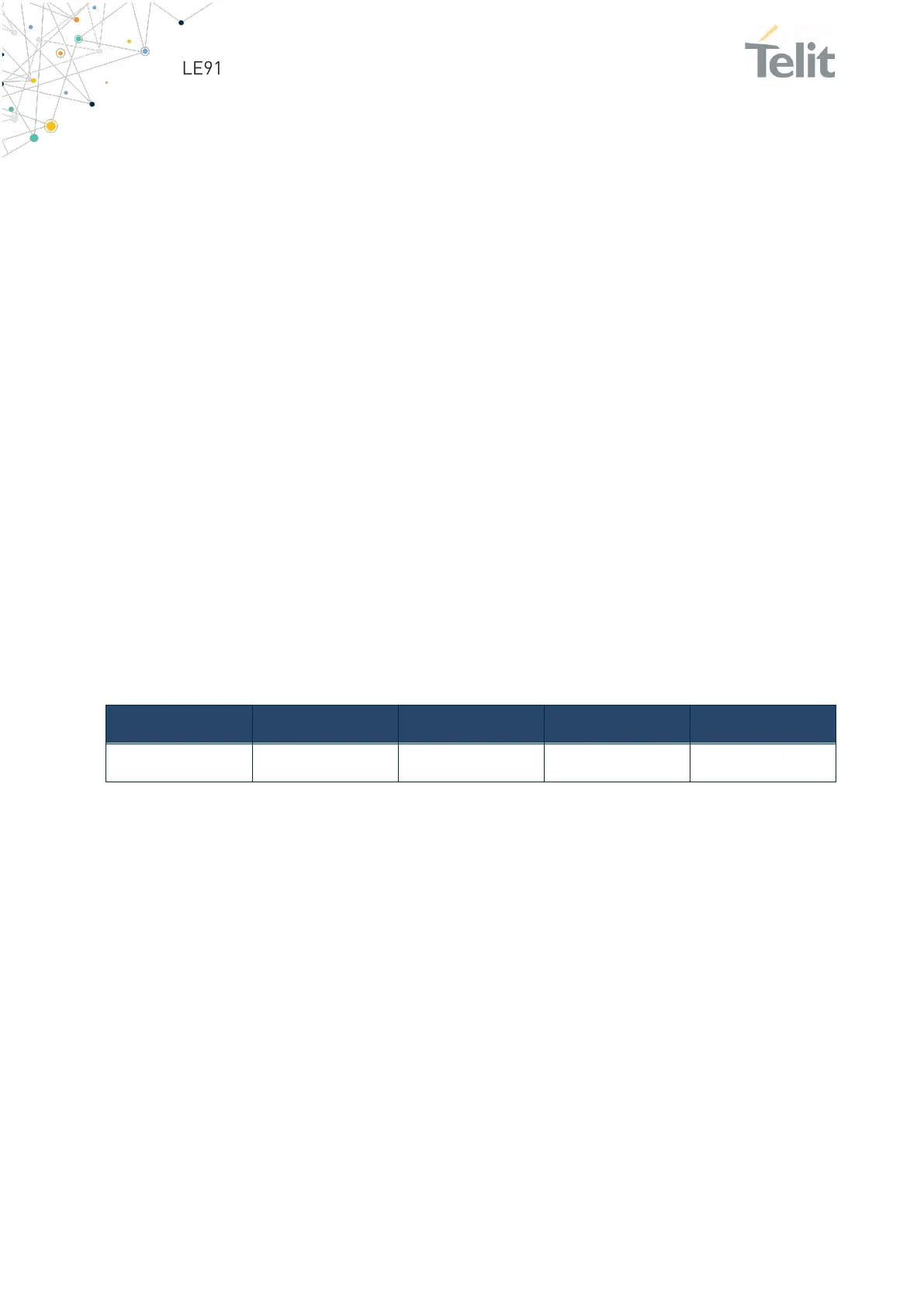NVM, these values are set either as factory or user profiles. There are two customizable
user profiles and one factory profile in the NVM of the device: by default, the device will
start with user profile 0 equal to the factory profile.
For backward compatibility, each profile is divided into two sections, one base section
which was historically the one saved and restored in early releases of code, and the
extended section which includes all remaining values.
The &W command is used to save the current values of both profile sections into the NVM
user profile.
Commands &Y and &P are both used to set the profile to be loaded at startup. &Y instructs
the device to load at startup only the base section. &P instructs the device to load at
startup the full profile: base + extended sections.
The &F command resets to factory profile values only the command of the base section
of profile, while the &F1 resets to factory profile values the full set of base + extended
section commands.
The values set by other commands are stored in NVM outside the profile: some of them
are always stored, without issuing any &W, some others are stored by issuing specific
commands (+CSAS, #SLEDSAV, #SKTSAV, #ESAV); all these values are read at power-up.
In this document, each AT command description begins with an "AT Command short
overview table" in the following format:
Table 5: AT Command short overview table
This chapter focuses on the values that the saved Setting field can have and their meaning.
The meaning of the other fields will be described in the next chapter. The saved Setting
field can have one of the values listed below (for information about the AT instance
introduced hereafter, see the reference section of the #PORTCFG command):
Specific profile the parameters values set by the command are stored in the profile base
section. The stored values set is associated to the specific AT instance
used to enter the command. It is a profile used by the specific AT
instances.
Examples of the AT commands: +IPR, E, Q, V, X, &Y, etc.
The parameters values set by the command are stored in the profile
extended section. The stored values set is associated to the specific AT
