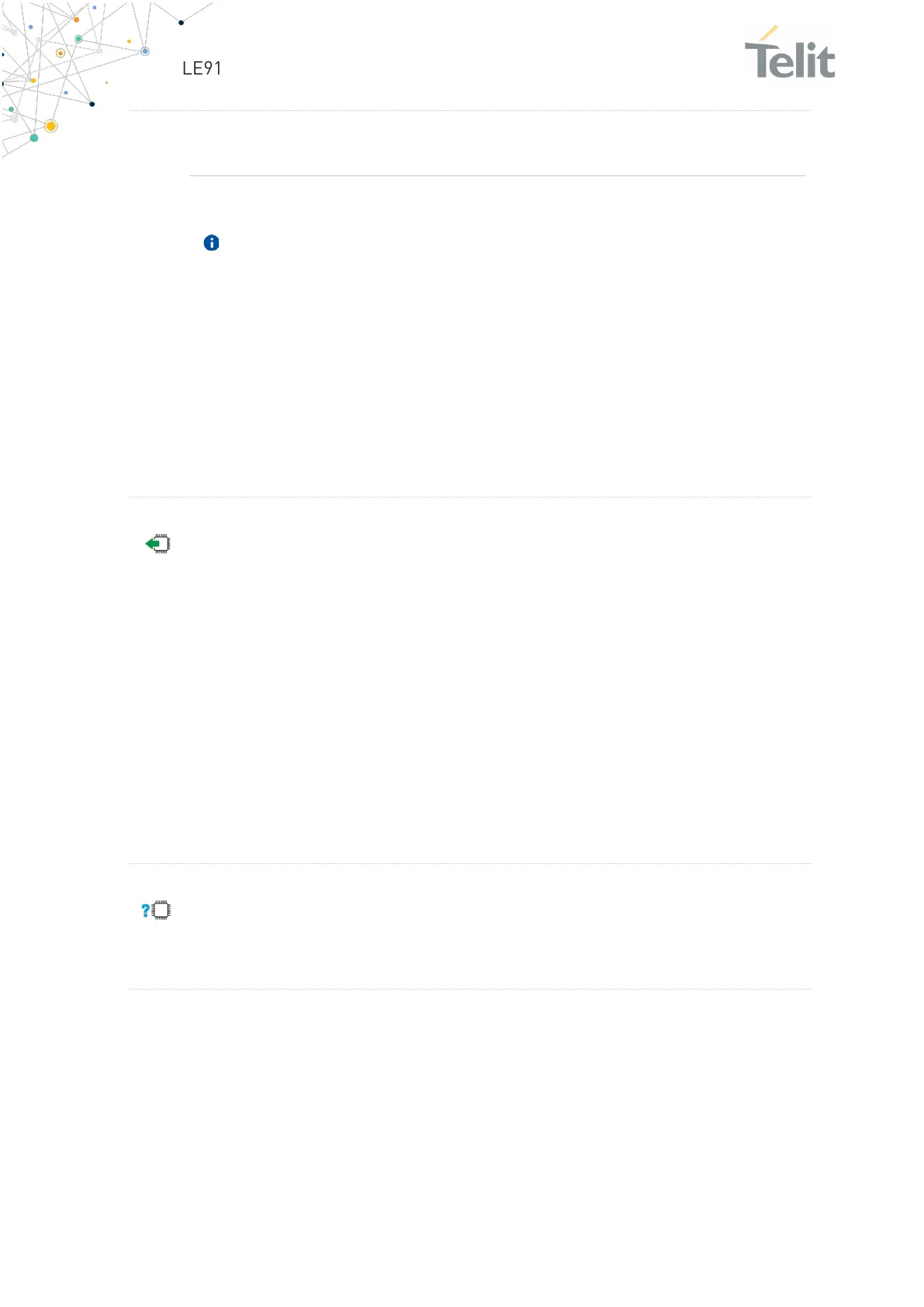4. Enable WLAN will start it as access point mode by default
unless configure prior to start (AT#WLANMODE).
5. In case of starting WLAN with no network (no SIM card,
+CFUN=4, ...) WLAN will start without internet access and it
will return +CME ERROR: No Internet Access if set
AT#WLANSTART=1. For the case of setting
AT#WLANSTART=2, even starting WLAN without network,
OK response will be returned, and the WLAN data
connection will be regained whenever the network is
successfully registered.
