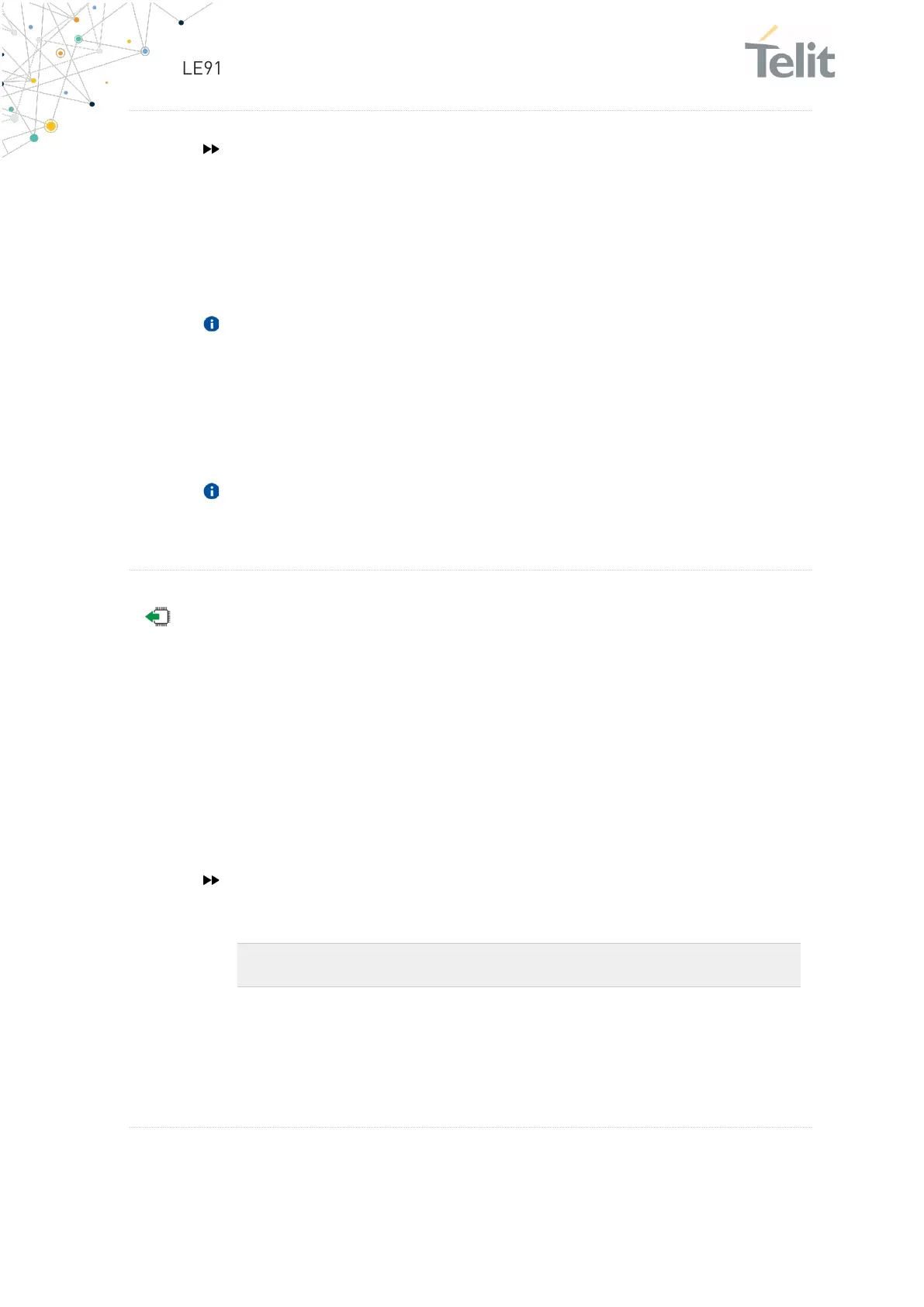LE910Cx AT Commands Reference Guide
80502ST10950A Rev. 14 Page 953 of 1904 2022-03-04
<cmdType>=36 (SELECT ITEM).
<data> contains the item identifier selected by the user.
<userAction>=0 is used, for example, to
- accept a call when the ongoing proactive command is SET UP
CALL, <cmdType>=16
- start a connection when the ongoing proactive command is OPEN
CHANNEL, <cmdType>=64
Use of icons is not supported. All icon related actions will respond
with no icon available.
AT#STSR?
Read command returns the ongoing proactive command and the
SAT/USAT interface state. The format message is:
#STSR: <state>,<cmdType>
If there is no ongoing proactive command, an ERROR message is returned.
Additional info:
state of the sending of the SET UP
MENU proactive command (37),
refer to AT#STIA? command
