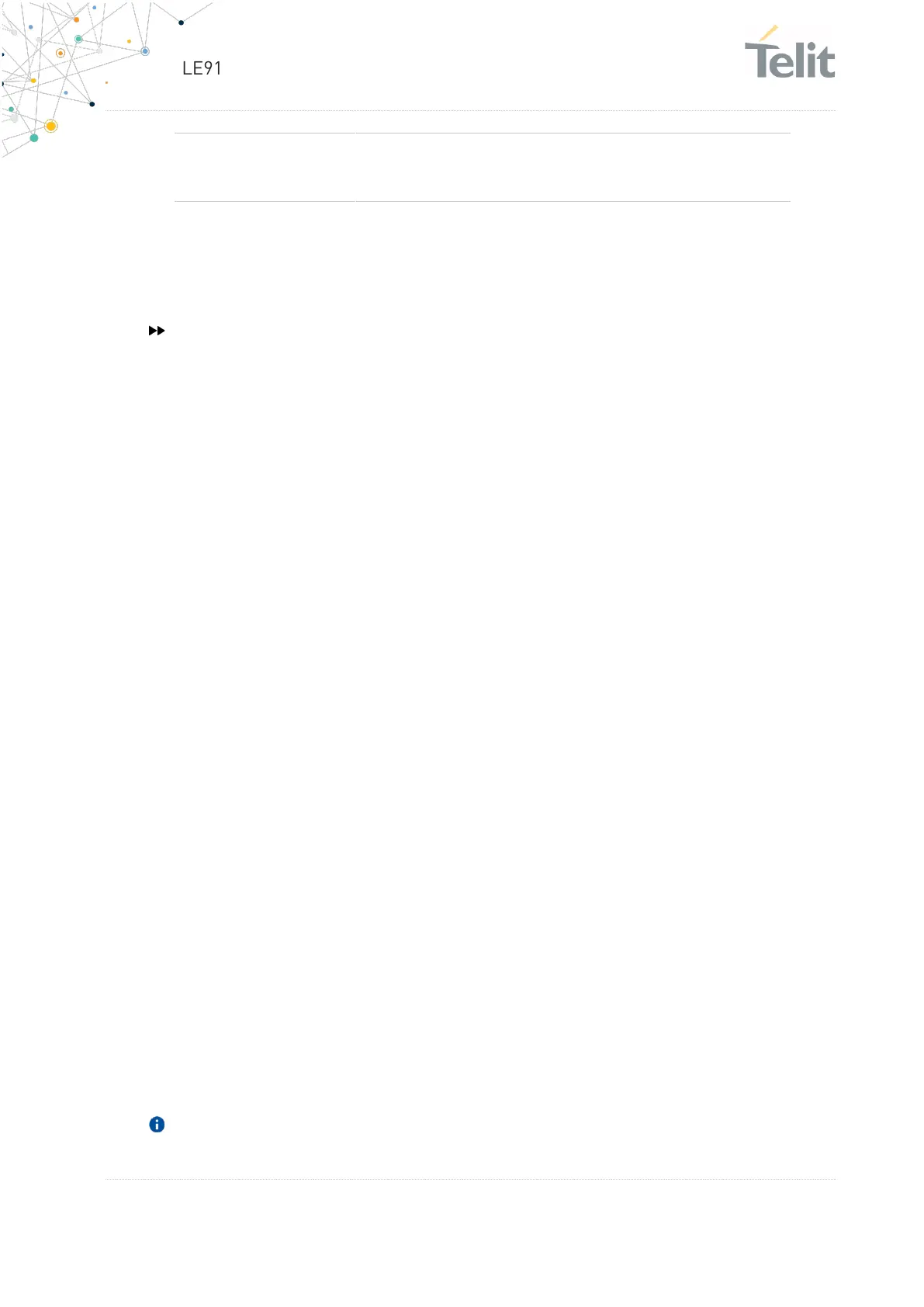<security> - Flag indicating if the SSL encryption is enabled.
0 - SSL encryption disabled
1 - SSL encryption enabled
If SSL encryption enabling is required, some initial settings have
to be done as follows. For further details, refer to "SSL/TLS User Guide".
SSL channel has to be enabled as follows:
AT#SSLEN=1,1
OK
If server authentication is needed, #SSLSECCFG has to be set
as follows:
AT#SSLSECCFG=1,0,1,0
OK
Then, CA Certificate(DER format) has to be stored as follows:
AT#SSLSECDATA=1,1,1,<size>
>
.........................// store CA Certificate
OK
NOTE: Only the configuration SSL commands listed above are admitted. DW
connection in secure mode cannot be used contemporarily to any command
starting an SSL connection (including SSL sockets, FTPS, secure SMTP and
HTPS).
