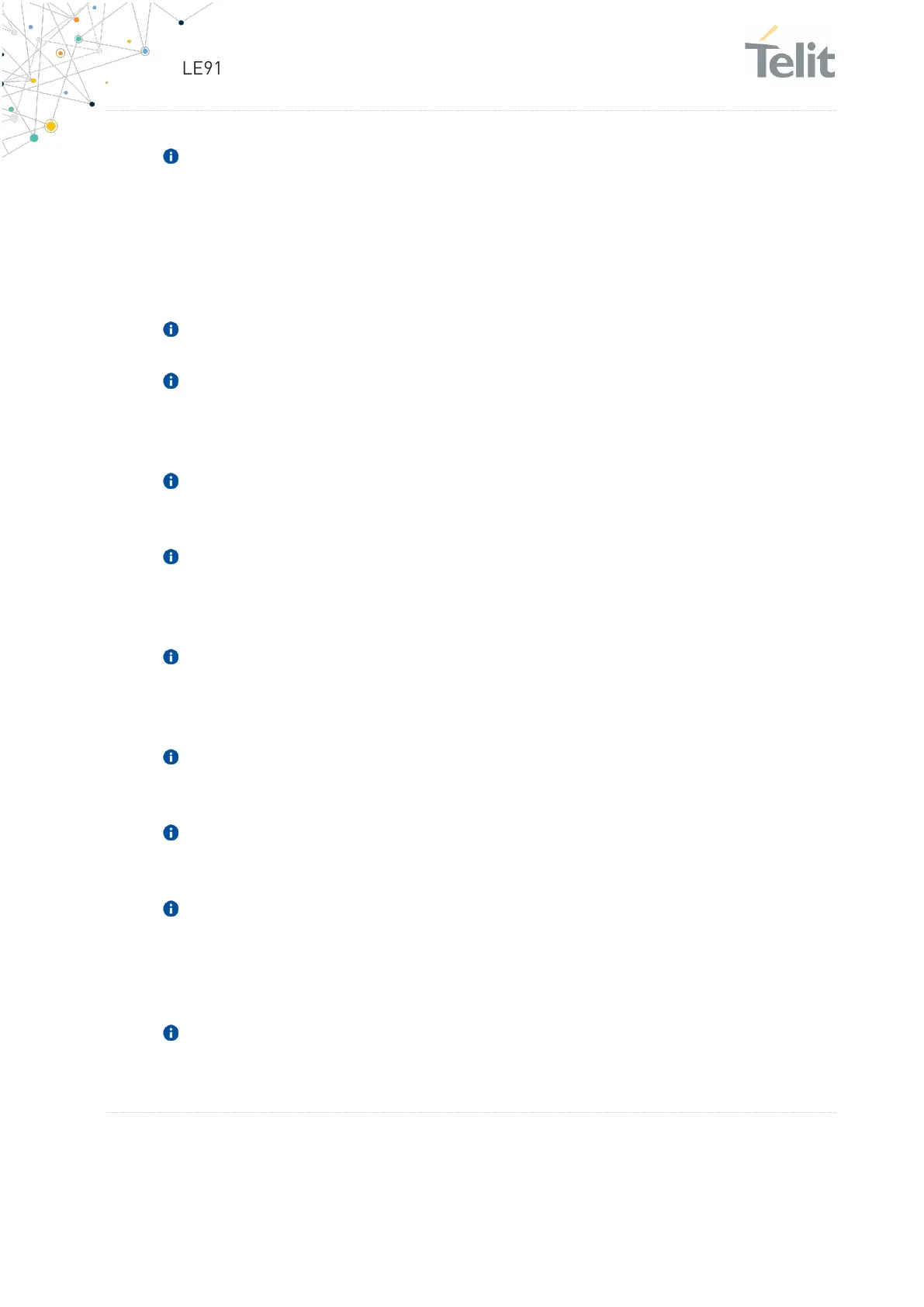LE910Cx AT Commands Reference Guide
80502ST10950A Rev. 14 Page 431 of 1904 2022-03-04
Note that the use of <LockedPsc> must be used with <LockedUarfcn> and
never use <LockedPsc> alone. In other words, if <LockedUarfcn> is 0,
<LockedPsc> must not have a specific value other than 65535. If you set
<LockedPsc> alone, the problems of 3G search or attach procedure should
be happened. However, make it to 65535(disable) alone is possible
regardless of <LockedUarfcn>.
It is not possible to lock to a 2G BCCH and a 3G BCCH at the same time.
If selected locked 3G BCCH is not available, the module will be out of
GSM/GPRS/UMTS network service even for emergency calls and will not
select an alternative BCCH.
If selected locked 2G BCCH is not in power scan list, the locking function
does not work and normal cell selection is performed.
If selected locked BCCH is available but the module is not allowed to
register to the corresponding PLMN, the module will be able to perform
only emergency calls and will not select an alternative BCCH.
If selected locked 2G/3G BCCH is available, the module, in idle and in
GPRS/UMTS data transfer, will not perform reselection to another
cell/ARFCN or UARFCN.
If selected locked 2G BCCH is available, the module, in GSM data transfer
(voice call, data call, sms), will not perform handover to another cell.
If selected locked 3G BCCH is available, the module, in UMTS connection,
will not perform handover to another cell/UARFCN.
If locked 3G BCCH is set through <LockedUarfcn>, the 3G rat is fixed. It
means +WS46 cannot be used for moving another RAT. If
<LockedUarfcn> is set to 0(disable), the +WS46 would return to the
previously value.
#BCCHLOCK setting implies a RAT selection, that is why it is not
recommended to use this command together with +WS46.
