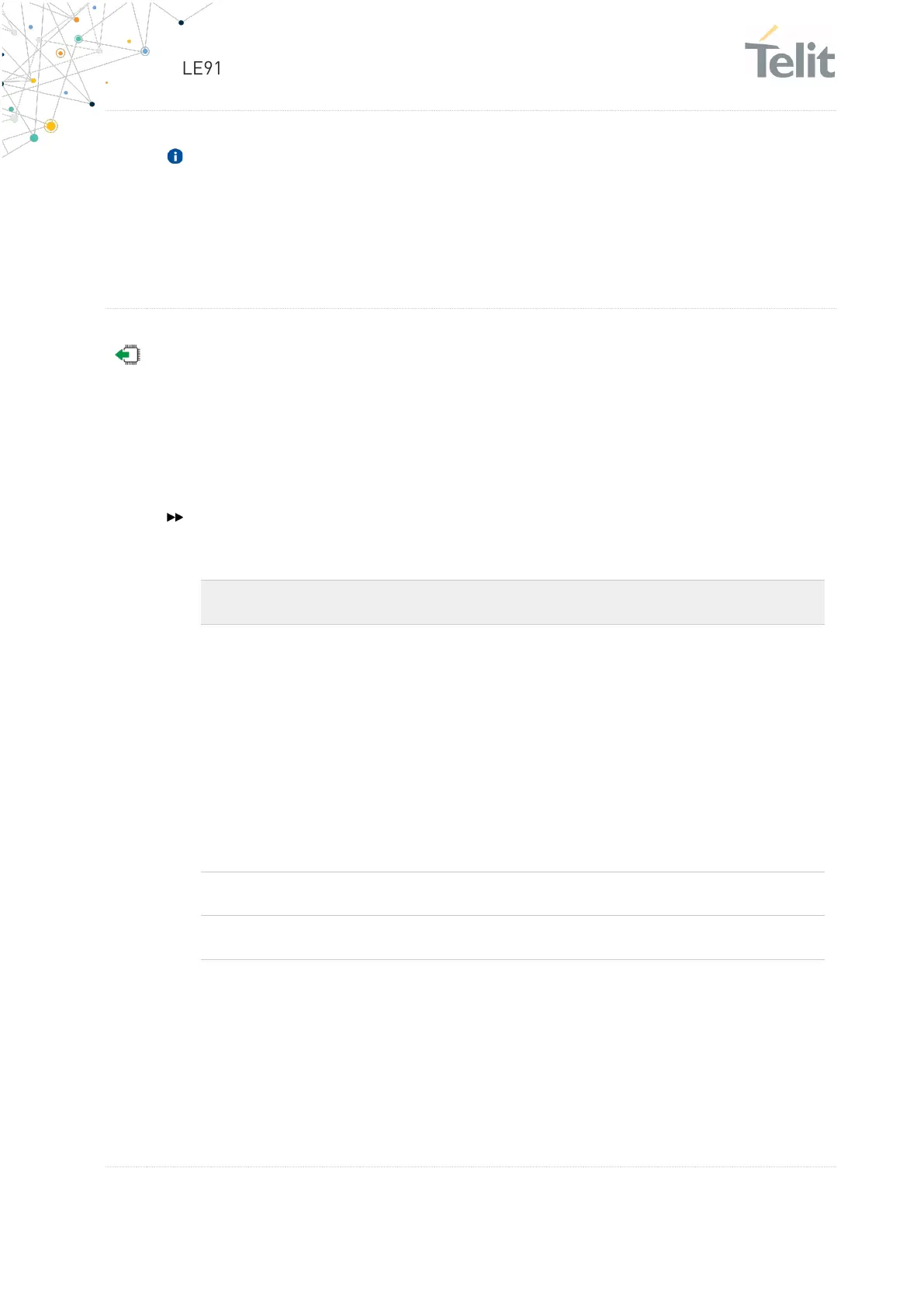LE910Cx AT Commands Reference Guide
80502ST10950A Rev. 14 Page 937 of 1904 2022-03-04
A typical SAT/USAT session on AT interface starts after an #STN: 37
unsolicited code is received, if enabled (see above). At that point usually an
AT#STGI=37 command is issued (see #STGI), and after the SAT main
menu has been displayed on TE an AT#STSR=37,0,x command is issued to
select an item in the menu (see #STSR).
AT#STIA?
Read command can be used to get information about the SAT/USAT interface. The
message format is:
#STIA: <state>,<mode>,<timeout>,<SatProfile>
Additional info:
state of the sending of the SET UP
MENU proactive command (37)
SIM/USIM has not sent the SET UP MENU
proactive command (37)
SIM/USIM has sent the SET UP MENU proactive
command (37)
SAT/USAT Terminal Profile. Is the list of
SIM/USIM Application Toolkit facilities
supported by the ME. The profile cannot
be changed by the TA.
