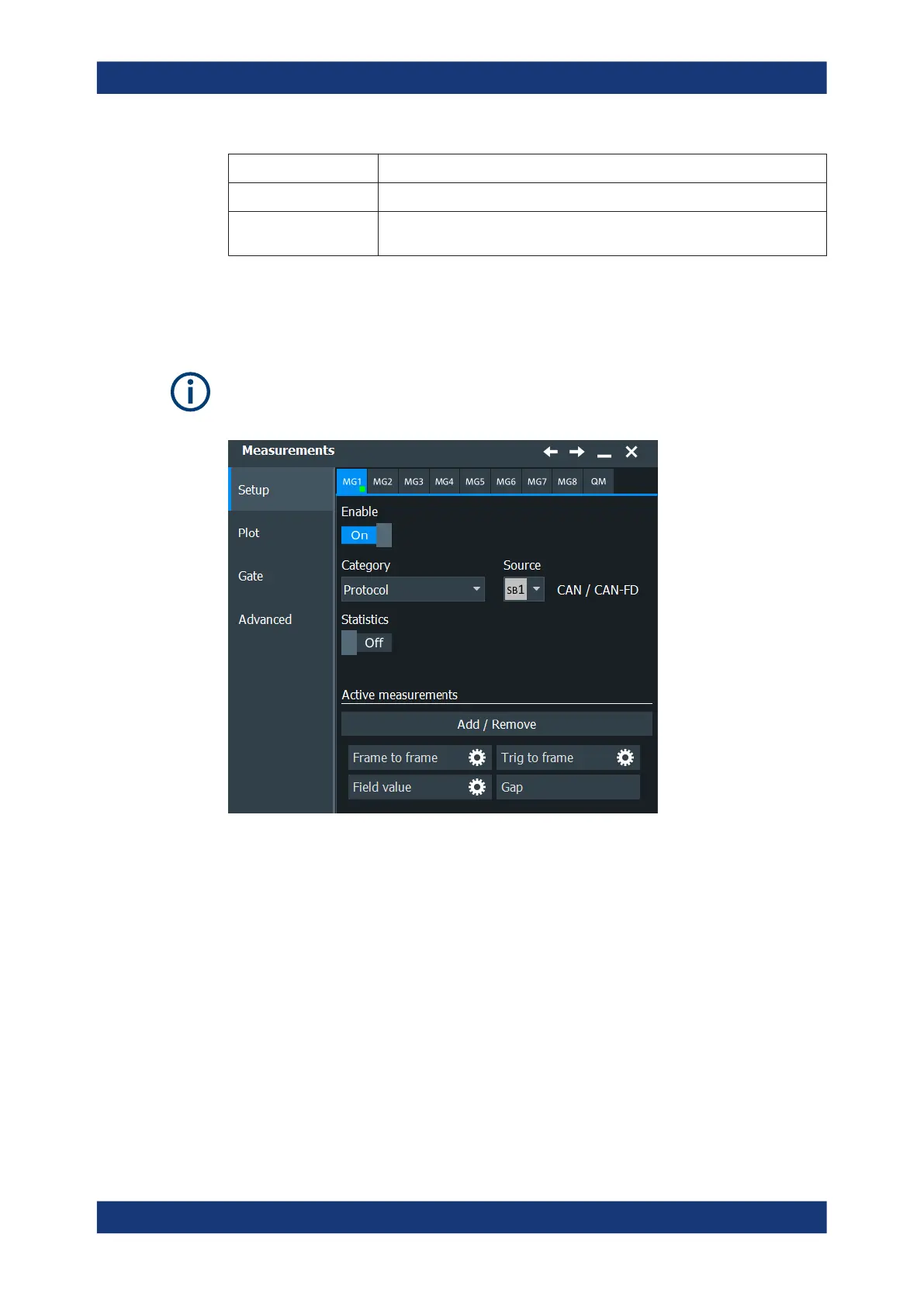Measurements
R&S
®
RTO6
351User Manual 1801.6687.02 ─ 05
Meas. type Description / result
Frame error rate Sum of all frames with errors divided by all frames within the acquisition window
Consecutive frame error
rate
Measures the rate at which at least two consecutive frames have an error
8.2.11.2 Settings for protocol measurements
Access: [Measure] > "Setup" tab > "Protocol" category
Protocol measurements require that a supported protocol is enabled first.
If further settings are available for a measurement, a settings icon is shown beside the
measurement's name in the
"Active Measurements"
list. Tap the icon to configure the
measurement.
Frame to frame
Opens a dialog to set up the parameters for the frame to frame measurement. You can
define a start frame ("From") and an end frame ("To") for the measurement.
Automatic measurements
