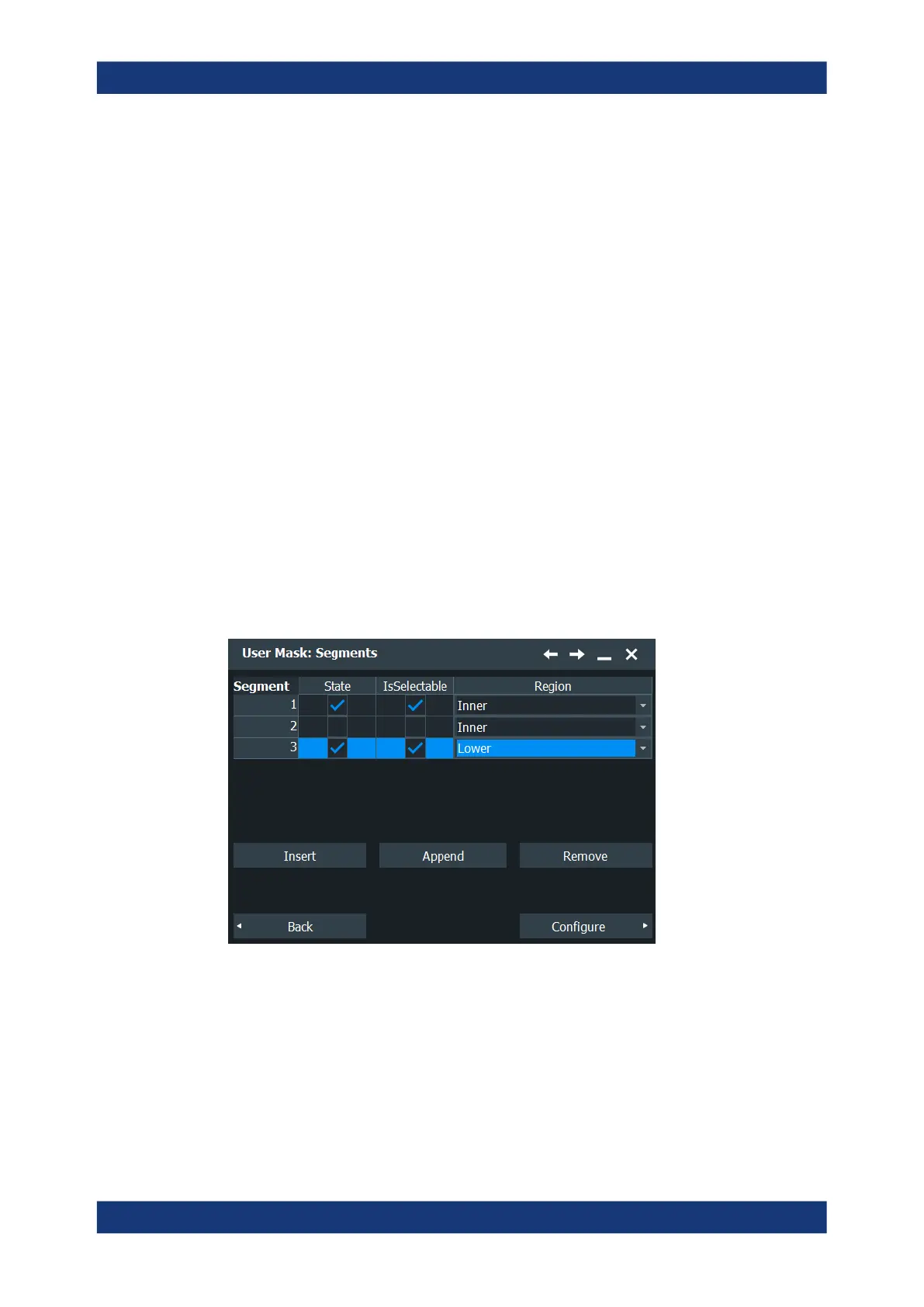Mask testing
R&S
®
RTO6
398User Manual 1801.6687.02 ─ 05
"Open"
Opens a dialog box where you can select the file name.
See also: Chapter 12.5, "File selection dialog", on page
482.
"Save, Save
As"
Stores the specified file.
Remote command:
MTESt:FILE:NAME
on page 1585
MTESt:FILE:SAVE on page 1586
MTESt:FILE:OPEN on page 1586
MTESt:FILE:DELete on page 1586
10.2.2 Mask definition
With mask definition, you define the shape of the mask - the form and position of its
limit lines. The content of the "Mask Definition"
tab depends on the selected Mask
T
ype: "User" or "Waveform".
Below, you find the specific settings:
10.2.2.1 Mask definition: user mask
Access: [App Cockpit] > "Analysis" tab > "Define Mask" > "Mask Type" = "User" >
"Setup mask"
A user mask is defined by entering the time and voltage values for all corner points of
the mask segments. A user mask has at least one segment. Complex masks can have
up to 16 segments.
An inner segment is an area defined by three or more points. Upper and lower seg-
ments limit the signal on top and bottom of the screen. They are defined by a line, the
region above or below the line is set automatically as mask segment.
Mask test settings
