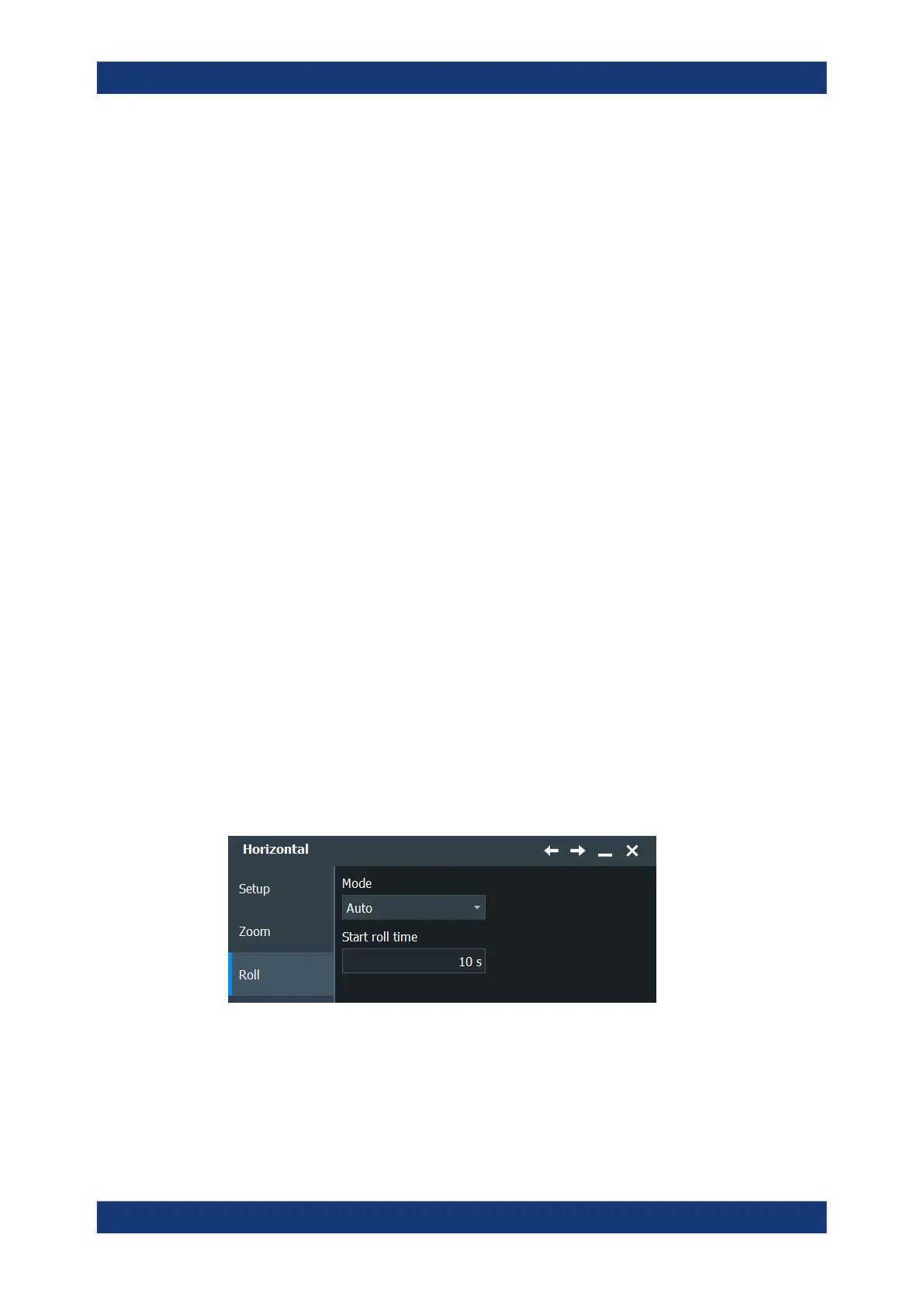Acquisition and waveform setup
R&S
®
RTO6
121User Manual 1801.6687.02 ─ 05
Remote command:
TIMebase:
HORizontal:
POSition on page 1327
Reference point
Sets the position of the reference point in % of the screen. The reference point marks
the rescaling center of the time scale. It is indicated by a grey triangle outline at the top
of the diagram. If you modify the time scale, the reference point remains fixed on the
screen, and the scale is stretched or compressed to both sides of the reference point.
Remote command:
TIMebase:REFerence on page 1327
Restrict horizontal position to acquisition range
If enabled, the horizontal position cannot be set outside the visible waveform diagram.
Remote command:
TRIGger<m>:OFFSet:LIMited on page 1328
Refence Clock
Opens a dialog for configuring the "Refence Clock" settings, see Chapter 5.3.2, "Refer-
ence clock (OCXO)", on page 125.
Skew
Opens a dialog for configuring the "Skew" settings, see Chapter 5.3.1, "Skew",
on page 123.
5.2.2 Zoom settings
The zoom settings are described in Chapter 7.1, "Zoom", on page 239.
5.2.3 Roll settings
Access: "Menu" > "Horizontal" > "Roll" tab.
In this dialog, you can define the roll mode.
Roll mode
Selects, if the roll mode is set automatically by the instrument or if it is turned off.
Horizontal
