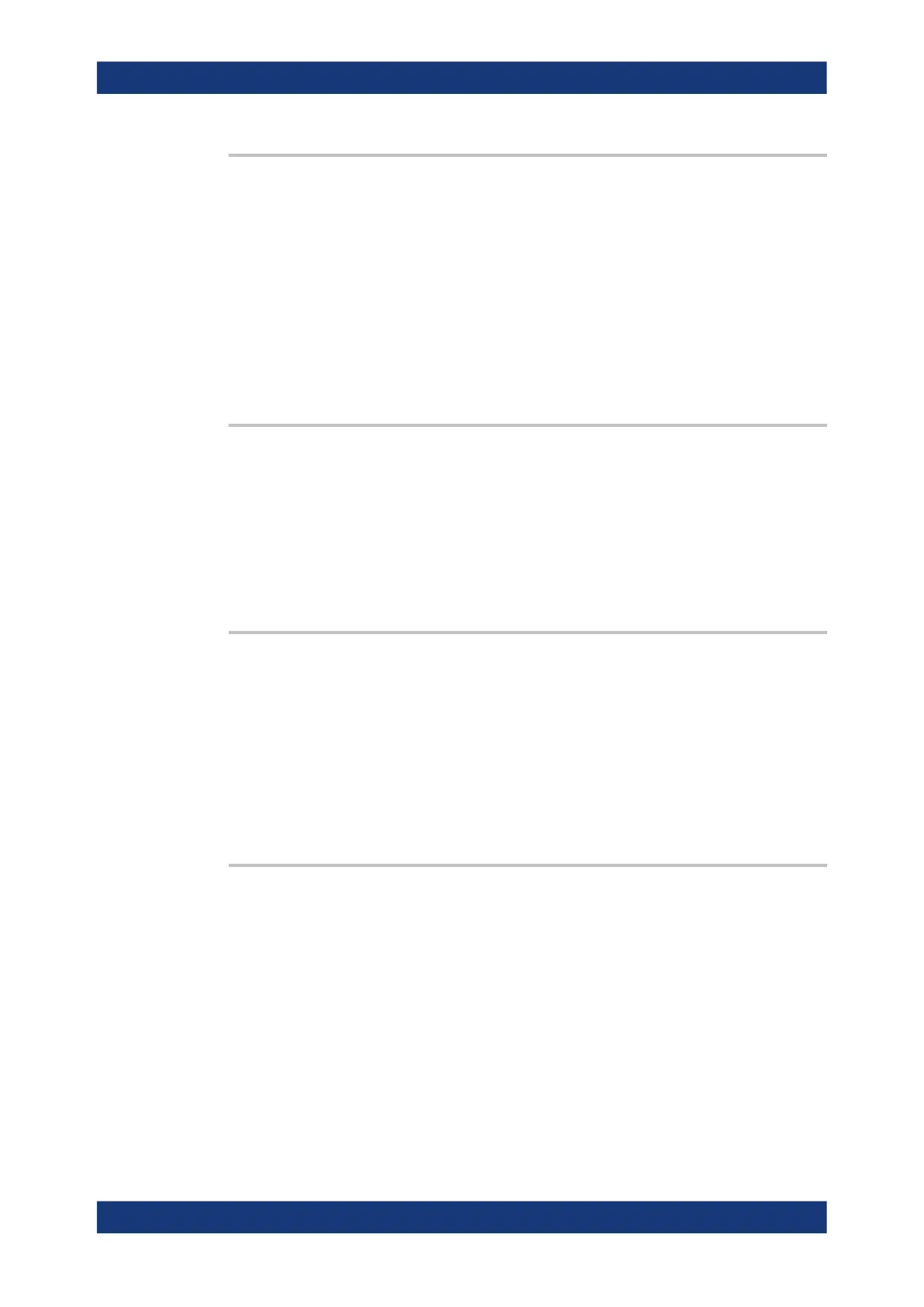Remote control commands
R&S
®
RTO6
2012User Manual 1801.6687.02 ─ 05
SEARch:TRIGger:SWIRe:DATA:MAX <SearchName>,<DataPatternMax>
SEARch:TRIGger:SWIRe:DA
T
A:MAX? <SearchName>
Sets the the end value of a data type range if SEARch:TRIGger:SWIRe:DATA:
CONDition is set to INRange or OORange.
Parameters:
<DataPatternMax> Numeric or string pattern, see Chapter 24.4.6, "Bit pattern
parameter", on page 1286. The string parameter accepts the bit
value X (don't care).
Parameters for setting and query:
<SearchName>
SEARch:TRIGger:SWIRe:DATA:MIN <SearchName>,<DataPatternMin>
SEARch:TRIGger:SWIRe:DA
T
A:MIN? <SearchName>
Specifies a data bit pattern, or sets the the start value of a pattern range.
Parameters:
<DataPatternMin>
Parameters for setting and query:
<SearchName>
SEARch:TRIGger:SWIRe:ERRor:ESC <SearchName>,<ErrorESC>
SEARch:TRIGger:SWIRe:ERRor:ESC? <SearchName>
Enables triggering on an escape error.
Parameters:
<ErrorESC> ON | OFF
*RST: ON
Parameters for setting and query:
<SearchName>
SEARch:TRIGger:SWIRe:ERRor:PARity <SearchName>,<ErrorParity>
SEARch:TRIGger:SWIRe:ERRor:PARity
? <SearchName>
Enables searching for a parity error (even parity).
Parameters:
<ErrorParity> ON | OFF
*RST: ON
Parameters for setting and query:
<SearchName>
Protocols
