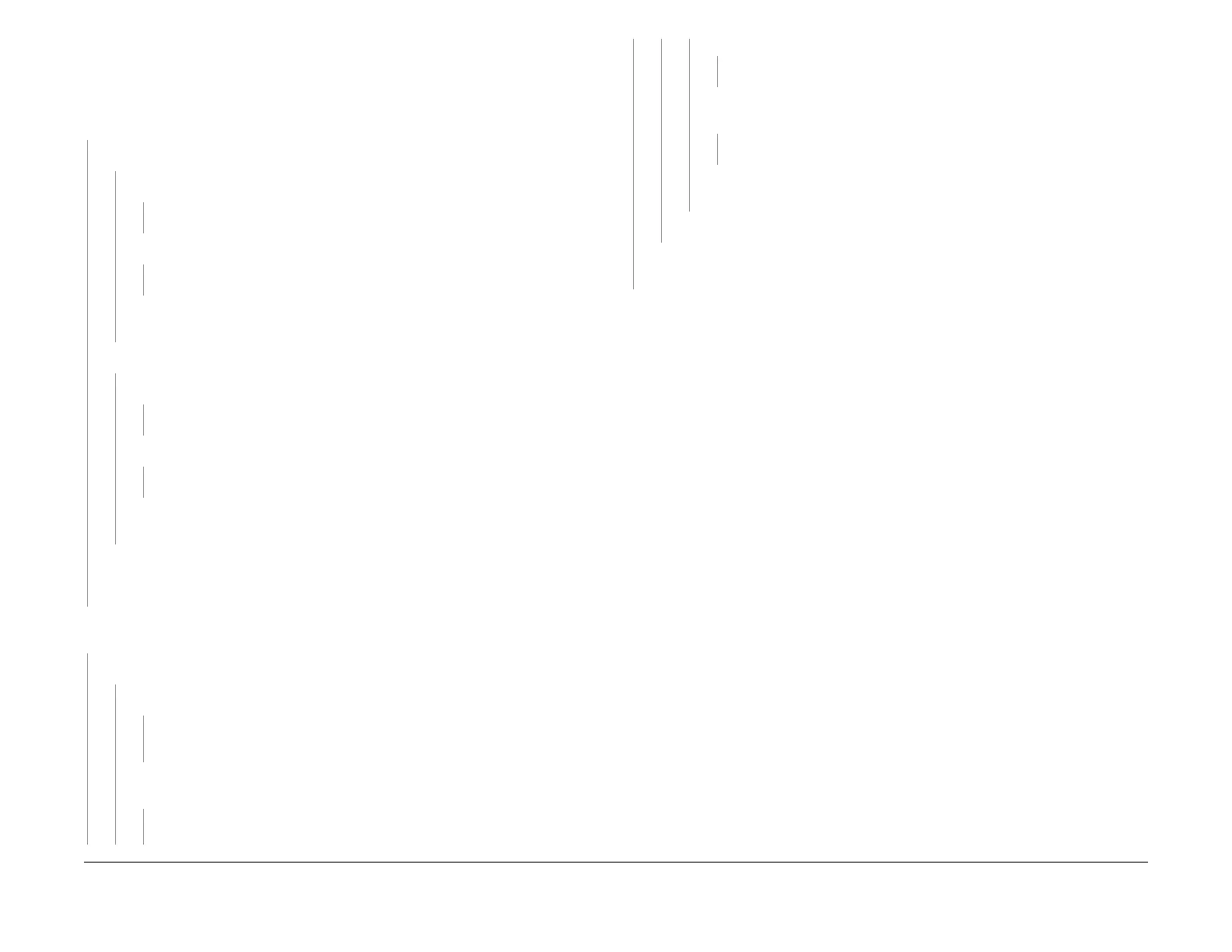1/05
2-68
DocuColor 12/DCCS50
Reissue
Status Indicator RAPs
CAUTION
Do not operate the component control more than twice before resetting paper position. To
lower the p
aper from the feed position, pull out respective tray. If the tray is overdriven, it will be
hard to pull out and may cause component damage.
The Feed/Lift Motor energizes and deenergizes.
YN
+24 VDC is measured between P/
J804-
14 and GND on the Tray PWB.
YN
Check the fuse on the Tray PWB. Fuse is OK.
YN
Replace fuse (PL
9.
3).
+24 VDC is measured between P/J23-3
and GND on the IOT LVPS.
YN
Go to the +
24
VDC Power (IOT LVPS) RAP.
Go to Flag 4 on BSD
7.8 and check the harness and connectors. If the harness and
connectors are OK, replace the Tray 4 Feed/Lift Motor (PL 2.6).
+24 VDC is measured between P/J804-
15 and GND on the Tray PWB.
YN
Check the fuse on the Tray PWB. Fuse is OK.
YN
Replace fuse (PL
9.
3).
+24 VDC is measured between P/J23-3
and GND on the IOT LVPS.
YN
Go to the +
24
VDC Power (IOT LVPS) RAP.
Go to Flag 3 on BSD
7.8 and check the harness and connectors. If the harness and
connectors are OK, replace the Tray 4 Feed/Lift Motor (PL 2.2).
Go to Flag 3 and Fla
g 4 on BSD 7.7 and check the wires and connectors. If the wires and
connectors are OK, replace the Tray 3 Feed/Lift Motor (PL 2.6). If the problem continue
place the Tray PWB (PL 9.2).
Enter dC330 008-234 Tray 4 No Paper Sensor. Press Start. Manually act
uate the Tray 4 No
Paper Sensor. The display changed from H to L.
YN
+0 VDC is measured at P
/J415A-
10 on the IOT Drive PWB.
YN
+5 VDC is measured at P
/J129
-2 on the Tray 4 No Paper Sensor.
YN
Go to F
lag 1 and Fl
ag 2 on BSD 7.8 and check the harness and connectors. If
the harness and connectors are OK, replace the IOT Drive PWB.
+5 VDC is measured between P/J1
29-1 and P/J129-3 on the Tray 4 No Paper
Sensor.
YN
+5 VDC is measured between P/
J21-
1 and P/J21-5 on the IOT LVPS.
YN
Go to the +5 VD
C Power (IOT LVPS) RAP.
+5 VDC is measured between P/J8
04-6 on the Tray PWB and P/J21-5 on
the IOT LVPS.
YN
Replace the Tray 1 Stack Height Sensor (PL 2.2).
Go to Fl
ag 1 on BS
D 7.8 and check wires for an open circuit. If the wires are
OK, replace the Tray PWB (PL 9.3).
Replace the Tray 4 No Paper Sensor (PL 8.1).
Go to Flag 2 on BS
D 7.8 and check the harness and connectors. If the harness and con-
nectors are OK, replace the IOT Drive PWB (PL 9.
2).
Check/replace the following parts in the order listed
until the problem is resolved. Replace any
parts that are worn, broken, binding, or missing.
• Tray 4 Paper Feed Assembly (PL 2.4)
•
Tray 4 Assembly (PL 2.
3)
• Wiring Harness
A
A
B
B
C
C
manuals4you.commanuals4you.com
