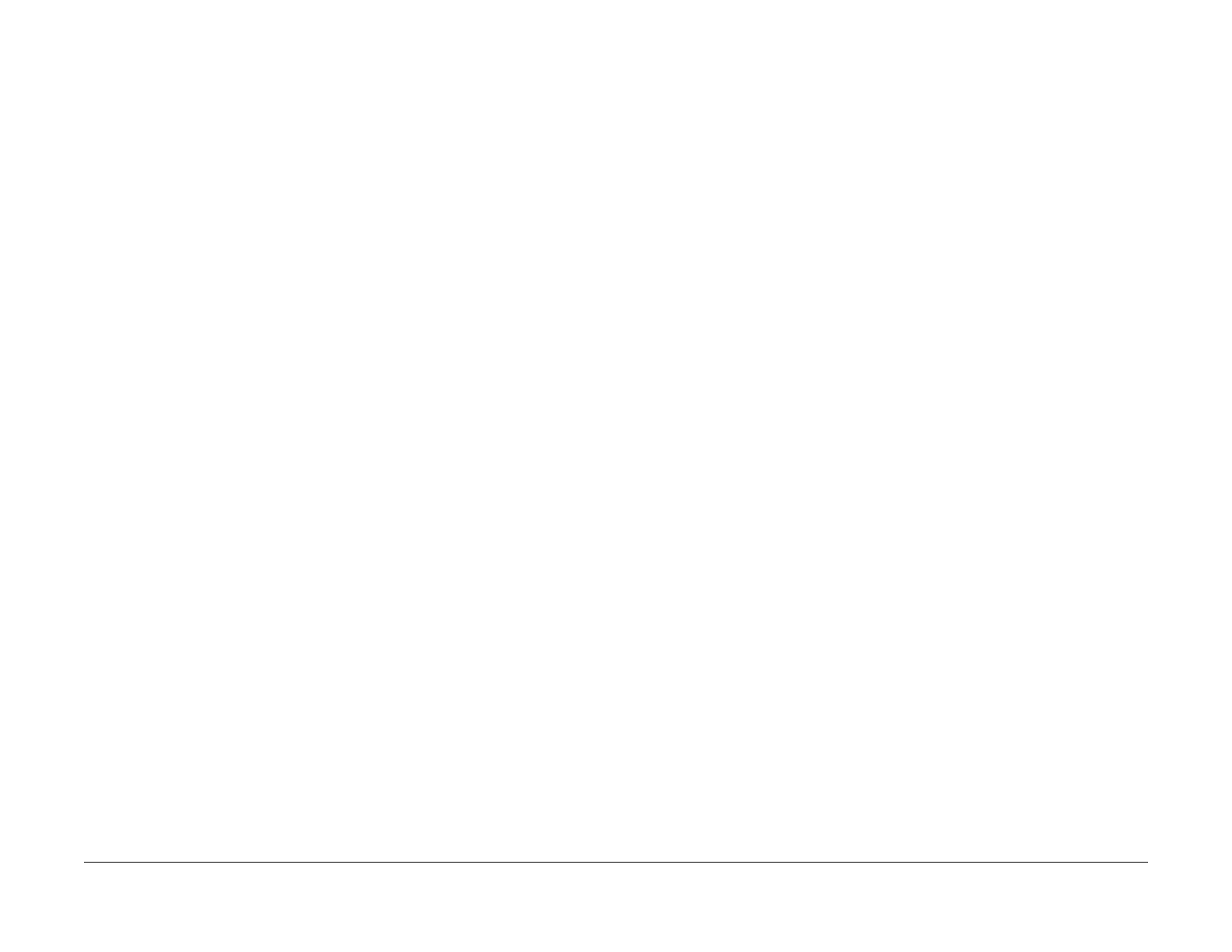1/05
10-143
DocuColor 12/DCCS50
Functional Description of Fuser Subassemblies,
Principles of Operation
Reissue
In addition to the general Web advancement described above, the Web will also advance for
two minutes after any jams that occurred in the Fuser Assembly. This is done to clean any
excess toner that might be left from the jam.
Copy Exit
As the fused print leaves the nip (Contact Arc) between the Heat and Pressure Rolls, Stripper
Fingers on both rolls keep the copy from wrapping around these two rollers. A Fuser Exit Sen-
sor looks for the leading edge of the copy material and stops the Fuser Motor if the lead edge
is not
detec
ted within a designated time. This feature prevents sheets from wrapping around
the Fuser Rolls and enables all Fuser jams to be cleared from the entrance side of the Fuser
Assembly.
The copy material then proceeds through Fuser Exit Rolls and p
ast
a Exit Path Sensor to either
the paper duplex/inverter path or out of the machine to the Exit Tray or the Mailbox/Sorter. If a
jam is detected by any of the paper path sensors in the Exit or Inverter areas, the Fuser will
immediately stop to prevent accordion jams from damaging the Fuser.