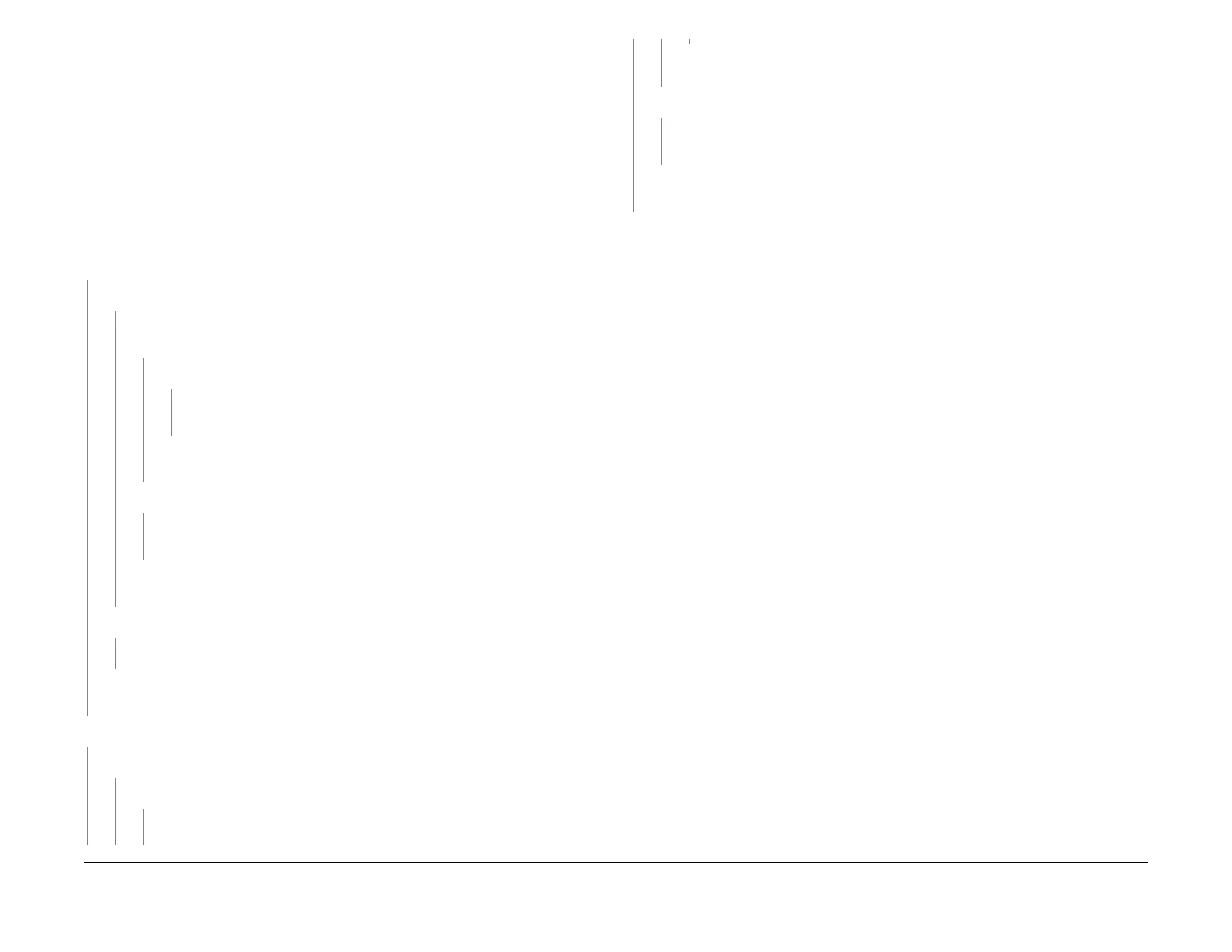1/05
2-53
DocuColor 12/DCCS50
6-275 Angle Sensor Fail RAP
Status Indicator RAPs
Reissue
6-275 Angle Sensor Fail RAP
The Control Logic has detected the Platen Angle Sensor is not in the correct state for the Job
Programed.
Initial Actions
• Refer to BSD 6.2 and BSD 6.7 in the following procedure.
• Check the Document Handler for dirt or debris.
• Check that the Document Handler Cover opens and closes without binding.
Procedure
Close the Document Handler Cover. Enter dC330 006-301 Angle Sensor. Press Start. The
Display is HIGH.
YN
Open the Document Handler Cover. The Display is Low.
YN
+5VDC is measured between P/
J531-1 and
P/J531-3 on the Platen Angle Sen-
sor.
YN
+5VDC is measured between P/
J515-6 an
d P/J515-2 on the Pre IPS PWB.
YN
Go to Fl
ag 2 on BS
D 6.2 and check the wires for an open or short circuit. If
the wires are OK, replace the Pre IPS PWB. (PL 3.5).
Go to Flag 2 on BSD 6.2 and check the wires for an open or short circuit. If the
wires are OK
, replace the Platen Angle Sensor (PL 3.2).
+5VDC is measured between P/J515-4 to
GND on the Pre IPS PWB.
YN
Go to F
lag 3 on BSD 6.2 and check the wire for an open or short. If the wire is
OK, r
eplace the Pre IPS PWB (PL 3.5).
Clean and check the Platen Angle Sensor for damage. If the problem continues,
replace the Plat
en Angle Sensor (PL 3.2).
Block and unblock the Platen Angle Sensor. The Display changes.
YN
Go to Fl
ag 3 on BSD
6.2 and check the wire for an open or short circuit.
Clean and check the Platen Angle Sensor for damage. If the problem continues, replace
the
Platen Angle Sensor (PL 3.2)
Open the Document Handler Cover. The Display is Low.
YN
+5VDC is measured between P/
J531-1 and
P/J531-3 on the Platen Angle Sensor.
YN
+5VDC is measured between P
/J
515-6 and P/J515-2 on the Pre IPS PWB.
YN
Go to F
lag 2 on BSD 6.2 and check the wires for an open or short circuit. If the
wires are OK
, replace the PRE IPS PWB (PL 3.5).
Go to F
lag 2 on 6.
2 and check the wires for an open or short circuit. If the wires are
OK, replace the Platen Angle Sensor (PL 3.2).
+5VDC is measured between P/J515
-4 and GND on the Pre IPS PWB.
YN
Go to F
lag 1 on BSD 6.2 and check the wires for an open or short circuit. If the wires
are OK
, replace the PRE IPS PWB (PL 3.5).
Clean and check the Platen Angle Sensor for damage. I
f the problem continues, replace
the Platen Angle Sensor (PL 3.2).
Clean and check the Platen Angle Sensor for damage. If
the problem continues, replace the
Platen Angle Sensor (PL 3.2)
A
A
B
B
C
C
