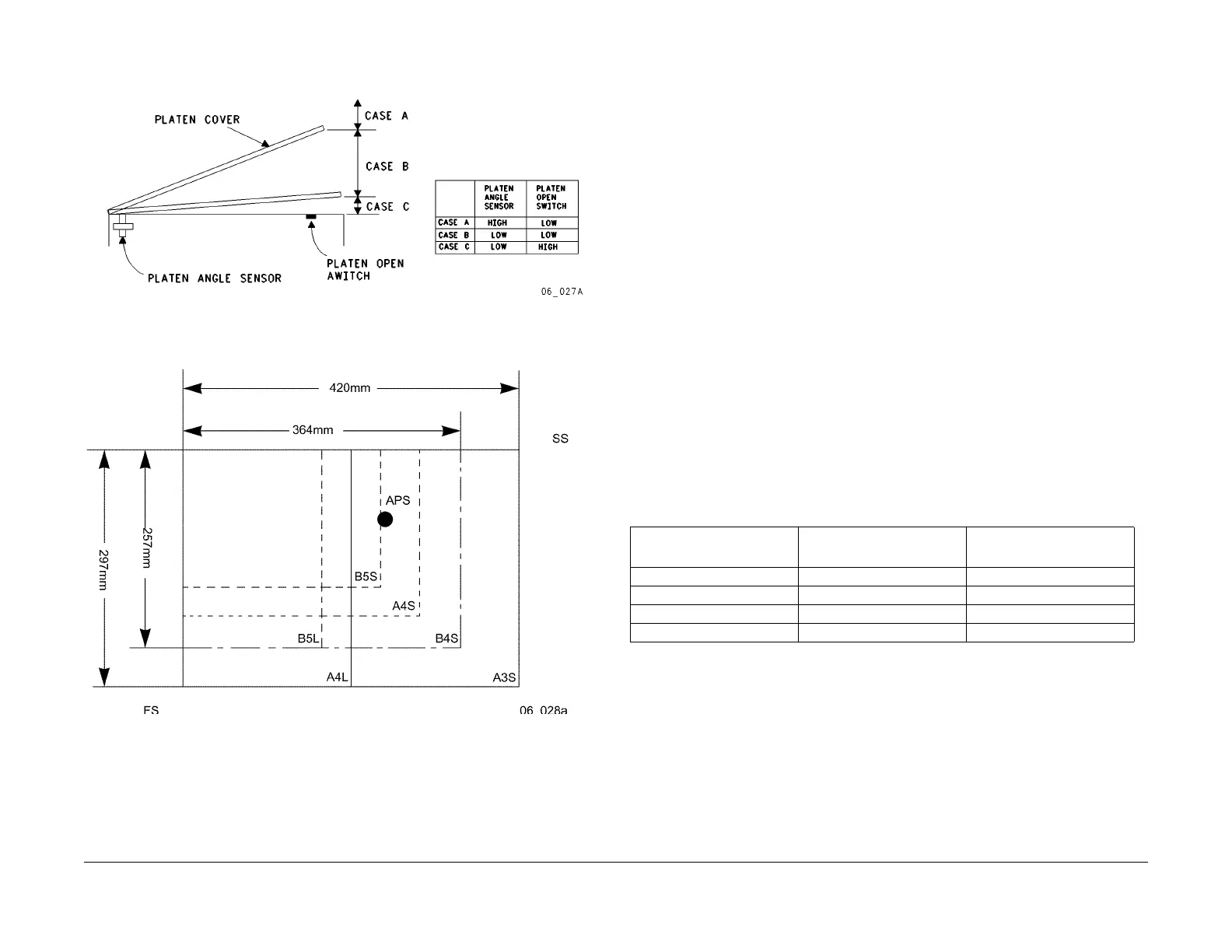1/05
10-76
DocuColor 12/DCCS50
Image Sensing (Digital Copier & Copier/Printer Con-
Reissue
Principles of Operation
Figure 8 Document Size Detection with Platen Cover
Figure 9 Cluster Dot Screen Patterns
Color Document Detection
Color is detected during original scanning by examining
th
e a* parameter for a non-zero value.
is examined.
Scanning the Document
Carriage Positions
Refer to Figure 10 and Figure 11. The True Registration Position is where the Full-Rate Car-
riage begins to sc
an the document original. It occurs where t
he REG1 Sensor detects a partic-
ular left edge on the Full-Rate Carriage. All other carriage posit
ions are calculated relative to
True Registration Position.
The White Reference Position is where the CCD Array is directly under the middle 100 pixels of
the
White Reference Strip. For machines without a DADF, this is 20 mm to the left of the True
Reference Position. For machines with a DADF, it is 62 mm to the left of the True Reference
Position.
The Home Position is where the Full-Rate Carriage rests after initialization and between jobs.
I
n
all machines (with and without a DADF installed), this is 30 mm to the right of True Registra-
tion Position. This location places the CCD array under t
he document
original. Therefore, the
CCD array is used to detect the Fast-Scan dimension of the original document.
The Start Position is where the Full-Rate Carriage begins moving when scanning. In the inter-
val between the Start Position and the True Registration Position, the carriage accelerates to
t
he
appropriate speed for the selected image reproduction ratio. All possible start positions are
given in Table 1, and an example is shown in Figure 10 and Figure 11. Since the Full-Rate Car-
riage moves faster at lower magnifications, a longer acceleration distance is required and the
S
tart
Position is further from the True Registration Position.
NOTE: The Scanning speed of the Full Rate Carriage/Half Rate Carriage is determined by the
following form
ula:
• Scanning Speed = 225 X 100 / magnification (mm/s) for 50 - 400% magnification
• Scanning Speed = 225 X 100 / (Magnification X 2) (mm/s) for 2 to 49% magnification
The End Position is the furthest that the Full-Rate Carriage travels when finishing a scan. The
maximum
possible distance between the End Position and the True Reference Position is
approximately 432 mm or 17 inches. However, the Slow-Scan dimension of the document orig-
inal may be less than this. (The size of the original can be
detec
ted automatically or entered
manually, see Document Size Detection.) The carriages will travel no further than necessary
for the original’s Slow-Scan dimension.
Table 1 Full-Rate Carriage Start Positions
Configuration: Reproduction Ratio
Start Position (Relative to
Tru
e Registration Position)
Without DADF 25% to 97.1% 40 mm Left
Without DADF 97.2% to 400% 20 mm Left
With DADF 25% to 97.1% 35 mm Left
With DADF 97.2% to 400% 15 mm Left
manuals4you.commanuals4you.com
