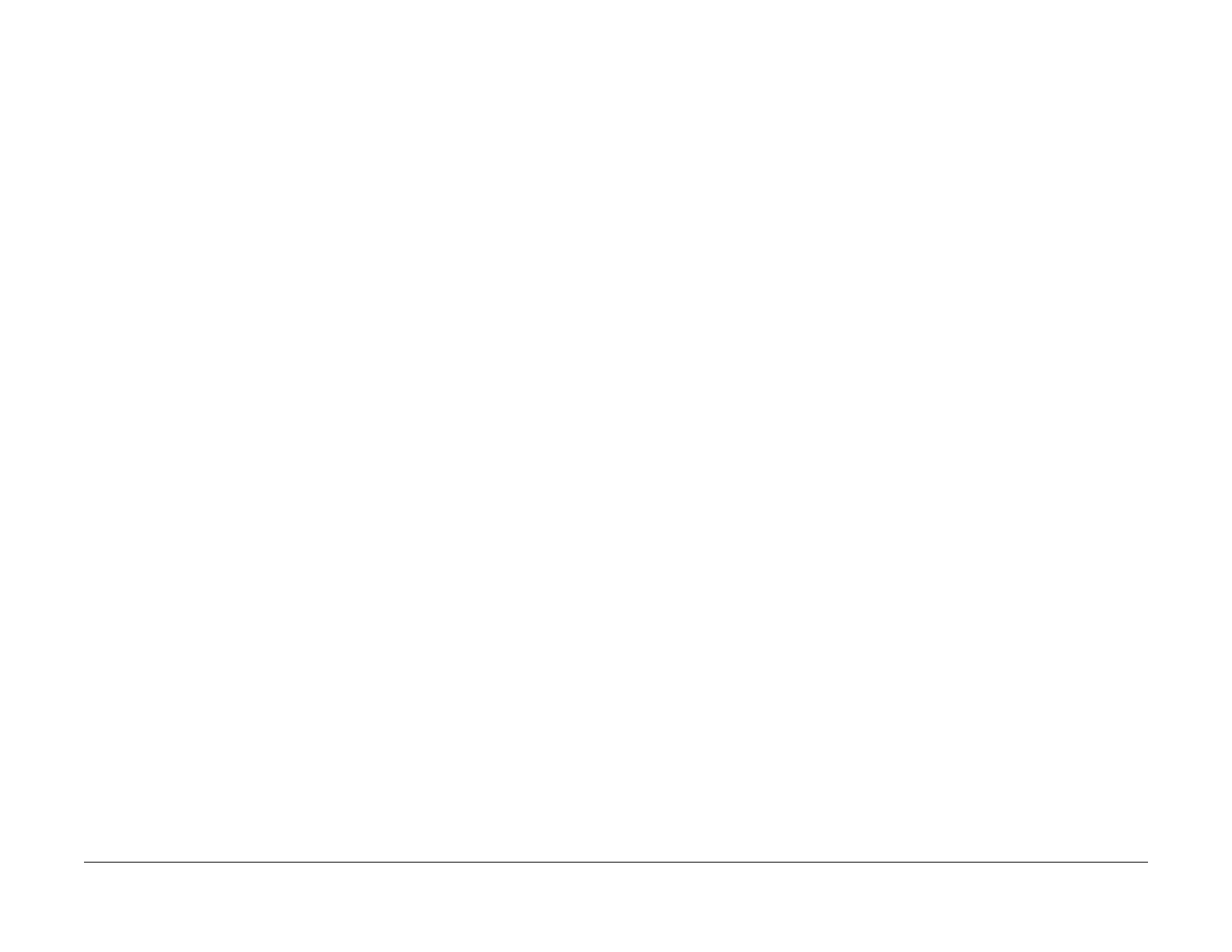1/05
6-5
DocuColor 12/DCCS50
GP 4 Intermittent Problem RAP, GP 5 Verifying the
General Procedures
Reissue
• HFSI, even if they are not near or have not exceeded the SPEC LIFE or COPY
COUNT value
• wires chafing against components of the machine, especially against moving com-
ponents
• misaligned, misadjusted, or incorrectly installed components
• slow or slipping clutches; slow or binding solenoids
• damaged components
• excessive heat, or symptoms of excessive heat, suc
h as the discoloration of a com-
ponent
• loose cables or wires
9. Perform the adjustments for the components that are not in the RAP, but are associated
with the f
unction that is failing. Refer to the BSDs. Check to ensure that the adjustment
CAN BE MADE and that there is an adequate range of adjustment, and that it can be set
to or near the nominal value. Any abnormality that is observed may be an indication of the
cause of the problem. For example, a component can be adjusted to the nominal value,
but it is at the limit of the adjustment range. This is not normal and may be an indication of
the cause of the problem
10. Operate all of the components that are not in the RAP, but are associated with the function
t
hat is
failing with DC330 Component Control (refer to dC330 Component Control). Refer
to the BSDs. Observe the components for any symptoms of abnormal operation, such as
a hesitation, or an unusual sound.
11. Replace any components or consumables that are known to be a frequent cause of the
problem.
Wh
en doing this, consider the cost and time required. If the suspected item is
inexpensive, can be installed quickly, and has a high probability of resolving the problem,
then it is reasonable to replace it.
12. Leave an accurate and detailed record of your actions in the service log. Describe what
you have observ
ed, what
actions you took, and the recommended next steps.
GP 5 Verifying the Administration Tools Password
This procedure will enable the CSE to read a machine Administration Tools password if the SA
has forgotten their password or if the SA is unavailable.
CAUTION
Use this procedure onl
y to read the password resident on the machine. Then use the pass-
word to access the Administration Tools Screen and change the password using the normal
procedure.
Procedure
1. Enter the Service Diagnostics Mode. Refer to Entering the Service Diagnostic Mode
using the PWS.
2. Select Adjustmen
ts in the Service Entry Screen.
3. The system displays one of the Read/Write Screens. dC131 NVM Read/Write is the
default
screen.
4. Select UI/To
ols from the Vertical Left Tab List.
5. The system displays one of the Read/Write Screens. dC131 NVM Read/Write is the
default
screen.
6. Record and Retain NVM Values for the following locations:
• 702-180
• 702-181
• 702-182
• 702-183
• 702-184
• 702-185
Calculating the Administration Tools Password
1. Exit from d
C131 NVM
Read/Write Mode.
2. Exit the Dia
gnostic Mode.
3. Using the PWS, go to Program
s/Accessories/Scientific Calculator (This is the stan-
dard accessory in Microsoft Windows)
a. Calculator has two operating modes, select Scie
ntific Format. To do this, on the
calculator icon, go to “View” and click Scientific.
b. Make sure the “Decimal” and the “Deg” formats are selected.
c. Enter dec
imal number.
4. Convert the numbers recorded from the list above t
o hexadecimal.
a. Click the Hex format. (S
elect Dword on calculator) This will leave you with a pair of
two digit hex words.
5. Convert the hexadecimal numbers to their ASCII code equivalent. Refer to Tabl
e 1.
