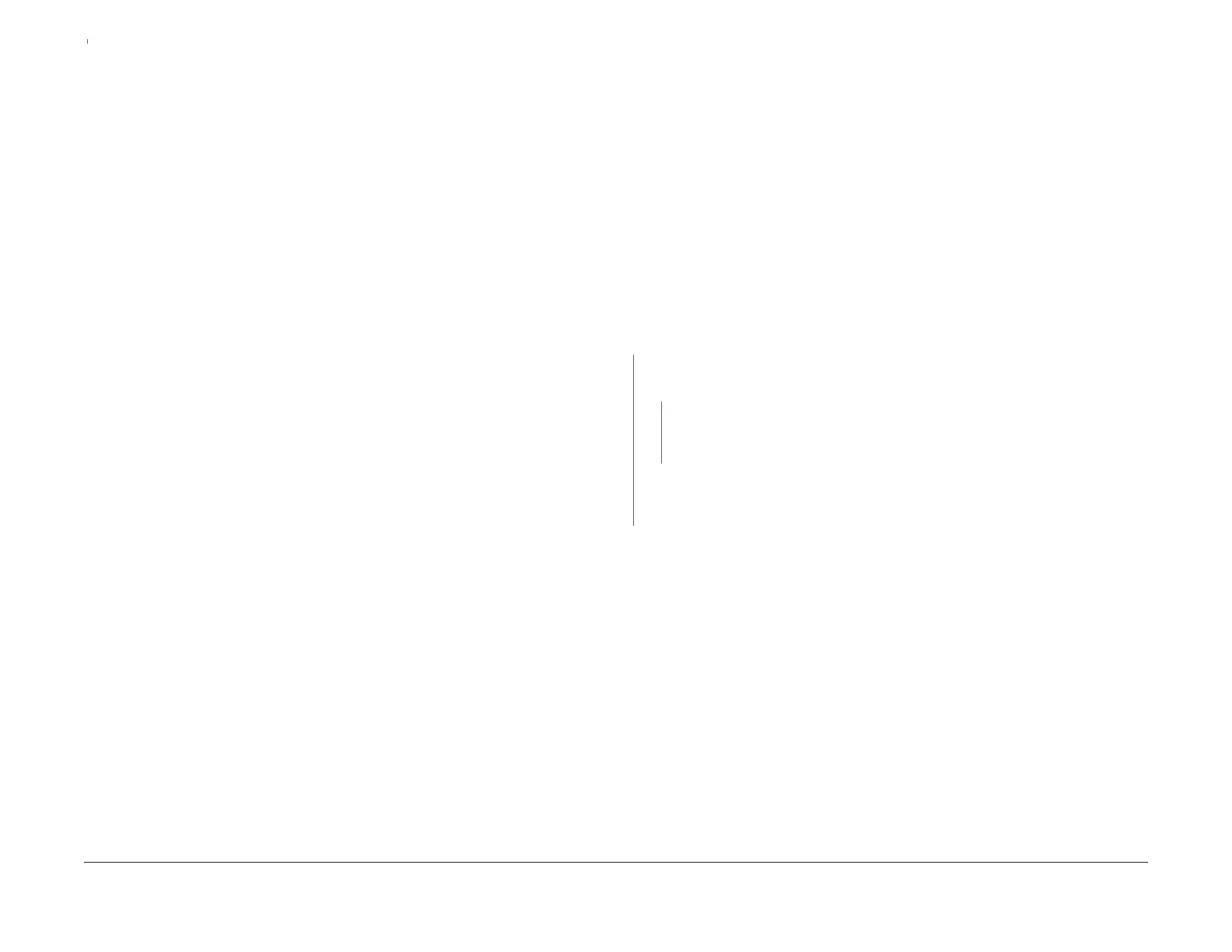1/05
2-203
DocuColor 12/DCCS50
11-273 Mail Box OCT Offset Fail RAP, 11-301 Front
Status Indicator RAPs
Reissue
The Offset Catch Tray Offset function appears to be functioning correctly. Check the sensors
for intermittent operation. Ensure that the Offset Motor gear and rack are not damaged or bind-
ing.
If the problem continues, replace the following parts in the order listed.
• Offset Sensors (P
L 1
4.1)
• Offset Motor (PL 14.1)
• M
ail Box Control PWB (PL 13.10)
11-301 Front Cover A Interlock Open RAP
Front Cover A Interlock Open Failure. This status code is declared when the Mailbox Front
Door Interlock is open.
NOTE: If this machine has a Finisher/Sorter Accessory, go to Section 8D, 11-
301 Mailbox Door
Interlock Open RAP to troubleshoot this Fault Code.
Initial Actions
• Refer to BSD11.1 for the following procedure.
• Ensure that P/J551 on
the Mail Box Control PWB, and P/J564 on the Mail Box Front
Cover Interlock Switch are connected before beginning this RAP.
• Check the Front Cover for proper alignment.
• Verify that the Front Cover closes properly.
Procedure
Enter dC330 011-301 Mailbox Front Cover Intlk Sw. The state of the Mail Box Front Cover
Interlock Switch is Low and switches to High when the Mail Box Front Cover is opened.
YN
With the Front Cover closed, there is +0 VDC between P
/J55
1-2 on the Mail Box
Control PWB and GND.
YN
Go to the F
lag 1
on BSD 11.1. Check the wires for an open circuit. If the wires are
good, replace the Mail Box Front Cover Interlock Switch (PL 13.4). If the problem
continues, replace the Mail Box Control PWB (PL 13.10)
Check the Mail Box Front Cover Interlock Switch for intermittent operation. Ensure that the
swit
ch and the cov
er are properly aligned and adjusted. If the problem continues, replace
the Mail Box Control PWB (PL 13.10).
Check the Mail Box Front Cover Interlock Switch for intermittent operation. Ensure that the
swit
ch and the cov
er are properly aligned and adjusted. If the problem continues, replace the
Mail Box Control PWB (PL 13.10).
B
