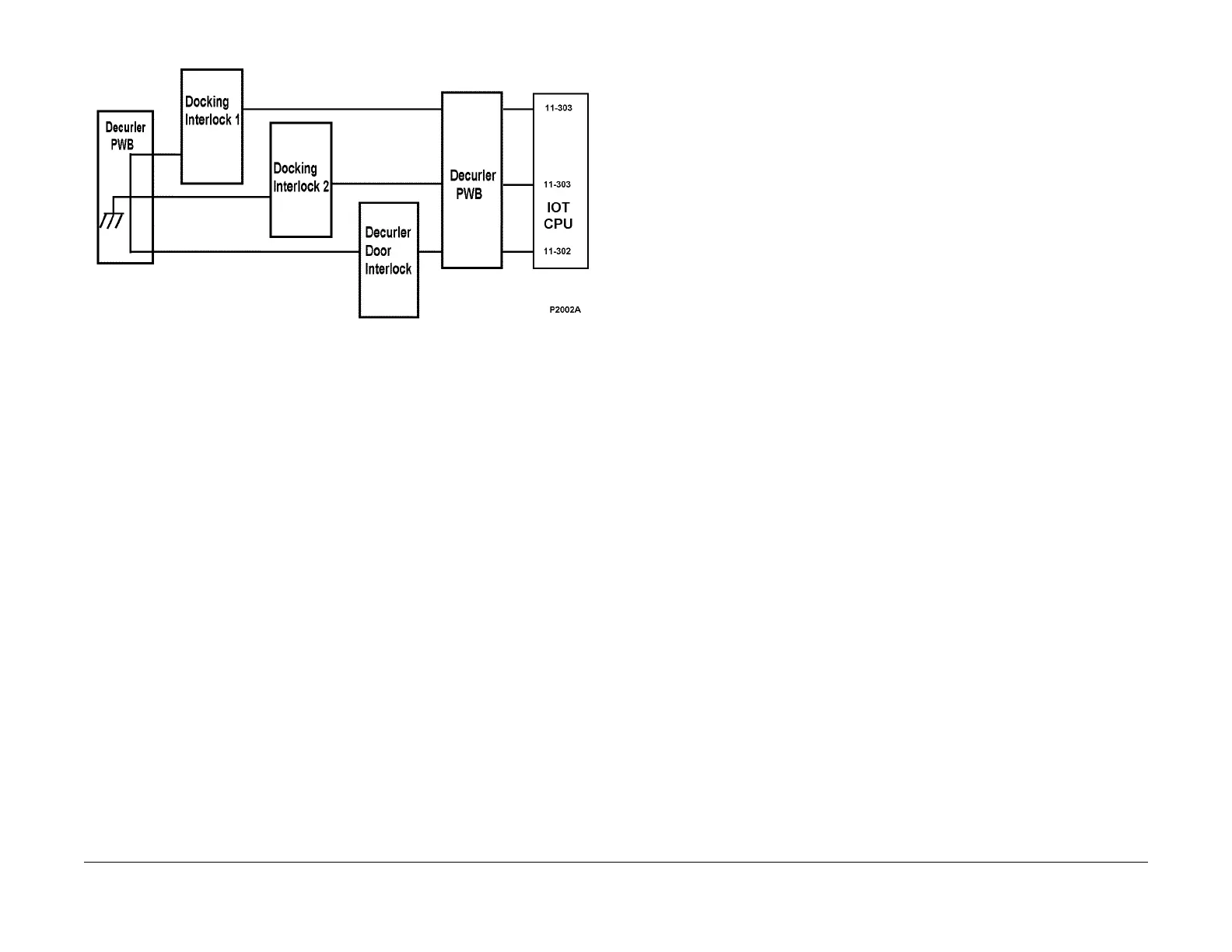1/05
10-156
DocuColor 12/DCCS50
Finisher Interlocks, Finisher Power Components
Reissue
Principles of Operation
Figure 1 +5 VDC Interlock Circuit
Finisher Power Components
WARNING
In the undocked condition, +24VDC to the finisher is NOT interrupted.
1. Distribution PWB
Provides +24VDC and +5VDC to the Finisher PWB.
2. Finisher PWB
The Finisher PWB controls all Finisher functions,
executes commands sent from the IOT
CPU PWB, and sends information back to the Printer Engine Controller PWB. All Finisher
components are connected to the Finisher PWB.
3. Stapler Door Interlock
Monitors the state of the Stapler door and cut
s +24V
DC to the Finisher when the Stapler
Door is open.
4. Compiler Door Interlock
Monitors the state of the Compiler door and c
uts
+24VDC to the Finisher when the Com-
piler Door is open.
5. Mailbox Door Interlock
Monitors the state of the Mailbox door and cut
s +24VDC
to the Finisher when the Mailbox
Door is open.
6. Decurler Door Interlock
Monitors the state of the Decurler door and
cuts
+24VDC to the Finisher when the
Decurler Door is open.
7. Docking Interlock 1 and 2
Magnetic interlocks that indicate an undocked cond
it
ion. These interlock switches are
open in the docked position, and closed in the undocked position.
manuals4you.commanuals4you.com
