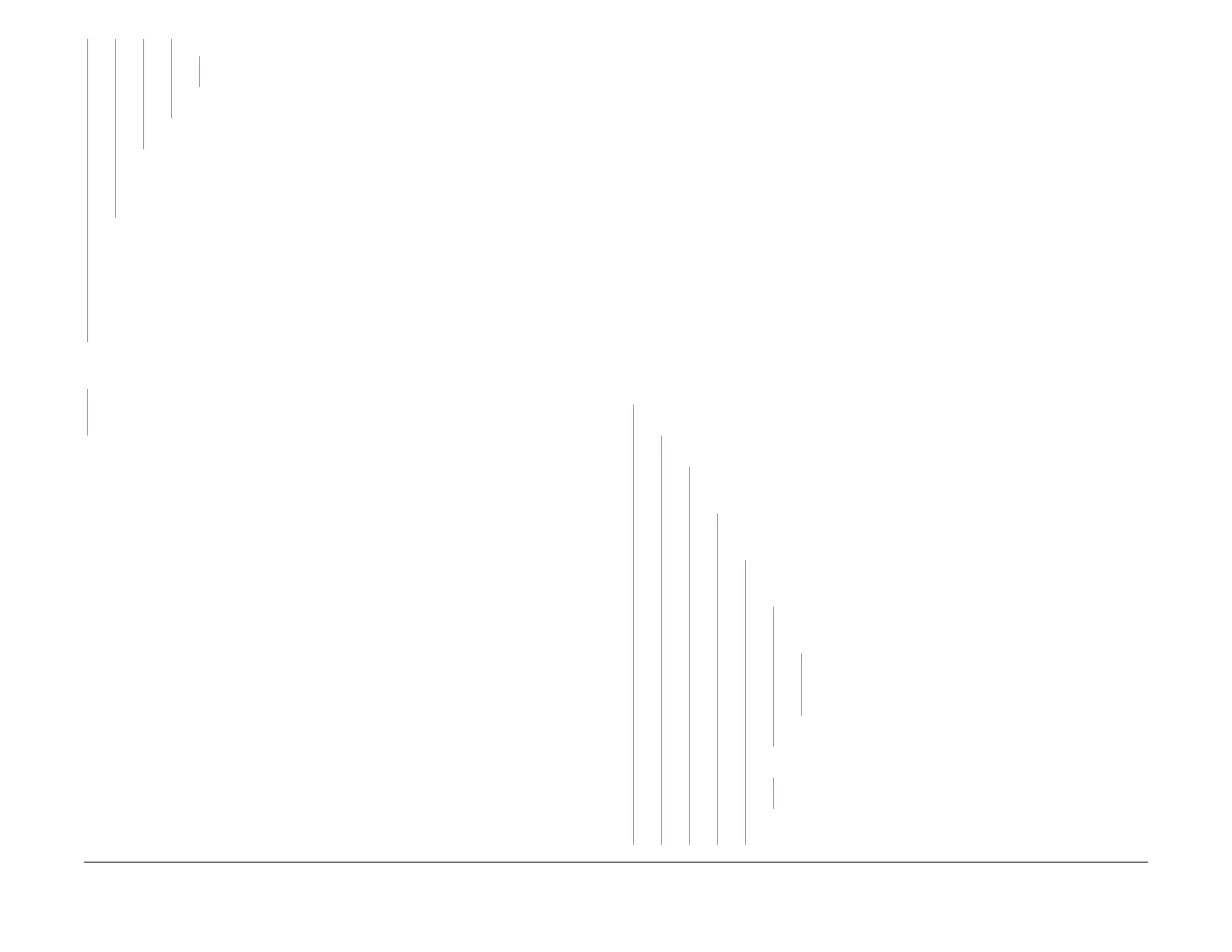1/05
2-194
DocuColor 12/DCCS50
11-143 V-Tra In Sensor Off Jam RAP, 11-144 V-Tra In
Reissue
Status Indicator RAPs
YN
Replace the Mail Box Control PWB (PL 13.10)
Replace t
he Mail Box Drive Motor (PL 1
3.10).
Ensure that the Mail Box Drive Motor Pulley is fastened to the motor shaft.
• Check the Drive Belt Tension Roll for proper tension.
• Check the Drive Belt for Damage
• Check that the gear pulleys are properly f
as
tened to the drive rolls
Check the following parts for wear, glazing, or slipping.
• Entrance Roll
• Pinch Rollers
•Exit Roll
•Drive Belt
Check the Drive Belt Tension Roll for proper tension.
Check the V-Tra In Sensor Actuator for binding as it moves in and out of the sensor. The actu-
ator is binding.
YN
Check for obvious damage, missing and/or broken Driv
e Motor gear assemblies and drive
belts that would cause the fed paper to be slow to deactuate the V-Tra In Sensor.
Replace the V-Tra In Sensor (PL 13.9).
11-144 V-Tra In Sensor On Jam Short RAP
The V-Tra In Sensor did not detect the lead edge of the paper within the specified time after the
Decurler Exit Sensor detects the lead edge of the same paper.
NOTE: If this machine has a Finisher/Sorter Accessory, go to Section 8D, 11-144 M
ailbox
Entrance Sensor On Jam Short RAP to troubleshoot this Fault Code.
Initial Actions
Refer to BSD11.2 and BSD11.4 for the following procedure.
Check for the following:
• Obstructions in the Mail Box paper path
• Bent or out of position paper chutes/guides in the Mail Box paper path
• Ensure that the Mail Box front Door is closed proper
ly
, in order to provide proper nip pres-
sure to the Vertical Transport Rolls.
• Ensure that connectors P/J5
62 on the Mail Box Control PWB and P/J567 on the V-Tra In
Sensor are seated correctly and there are no obvious crimped or broken wires.
Procedure
The lead edge of the paper is at or past the V-Tra In Sensor
YN
The paper entered the Vertical Transport.
YN
The OCT Gate is in the down or Bin Tray position
YN
Enter d
C330 011-082 OCT Gate Solenoid Bin Tray On. Pre
ss Start. The
OCT Gate Solenoid energized.
YN
+24 VDC is measured between P/
J562-2
and P/J562-3 on the Mail
Box Control PWB.
YN
+24 VDC is Measured between P/
J562-2 Ma
il Box Control PWB
and GND
YN
+24 VDC is measured between P/
J563-1 on
the Mail Box
Control PWB and GND.
YN
Go to the +24 VDC Wirenet and troubleshoot the wire
bet
ween P/
J563-1 on the Mail Box Control PWB and P/
J45-6 on the Distribution PWB
Replace the Mail Box Control PWB (PL 13.10)
Less than +1 VDC is measured between P/J562
-3 and GND
YN
Replace the Mail Box Control PWB (PL 13.10)
Go to F
lag 6on BS
D 11.4. Check the wires for an open circuit. If the
wires are good, replace the OCT Gate Solenoid (PL 13.9).
A B C D
A B C D E
manuals4you.commanuals4you.com
