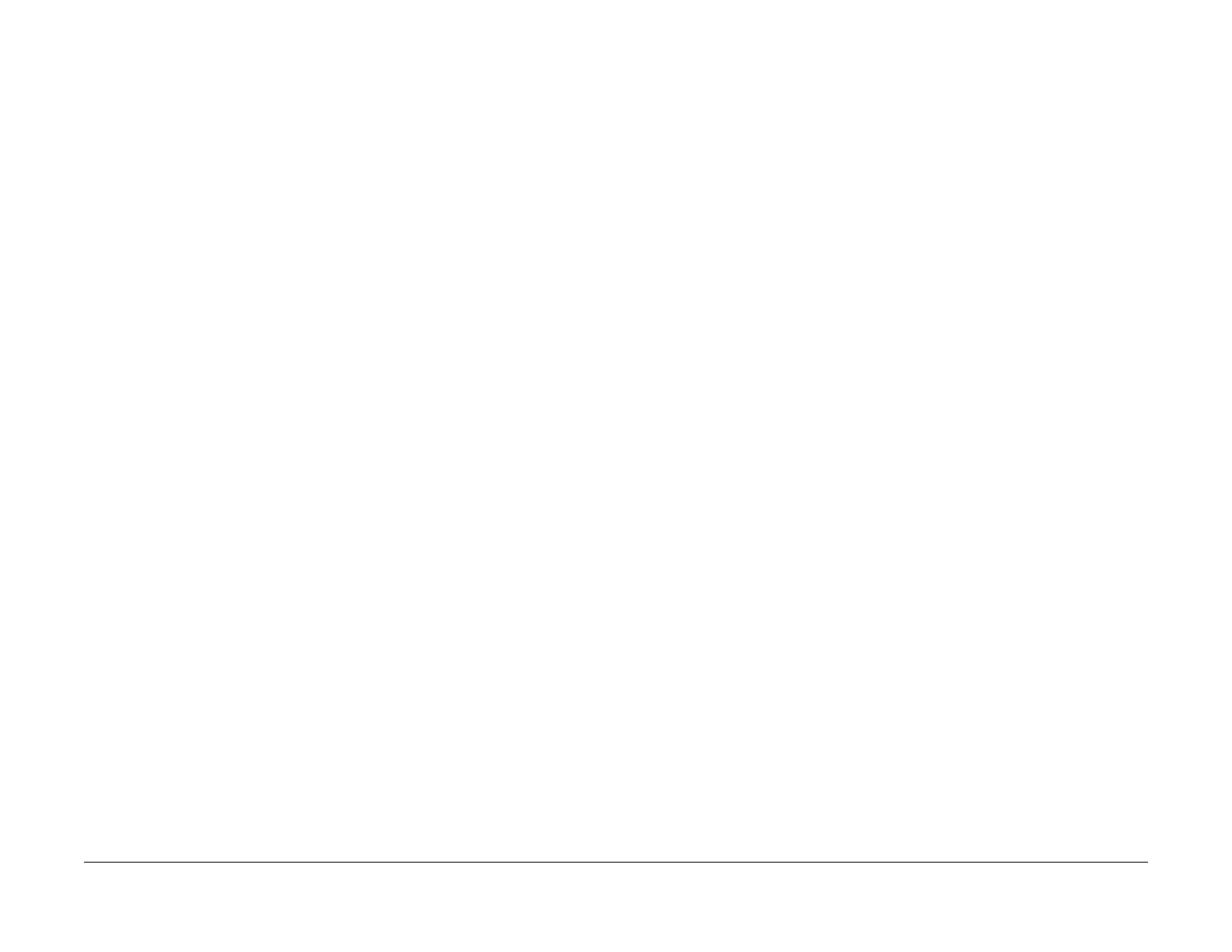1/05
10-187
DocuColor 12/DCCS50
Overview, Electrical and Mechanical Operation of
Principles of Operation
Reissue
Overview
The Splash Integrated Digital Front End (IDFE) is a color server option that provides an inte-
grated link between the DC CS50 (IOT) and the Local Area Network (LAN) of the customer.
The
server transforms the DC CS50 into a network-based printer and scanner, capable of
working with a variety of high-end graphics and color printing applications.
The IDFE uses a process called Raster Image Processing (RIP) to translate PostScript print
f
iles into
raster images specifically formatted for the DC CS50. The IDFE then sends images to
the IOT for printing.
Customers can generate and submit jobs to the IDF
E for printing. The IDFE supports print driv-
ers for Windows 95, Windows 98, Windows NT 4.0, Mac OS v7.x and the MAC OS v8.x operat-
ing systems. In addition, a web browser such as
Nets
cape Communicator or Microsoft Internet
Explorer allows customers to access the IDFE Web client.
NOTE: The job files are PostScript ready files only.
The web client allows customers to submit jobs to the IDFE for printing, to view the current sta-
tus of the IDFE, to view the current status of the DC CS50, to set-up scanning jobs, to perform
job and de
vice management, and to perform color calibration. The web client also allows the
system administrator to configure the IDFE network settings.
Electrical and Mechanical Operation of the IDFE
This section describes the electrical distribution and mechanical operation of the IDFE. For
more information describing AC and DC Power distribution to the DC CS50, refer to Stand-By
Power, Chapter 1 in the Principles of Operation for the DocuColor 12.
