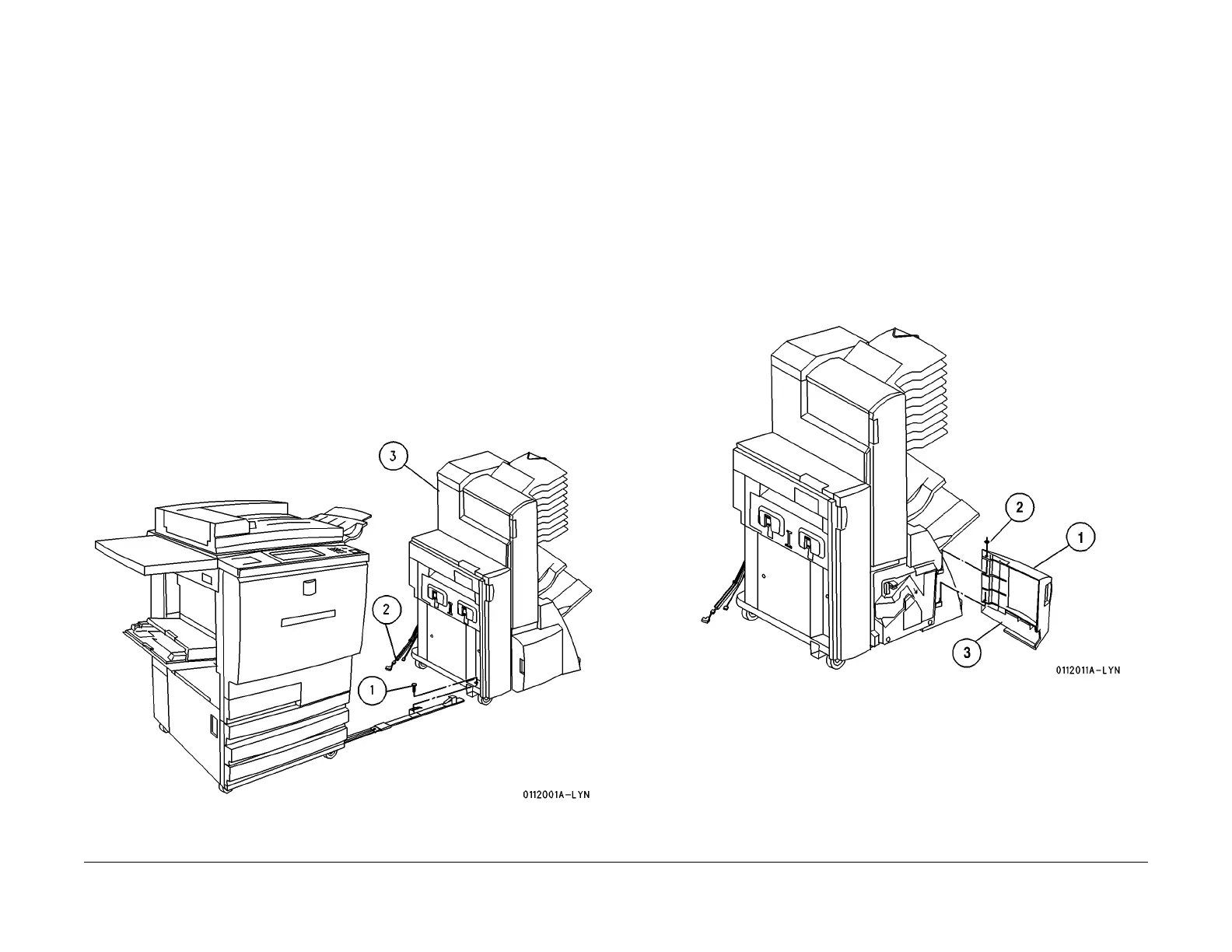1/05
8d-111
DocuColor 12/DCCS50
REP 15.3.1, REP 15.3.2
Finisher/Sorter
Reissue
REP 15.3.1 Finisher
Parts List on PL 18.4
Removal
WARNING
To avoid personal injury or shock, disconnect the Finisher cable connector. Switch off
the machine power and disconnect the machine Power Cord.
1. Switch off the printer power and disconnect the AC Power Cord.
2. Move the Finisher away from the printer.
3. Disconnect the Finisher (Figu
re 1).
1. Remove the thumb screw from the end of the Docking Rail Assembly, and pull the
Finishe
r free from the Docking Rail Assembly.
2. Disconnect the Finisher IOT Connector from the rear of the printer.
3. Roll the Finisher away from the printer.
Replacement
1. Move the Finisher to within 12 inches (304.8 mm) of the printer.
2. Reinstall the Docking Rail Assembly under the printer.
3. Secure the Docking Rail Assembly with the thumb screw.
4. Reconnect the Finisher IOT Connector to the printer.
5. Push the Finisher in against the printer, making sure that the Docking pin on the printer is
ali
gned wit
h the Docking Plate locating hole on the Finisher.
Figure 1 Disconnect the Finisher
REP 15.3.2 Stapler Door Assembly
Parts List on PL 18.2
Removal
WARNING
To avoid personal injury or shock, disconnect the Finisher cable connector. Switch off
the machine power and disconnect the machine Power Cord.
1. Switch off the printer power and disconnect the AC Power Cord.
2. Remove the Stapler Door Assembly (Figure 1
).
1. Open the Stapler Door.
2. Remove the C-Clip securing the top hinge.
3. Lift and remove the Stapler Door.
Replacement
1. Reinstall the Stapler Door in the reverse order of removal.
Figure 1 Remove the Stapler Door Assembly