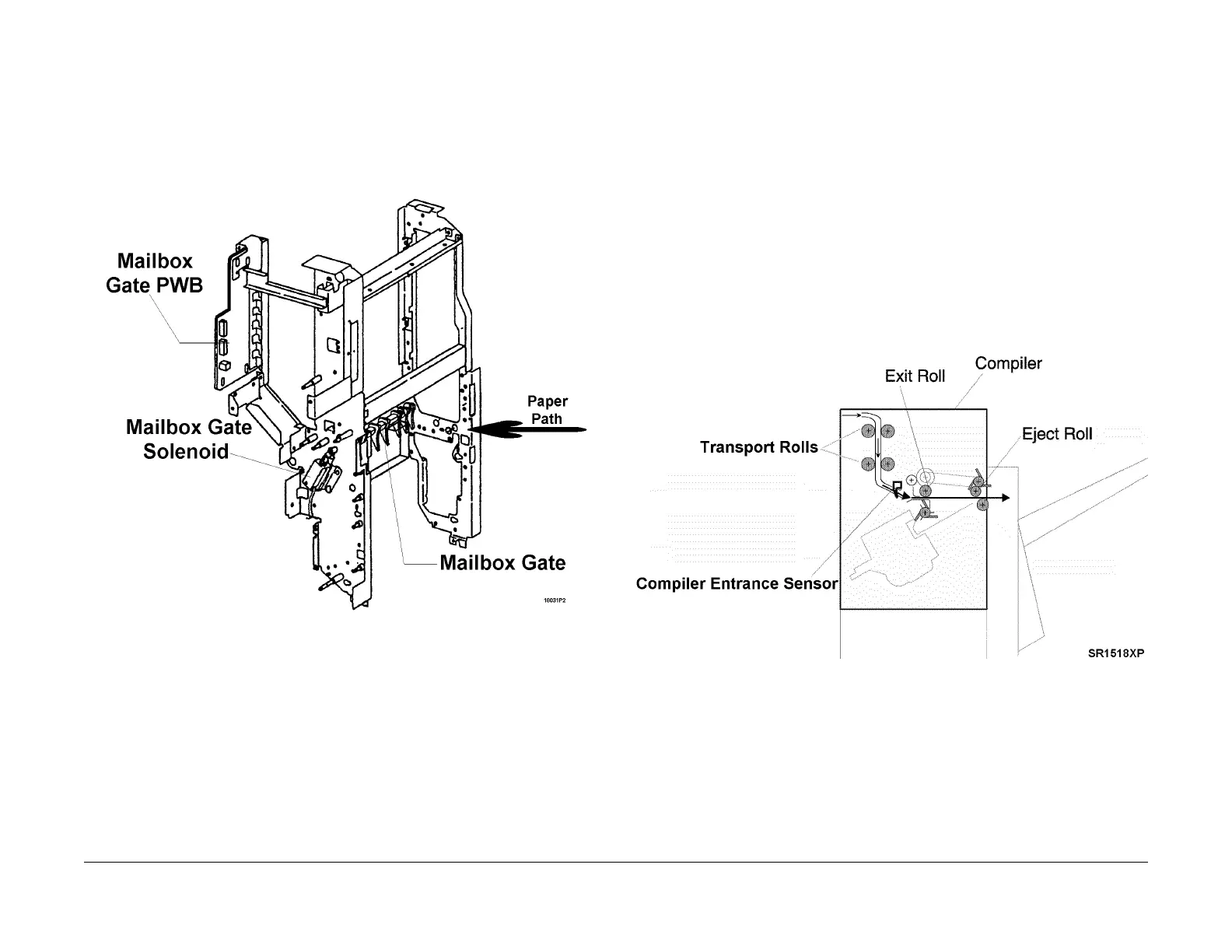1/05
10-161
DocuColor 12/DCCS50
The Mailbox Gate, Finisher Path for Stacking with-
Principles of Operation
Reissue
The Mailbox Gate
The Mailbox Gate provides diversion to either the Sorter/Mailbox, or the Simple Catch Tray
(SCT). Lie the Finisher Gate, the Mailbox Gate is a plastic rod with fingers that is positioned
across the paper path (Figure 1). The gate is controlled by the Mailbox Gate Solenoid. The
solenoid will latch the gate up to divert the paper to the Simple Catch Tray, or down to divert the
paper to the Sorter/Mailbox.
Figure 1 Mailbox Gate
Finisher Path for Stacking without Stapling
The Finisher options that are available depend upon whether a Print or Copy job has been
sent. The table below indicates which options are available for each type of job.
The explanation below assumes the following:
1. The job is a print job.
2. No stapling was requested.
3. The paper has been decurled.
4. The paper has passed through the Finisher Gate and was directed to the Finisher.
The Transport Rolls within the Compiler continue driving t
he paper i
nto the Compiler (Figure 1).
The Compiler Transport Rolls drive the paper further into the Compiler where the leading edge
of the paper actuates the Compiler Entrance Sensor. The Exit Rolls and Paddle Assembly
drive the paper to the Eject Roll. The Eject Roll and Paddle Assembly drive the paper out into
the Stacker Tray.
Figure 1 Compiler Paper Transport
Exit/Eject Paper Path Components
1. Transport Rolls and Pinch Rolls
Drives paper through the Compiler.
2. Complier Entrance Sensor
Monitors paper entering and leaving the Compiler entrance.
3. Exit Roll and Paddle Assembly
