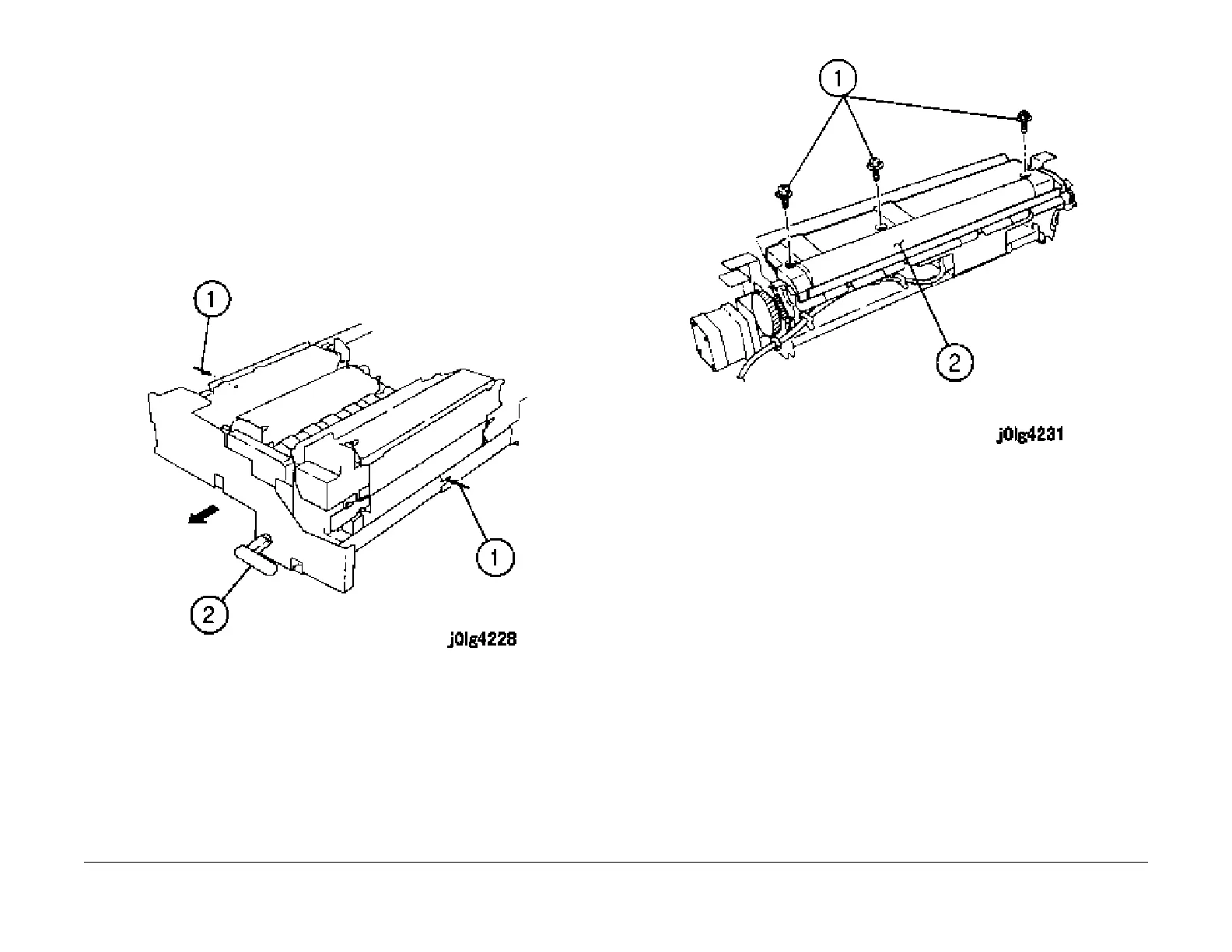1/05
4-35
DocuColor 12/DCCS50
REP 2.15.1
Repairs and Adjustments
Reissue
REP 2.15.1 Regi. Sensor
Parts List on PL 2.15
Removal
WARNING
Turn power off and disconnect the power plug.
1. Open the Front Door.
2. Push the lever down and pull out the drawer assembly.
3. Pull the drawer assembly out to a maintenance position (Figur
e 1).
1. Push the stoppers on both sides.
2. Pull out the drawer assembly.
Figure 1 Opening the Drawer
4. Remove the Regi. Cover (Figu
re 2).
1. Remove the screws (3).
2. Remove the Regi. Cover.
Figure 2 Removing the Regi. Cover
5. Remove the Regi. Sensor (F
igure 3).
1.
Remove the screw.
2. Disconnect the connector.
3. Remove the Regi.Sensor.
