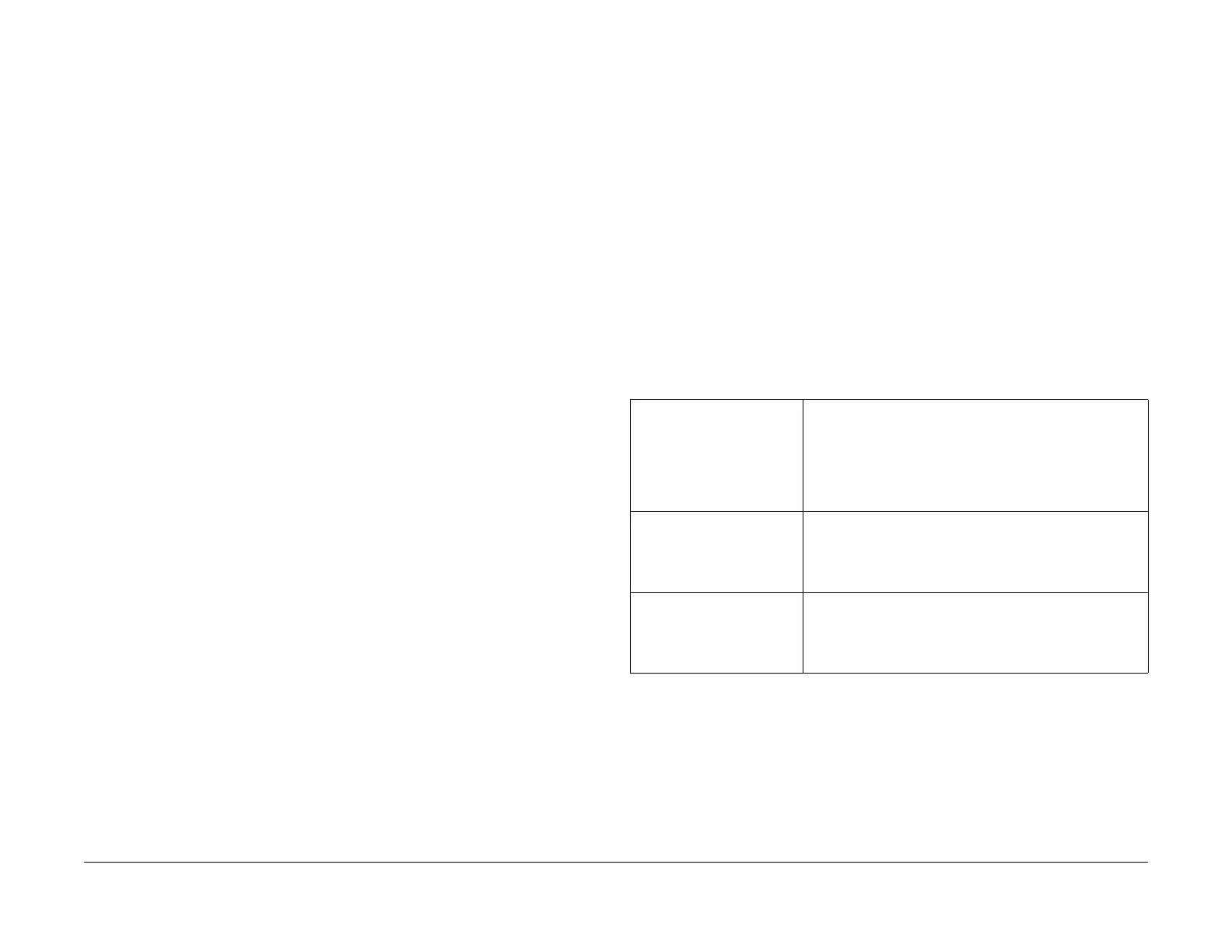1/05
3-3
DocuColor 12/DCCS50
Introduction, IQ 1 Image Quality Troubleshooting
Image Quality
Reissue
Introduction
The Image Quality Raps Section contains all the Raps used in troubleshooting image quality
problems.
NOTE: When this procedure refers you to an Image Quality Defect Sample, or the Image Qual-
ity Specification, go to the appropriate “Hard Copy” Image Quality Supplement.
IQ 1 Image Quality Troubleshooting Entry RAP
Image Quality Troubleshooting Entry RAP. This RAP is used to determine the proper course of
action for troubleshooting an image quality defect.
Initial Actions
• Clean the Document Glass.
• Clean the Lens and Mirrors.
• Clean/Vacuum all Paper path areas.
• Check the output copy to ensure that it is on the corr
ect substrate size and orientation as
the original. If it is not, go to the Paper Size Sensing RAP in Section 2. If it is OK, continue
with this RAP.
Procedure
1. If the problem is Misregistration, Skew or Magnification related, go to the IQ 3 Geometric
RAP.
2. Compare the defect on the copy to the defects li
sted below. These defects are “normal”
for this product and require additional countermeasures. Go to the procedure indicated for
remedial activities that minimize the effects of these defects.
Table 1 D
EFECTS THAT REQUIRE ADDITIONAL COUNTERMEASURES
Bead Carryout
(BCO) Description - Developer beads t
hat are electrostatically
attracted to the copy or print during the transfer process on
this product look like Mottle or low density. BCO is most
noticeable in high density areas and usually does not affect all
four colors at the same time.
IQ 19 Bead Carryout RAP
IQ 47 ATC Sensor RAP
Fuser Oil Streaks Description -
Pr
ocess direction streaks that show up first on
transparencies or coated paper as low gloss streaks in solid
areas. In severe cases, oil streaks can show up on paper as
low density streaks in large half tone areas.
IQ 31 Fuser Oil Streak RAP
Moire Description -
Pat
terns on the image areas of the output copy
or print that have the appearance of a screen or grid overlay-
ing the image. It may be uniform or nonuniform in area or
shape.
IQ 28 Moire RAP
