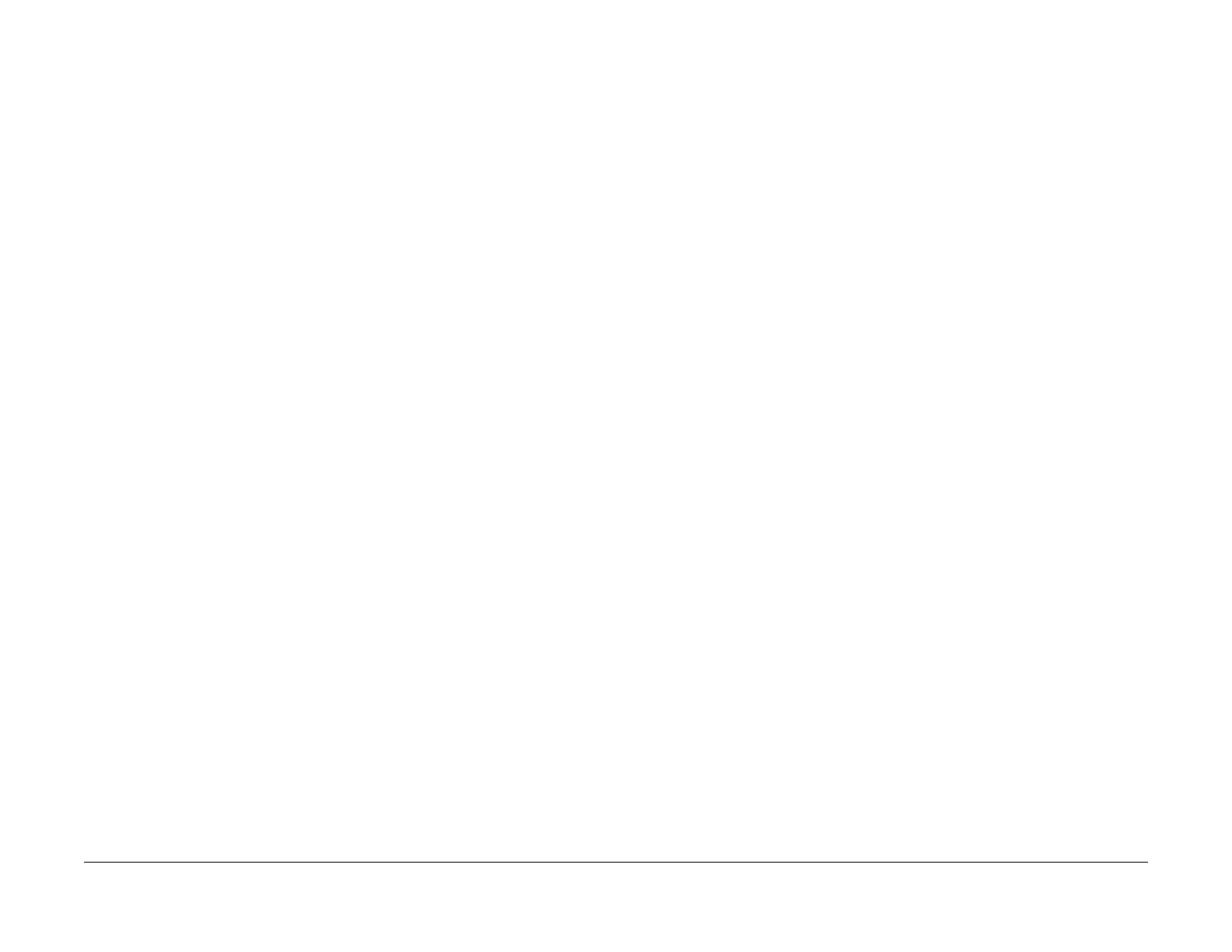1/05
10-63
DocuColor 12/DCCS50
DADF Operation
Principles of Operation
Reissue
DADF Operation
Document Loading
The operator loads the original documents face up into the Input Tray Assembly. The operator
aligns one edge against the Rear Paper Guide and moves the documents to the left until the
documents stop against the Entrance Gate.
Entrance Gate and Entrance Gate Solenoid
The Entrance Gate is raised and lowered by a Entrance Gate Solenoid. The Entrance Gate is
in the
raised position for any of the following conditions:
• There are no documents covering the Document Set Sensor and the trailing edge of the
last
document passes the DADF Exit Sensor from this or a previous job.
• The copier machine runs through the Start Power procedure.
The DADF Document Set Sensor senses when document
s are loaded into the Input Tray
Assembly. A green arrow appears in the LED window at the top back cover of the DADF to indi-
cate proper document loading of the DADF. When t
he E
ntrance Gate is in the raised (up) posi-
tion, it also holds up the Nudger Roll so that documents can be loaded into the Tray.
When the Start Button is pressed on the machine, the Entrance Gate Solenoid energizes
downward for 300
ms, and the solenoid magnetically latches in that position. In this position,
the solenoid holds the Entrance Gate down, allowing documents to be fed past the Gate. This
Gate remains down for the entire copy job.
After the last document has passed the DADF Exit Sensor, the DADF Control PWBA energizes
t
he Ent
rance Gate Solenoid in the up direction, causing it to release the Entrance Gate. The
solenoid latches in the up position.
Refer to Figure 1 for more information on DADF operation timing.
