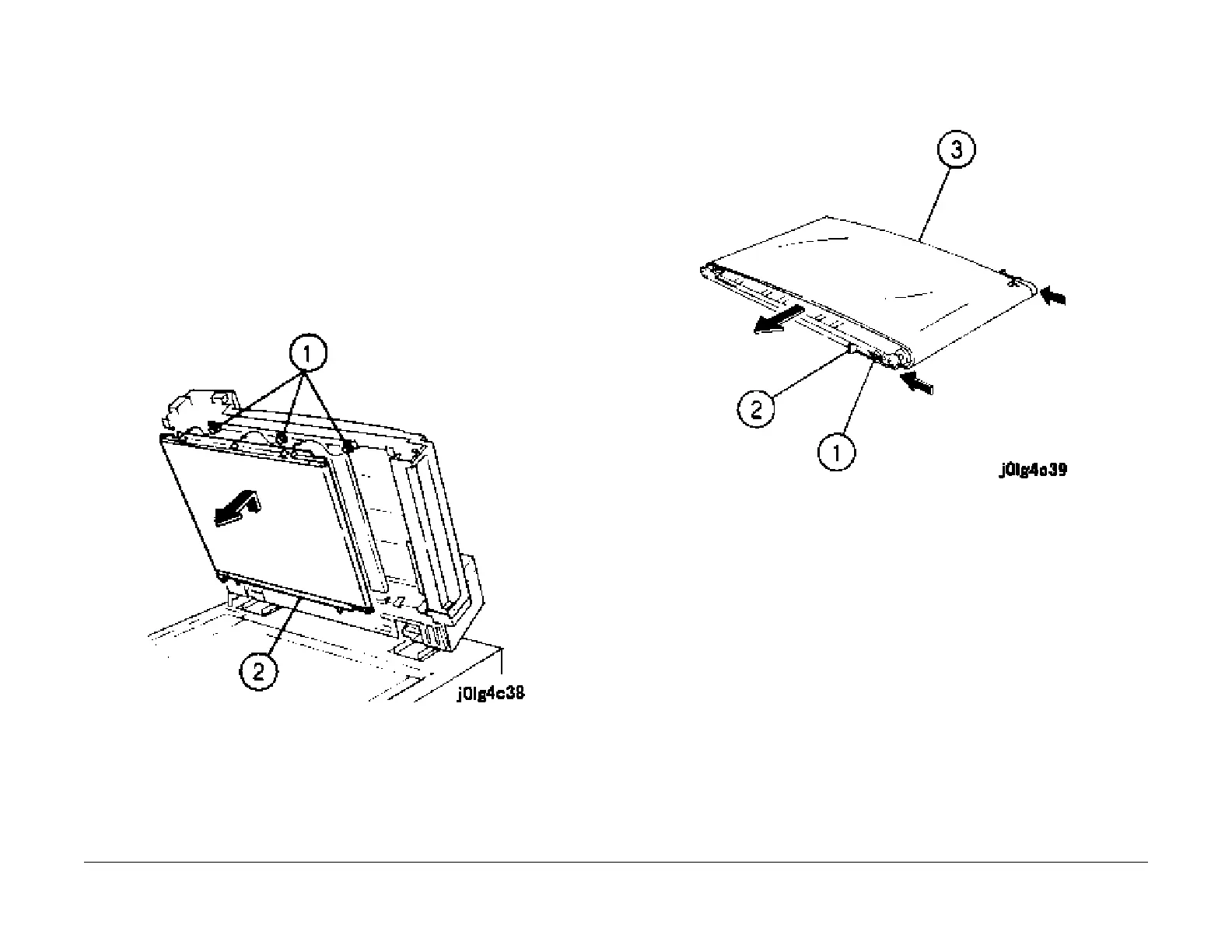1/05
4-173
DocuColor 12/DCCS50
REP 12.10.1
Repairs and Adjustments
Reissue
REP 12.10.1 Platen Belt
Parts List on PL 12.10
Removal
NOTE: After replacing the Platen Belt, reset the HFSI counter. Enter the dC135 HFSI Counters
Diag. Screen (NVM 005-805).
WARNING
Turn power off and disconnect the power plug.
1. Remove the Front Cover (PL 1
2.1).
2. Remove the Document Transport (Figure 1).
NOT
E: Remove the Document Transport by holding it in the rear.
1. Loosen the screws (3).
2. Remove the Document Transport.
Figure 1 Remove the Document Transport
CAUTION
Document Handler rises quickly when Platen Belt is removed.
3. Remove the Platen Belt (Fi
gu
re 2).
1. Loosen the screws (2).
2. Move the shaft support in the direction of the arrow.
3. Remove the Platen Belt.
Figure 2 Remove the Platen Belt
Installation
1. Install the parts in the reverse order of the disassembly, but keep the following in mind:
