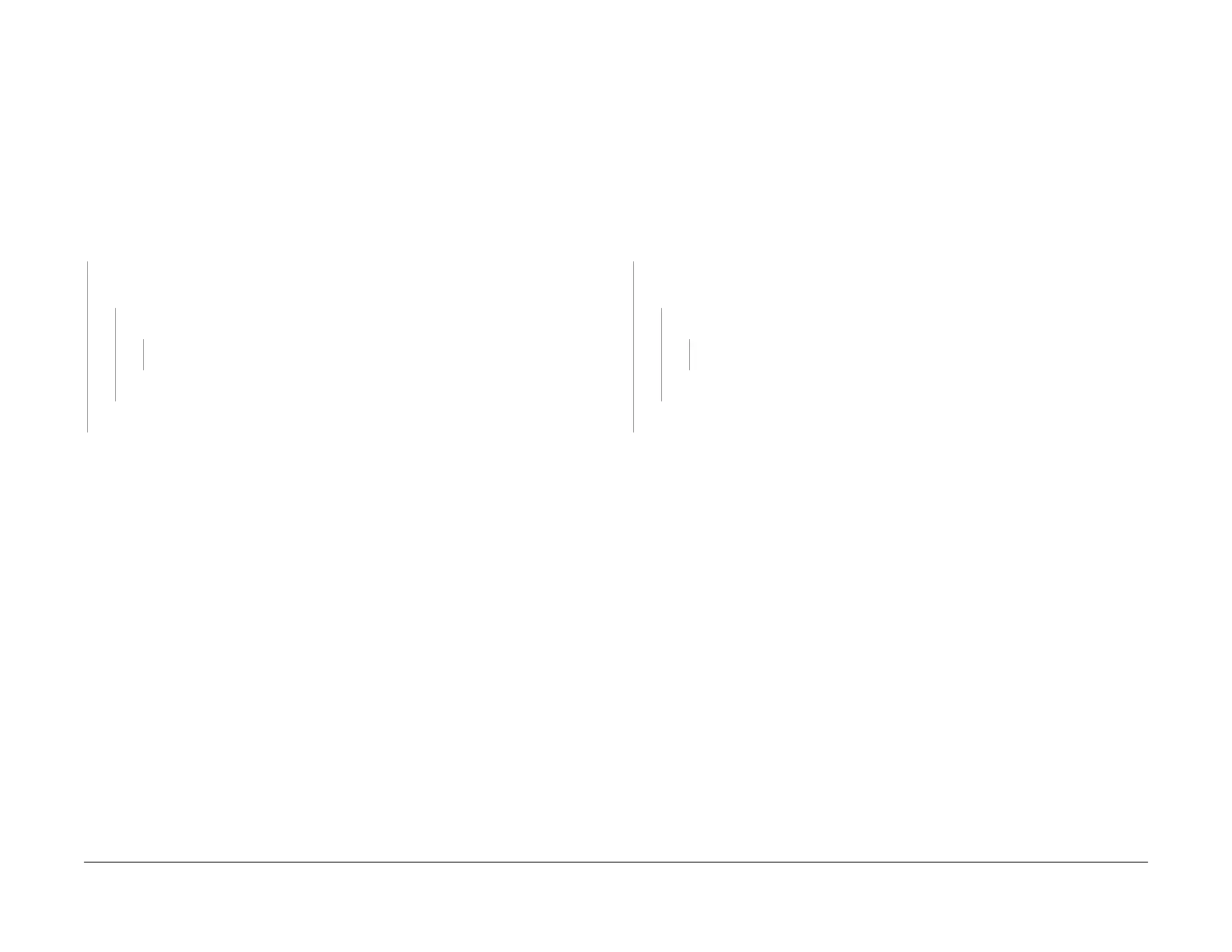1/05
8d-30
DocuColor 12/DCCS50
11-917 Bin 7 Full Stack RAP, 11-918 Bin 8 Full Stack
Reissue
Finisher/Sorter
11-917 Bin 7 Full Stack RAP
The Control Logic detected that Bin 7 is full.
Initial Actions
• Refer to BSD12.9 for the following procedure.
• Ensure that Bin 7 is empty
Procedure
Enter dC330 012-287 Bin 7 Full Sensor. Press Start. Manually move the actuator in and out of
the sensor The display Changes from H to L to H as the actuator is moved in and out of
the s
ensor.
YN
Press Stop. +5VDC is measured between P
/J1002-
7 and DC COM on the Mailbox
PWB.
YN
+5VDC is measured between P/
J1031-5 and
DC COM on the Finisher PWB.
YN
Replace the Finisher PWB (PL 18.4).
Go to Fl
ag 7 on
BSD12.9 and check the wires for an open circuit.
Replace the Mailbox PWB (PL 1
8.11).
Check the Bin 7 Full Sensor for intermittent operation. I
f the problem continues, replace the
Mailbox PWB (PL 18.11).
11-918 Bin 8 Full Stack RAP
The Control Logic detected that Bin 8 is full.
Initial Actions
• Refer to BSD12.9 for the following procedure.
• Ensure that Bin 8 is empty
Procedure
Enter dC330 012-288 Bin 8 Full Sensor. Press Start. Manually move the actuator in and out of
the sensor The display Changes from H to L to H as the actuator is moved in and out of
the senso
r.
YN
Press Stop. +5VDC is measured between P
/J10
02-8 and DC COM on the Mailbox
PWB.
YN
+5VDC is measured between P
/J1031
-4 and DC COM on the Finisher PWB.
YN
Replace the Finisher PWB (PL 18.
4).
Go
to Flag 8 on BS
D12.9 and check the wires for an open circuit.
Replace the Mailbox PWB (PL 18.11
).
Check the Bin 8 Full Sensor for intermittent operation. I
f the problem continues, replace the
Mailbox PWB (PL 18.11).
manuals4you.commanuals4you.com
