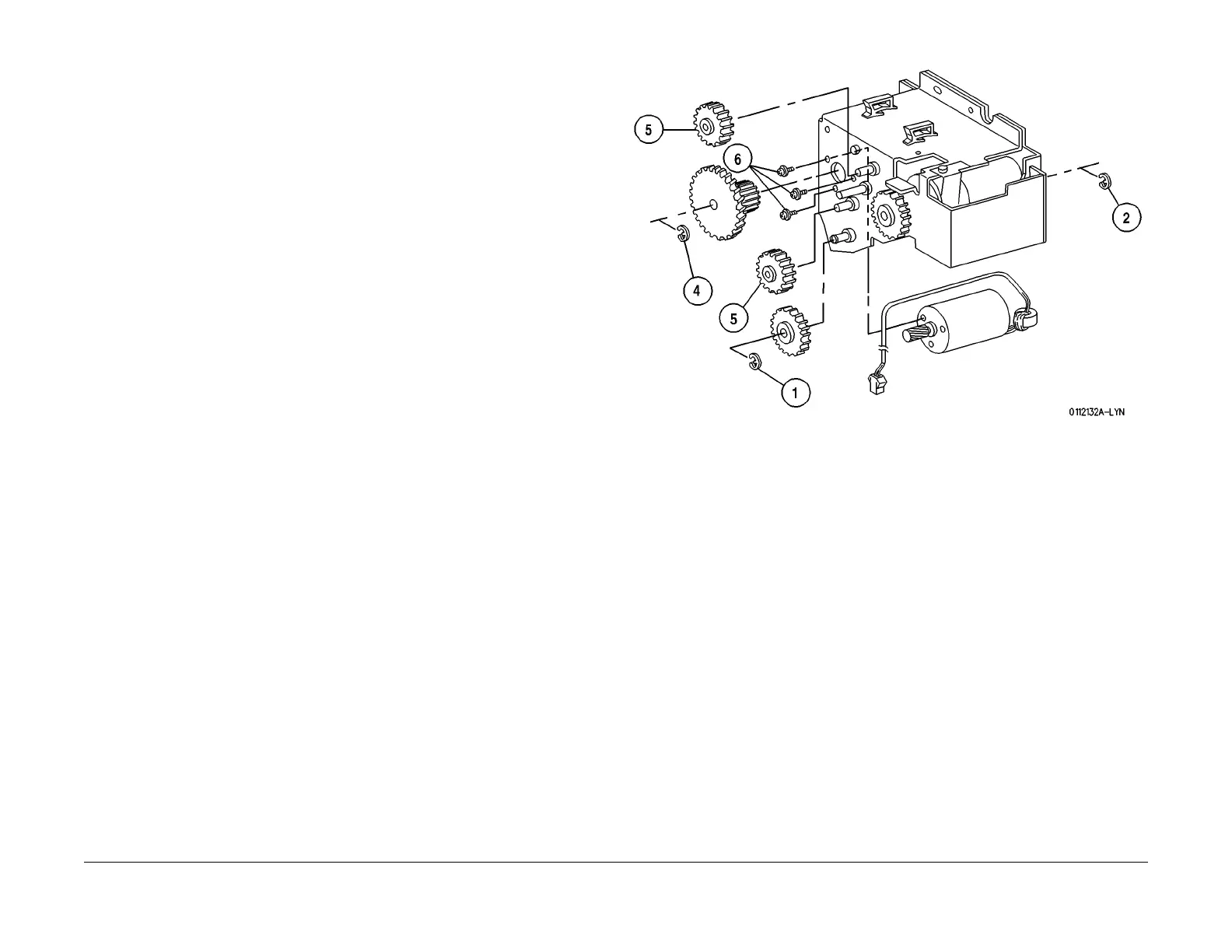1/05
8d-109
DocuColor 12/DCCS50
REP 15.2.33
Finisher/Sorter
Reissue
REP 15.2.33 Eject Clamp/Offset Motor
Parts List on PL 18.21
Removal
WARNING
To avoid personal injury or shock, disconnect the Finisher cable connector. Switch off
the machine power and disconnect the machine Power Cord.
1. Switch off the printer power and disconnect the AC Power Cord.
2. Roll the Finisher away from the printer until it stops.
3. Remove the Rear Lower Cover (REP 15.3.
15).
4. Remove the Eject Clamp Sensor (REP 15.2.
17).
5. Remove the Stacker Offset Home Sensor (REP 1
5.2.18).
6. Remove the Eject Bracket Assembly (REP 15.
2.19).
7. Remove the Eject Clamp/Offset Motor (Figu
re 1).
1. Remove the E ring securing the One Way Gear to the Offset Cam Assembly, and
rem
ove the Gear.
2. Remove the E ring securing the Rear Offset
Cam Assembly Bearing, and remove
the Bearing.
3. Remove the Offset Cam Assembly from the Eject Bracket.
4. Remove the E ring securing the Drive Gear, and remove the Gear.
5. Remove the two Idler Gears.
6. Remove the screws (3) securing the Eject Clamp Offset Motor, and remove the
Motor f
rom the Eject Bracket Assembly.
Figure 1 Remove the Eject Clamp/Offset Motor
Replacement
1. Reinstall the Eject Clamp Offset Motor into the Eject Bracket Assembly, and use the
screws (3) to secure the Motor.
2. Reinstall the two idler Gears.
3. Reinstall the Drive Gear, and use an E ring to secure the Gear.
4. Reinstall the Offset Cam Assembly, with the Actuator toward the inside wall of the Eject
Bracket,
into the Eject Bracket Assembly.
5. Reinstall the bearings to both ends of the Offset Cam Assembly Shaft.
6. Reinstall an E ring to the short end of the Offset Cam Assembly Shaft.
7. Reinstall the One Way Gear to the end of the Offset Cam Assembly Shaft, and use an E
ring to
secure the Gear to the Shaft.
8. Reinstall the Eject Bracket Assembly.
9. Reinstall the Stacker Offset Home Sensor.
10. Reinstall the Eject Clamp Sensor.
11. Reinstall the Rear Lower Cover.
12. Reconnect the Finisher to the Printer.
