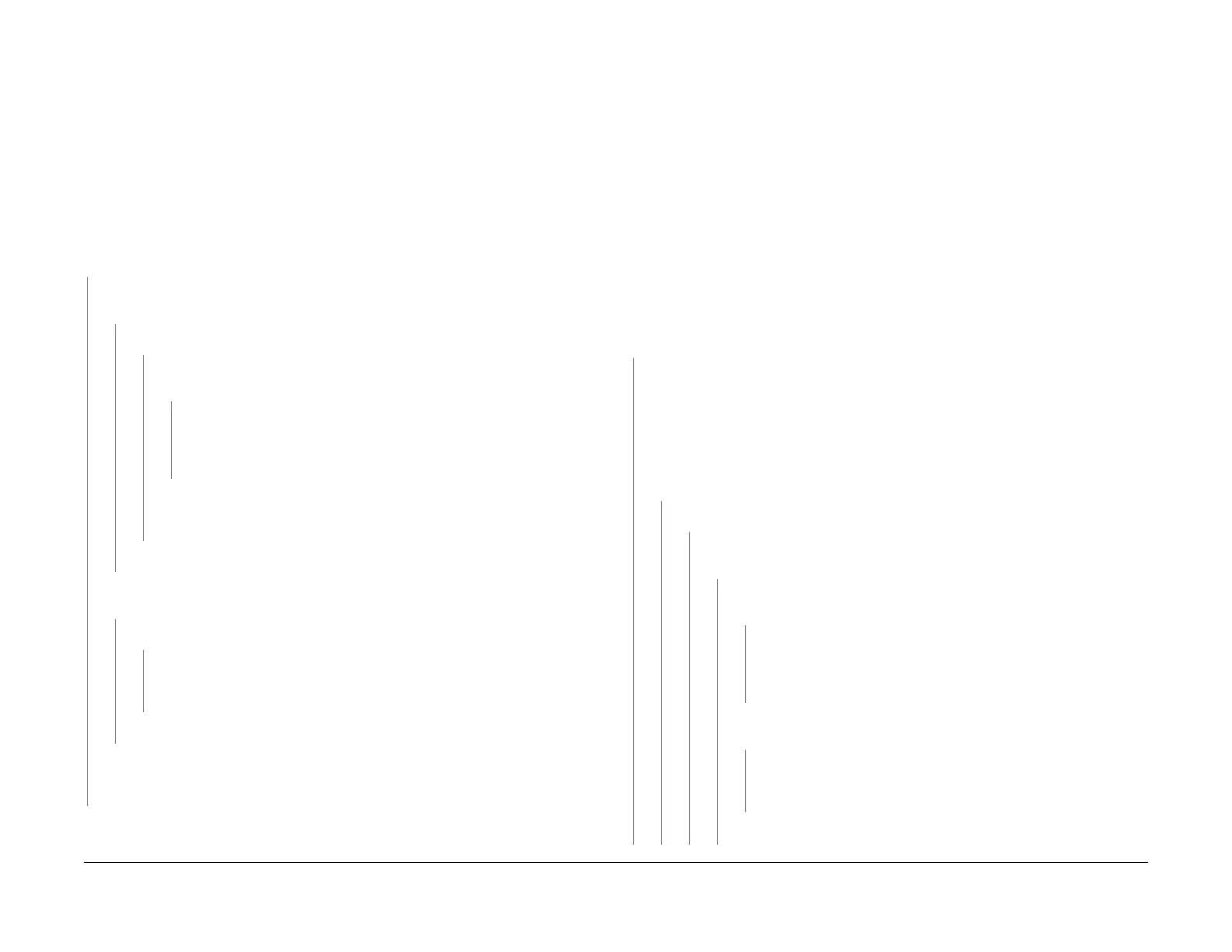1/05
2-112
DocuColor 12/DCCS50
9-345/9-435 IBT Cleaner Retract Fail RAP, 9-354 Yel-
Reissue
Status Indicator RAPs
9-345/9-435 IBT Cleaner Retract Fail RAP
The Control Logic has detected that the IBT Clean Blade failed to retract from the IBT.
Initial Actions
• Refer to BSD 9.11 and BSD 9.15 for the following procedure.
• Ensure that P/J41
7A and P/J418B on the IOT Drive PWB, P/J252 on the Cleaner
Retract Clutch, and P/J111 on the IBT Clean Blade Home Position Sensor are connected
before beginning this RAP.
Procedure
Stack the dC330 codes 4-007 and 9-067. Enter dC330 009-216 IBT Cleaner Retract Home
Sensor. Press Start. The Display is (L)
YN
Remove the IBT RE
P 7
.1.1 (Reinstall IBT after test is completed). Manually unblock the
IBT Clean Home Position Sensor. The display changes to (L)
YN
+0 VDC is measured between P
/J
418B-5 and GND on the IOT Drive PWB.
YN
+5 VDC is measured between P
/J418B6 an
d P/J418B-4 on the IOT Drive
PWB.
YN
Go to the +5 VDC-3 Wirenet and check the wires between P/
J21-1 on the
IO
T LVPS and P/J418B-6 on the IOT Drive PWB. Go to the DC COM (+5
V Ret.)-3 Wirenet and check the wires between P/J21-5 on the IOT LVPS
and P/J418B-4 on the IOT Drive PWB.
Go to Fl
ag 1 on BSD 9.
11 and check the wire for an open circuit. Go to Flag 3
on BSD 9.11. Check the wires for an open circuit. If the wires are good, replace
the IBT Clean Blade Home Position Sensor (PL 7.3).
Replace the IOT Drive PWB (PL 9.2).
Ent
er dC330 009-059 2ND Belt Transfer Roll Retract. Press Start
. Enter dC330 009-067
IBT Cleaner Retract. Press Start. The Cleaner Retract Clutch de-energizes.
YN
+24 VDC is measured between P/
J417A-1
0 and GND on the IOT Drive PWB.
YN
Go to Fl
ag 2 on BS
D 9.11. Check the wires for an open circuit or a short circuit.
If the wires are good, replace the IOT Drive PWB (PL 9.2). If the problem con-
tinues, replace the Cleaner Retract Clutch (PL
1.
3).
Replace the Cleaner Retract Clutch (PL 1.
3).
Check the Cleaner Retract Clutch for binding or intermittent operation. If the Cleaner
Retract
Clutch is good, replace the IBT Clean Blade Home Position Sensor (PL 7.3). If the
problem continues, replace the Cleaner Retract Clutch (PL 1.3).
Replace the IOT Drive PWB (PL 9.2).
9-354 Yellow Toner Dispenser Broken RAP
This fault code appears when any one of the following conditions occurs: the Low Toner Sensor
detects that there is no toner for a period of 2 seconds; the low toner sensor detects that there
is no toner for a period of 500 seconds (approximately 8 minutes); or when the toner dispense
motor remains energized.
Initial Actions
Refer to BSD 9.4, 9.6 and BSD 9.15 for the following procedure.
Ensure that P/J
432, P/J433B, and P/J434 on the Dispense PWB, P/J421B on the IOT Drive
PWB, P/J214 on the Yellow Cartridge Motor and P/J118 on the Yellow Low Toner Sensor are
connected before beginning this RAP.
NOTE: If the code doesn’t clear and the auger isn’t broken, go to NVM 776-060 and set the
value
to
0. Then, go to NVM 776-372 Toner Cartridge Y Empty and set the value to 0.
Procedure
Check the Yellow Toner Cartridge. The toner cartridge is empty.
YN
NOTE: The Cartridge Motor is only energized for 10 seconds each time Star
t is pressed.
The display will indicate Off when the 10 seconds have expired. Pressing Start will ener-
gize the Cartridge Motor for another 10 seconds. Pres
s St
art as often as necessary to get
an accurate reading.
Remove the Yellow Toner Cartridge to see the Toner Cartridge Coupling (PL 6.
3). Cheat
the Front Door Interlock. Enter dC330 009-012 Cartridge Motor Y. Press Start. The Yel-
low Toner Cartridge Coupling rotates.
YN
Press Start. The Yellow Cartridge Motor operates.
YN
+12 VDC is measured at P
/J4
33B-9 and at P/J433B-7 on the Dispense
PWB.
YN
+24 VDC is measured between P/
J431-
2 and P/J431-1 on the Dis-
pense PWB.
YN
Go to +24VDC W
irenet
s and check the wires between P/J24-2 on
the IOT LVPS and P/J431-2 on the Dispense PWB.
Go to DC CO
M (24V RET
) Wirenets and check the wires between
P/J23-4 on the IOT LVPS and P/J431-1 on the Dispense PWB.
+5VDC is measured between P/J421B-4
and GND on the IOT Drive
PWB when the display indicates Off.
YN
Go to F
lag 4 on BSD 9.4. Check the wire for an open or a short cir-
cuit.
If the wire is good, replace the Dispense PWB (PL 6.4)
. If the
problem continues, replace the IOT Drive PWB (PL 9.2).
Press Start. Th
e voltage momentarily goes to less than +1 VDC.
A B C D
manuals4you.commanuals4you.com
