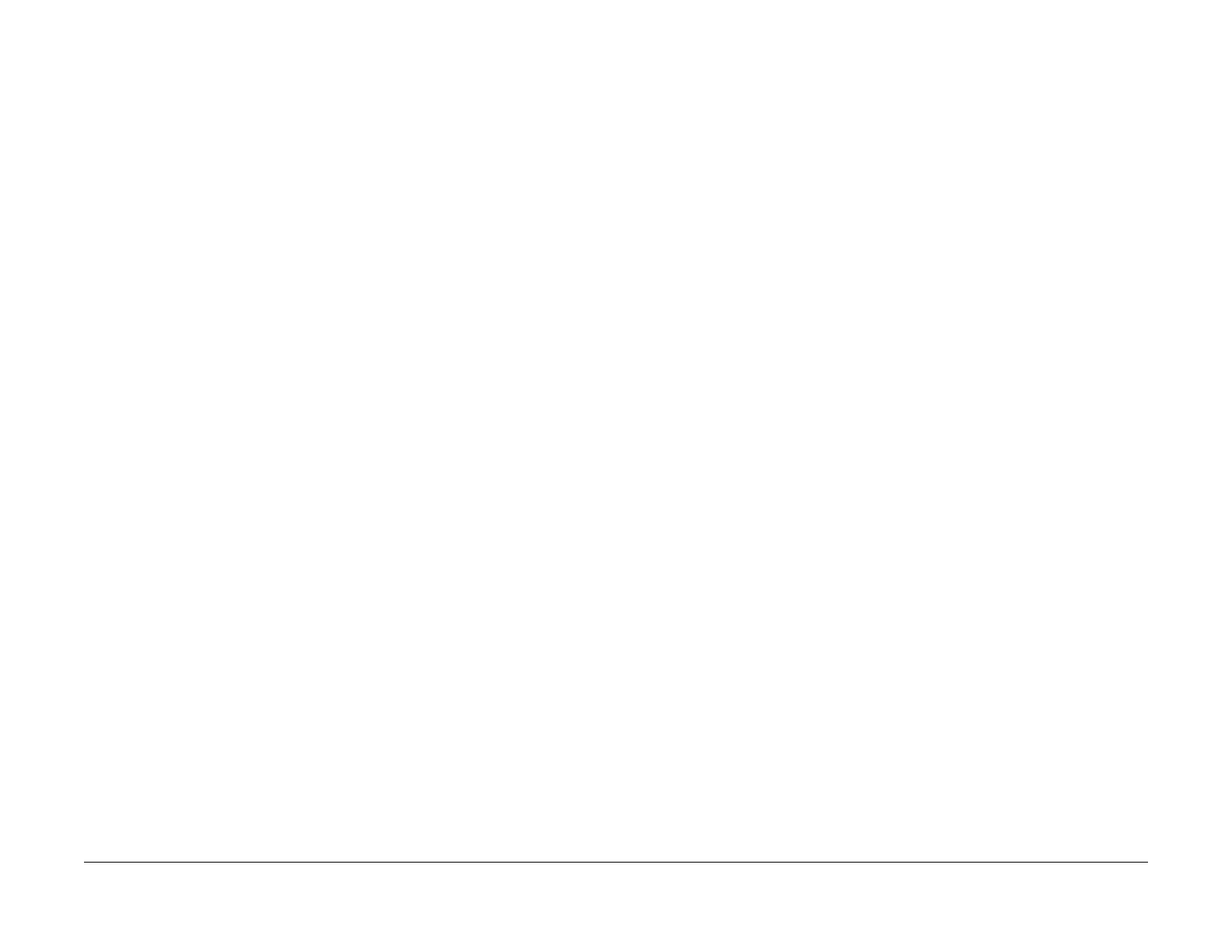1/05
4-199
DocuColor 12/DCCS50
ADJ 9.1.1, ADJ 9.1.2
Repairs and Adjustments
Reissue
ADJ 9.1.1 MAX SET UP (dC929)
Purpose
To conduct a check of the machine and set it up so that excellent copy quality can be consis-
tently obtained by stabilizing the development potential and copy density.
Check
1. Enter the PWS Diag. Screen for dC929.
2. Do the MAX SETUP according to the following procedure:
a. ADJ 9.1.2 I
IT Calibration (dC945)
b. ADJ 9.1.3 ADC
AGC SET UP (dC934)
c. ADJ 9.1.4 VH
/VM SET UP (dC933)
d. ADJ 9.1.5 Highlig
ht SET UP (dC918)
e. ADJ 9.1.6 TRC
Control/Toner Density (dC922)
f. ADJ 9.1.7 T
RC Adjust (dC924)/TRC Check PG (dC939) - NOT TO BE USED AT
THIS TIME
g. ADJ 9.1.8 Color Balance Setu
p (dC919: Copier/Printer)
ADJ 9.1.2 IIT Calibration (dC945)
Purpose
1. Calculate and set the white reference correction factor.
2. Correct the IIT sensitivity dispersion.
Adjustment
1. Enter the PWS Diag.Screen for dC945.
NOTE: Before performing the following procedure, be sure that the values for dC919
Color Balance Setup (II
T installed machine only) = 4 and the values for dC924 TRC
Adjust / dC939 TRC Check PG =128 (change all values for low, medium, and high set-
tings).
2. White Reference Adjustment:
a. Put ten sheets of 11” x 17” Color Xpressions paper (NASG) or ten sheets of A3 Colo-
tech+ paper (XE) on the Platen Glass, evenly covering the glass and registered
against
the r
egistration edges.
b. Select Whi
te Reference Adjustment.”
c. Select Star
t.”
d. Follow the instructions on the screen. (Refer to step a above.)
e. The Red, Green, and Blue values in the Whit
e Reference Set Values box will auto-
matically update.
NOTE: After completing the Max Setup, check for background. If there is persistent
background in the image ar
ea on machines equipped with a DADF, manually reduce
NVM locations 715-091, 715-092, and 715-093 by five units each, until background
is acceptable. Do not exceed a maximum of ten units for each setting.
3. CCD Calibration:
a. Place the lead edge of the Color Test Pattern against the left registration edge of the
Plat
en Gl
ass.
b. Select CCD Cali
bration.”
c. Select Star
t.”
d. Follow the instructions on the screen. (Refer to step a above.)
e. If OK’s are displayed for the b* Judgement and Reflection Ratio Judgement, proceed
to st
ep 4.
f. If an NG is displayed, check the lower left corner of
the screen for faults. Correct the
faults and repeat the adjustment.
4. Perform (ADJ 9.1.3) AD
C AGC Setup (dC934 ADC/AGC Setup).
