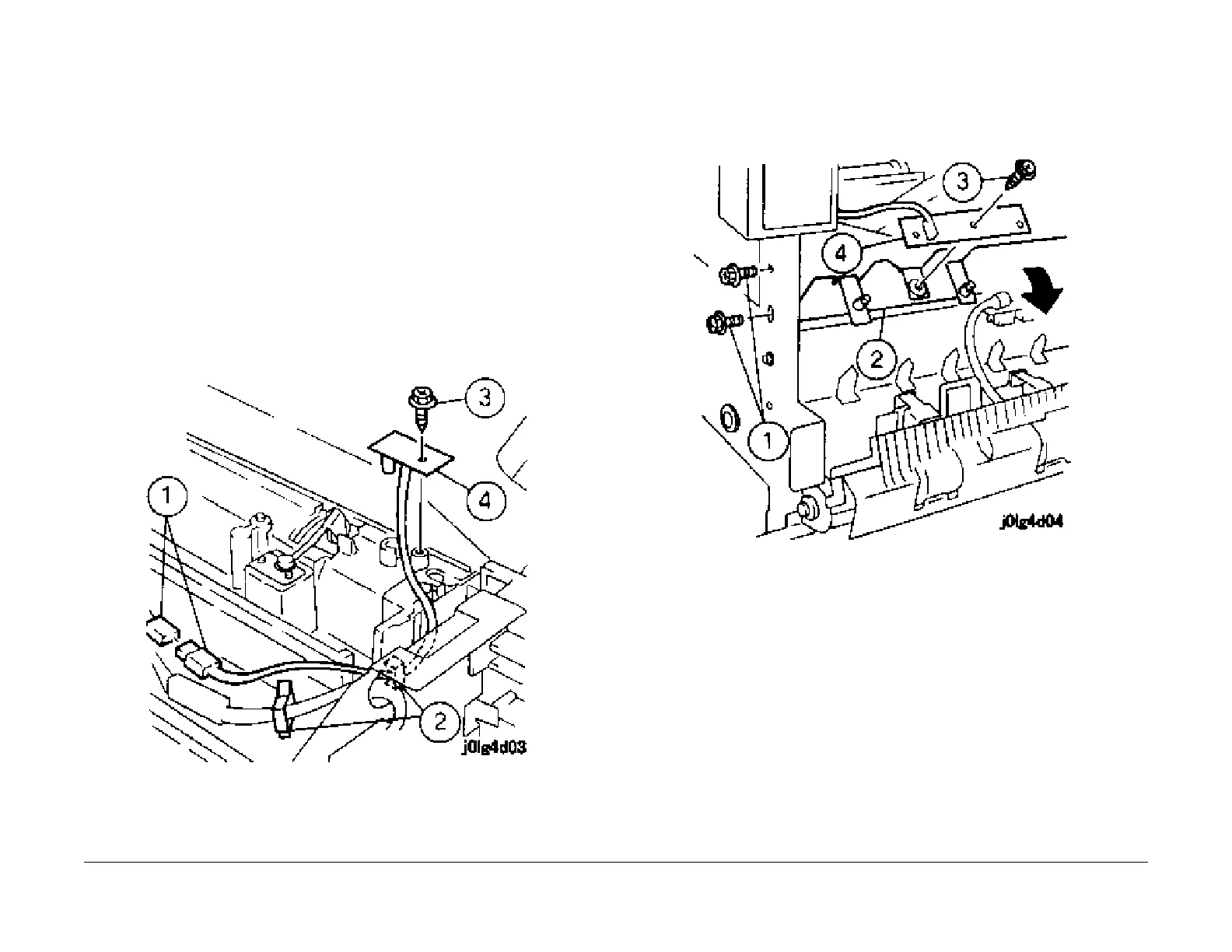1/05
8d-127
DocuColor 12/DCCS50
REP 15.3.30
Finisher/Sorter
Reissue
REP 15.3.30 Vertical LED and Sensor
Parts List on PL 18.22
Removal
WARNING
To avoid personal injury or shock, disconnect the Finisher cable connector. Switch off
the machine power and disconnect the machine Power Cord.
1. Remove the following parts:
a. Rear Upper Cover (REP 15.3.
7).
b. SCT Exit Cover (PL 18.3).
c. T
op Cover (REP 15.
3.11).
2. Remove the Mailbox Door (REP 15.3.
5).
3. Remove the Vertical LED (Figu
re 1).
1. Disconnect the connector.
2. Release the clamps (2) and remove the wire.
3. Remove the LED Sensor screw.
4. Remove the Vertical LED.
Figure 1 Remove the Vertical LED
4. Remove the Vertical Sensor (Fi
gu
re 2).
1. Remove the four screws securing the chute to the frame at the front and at the
rear.
2. Rot
ate the chute to the right side to access the screw securing the sensor.
3. Remove the screw.
4. Remove the Vertical Sensor.
Figure 2 Remove the Vertical Sensor
Replacement
1. Reinstall the Vertical LED and Sensor in the reverse order of disassembly.