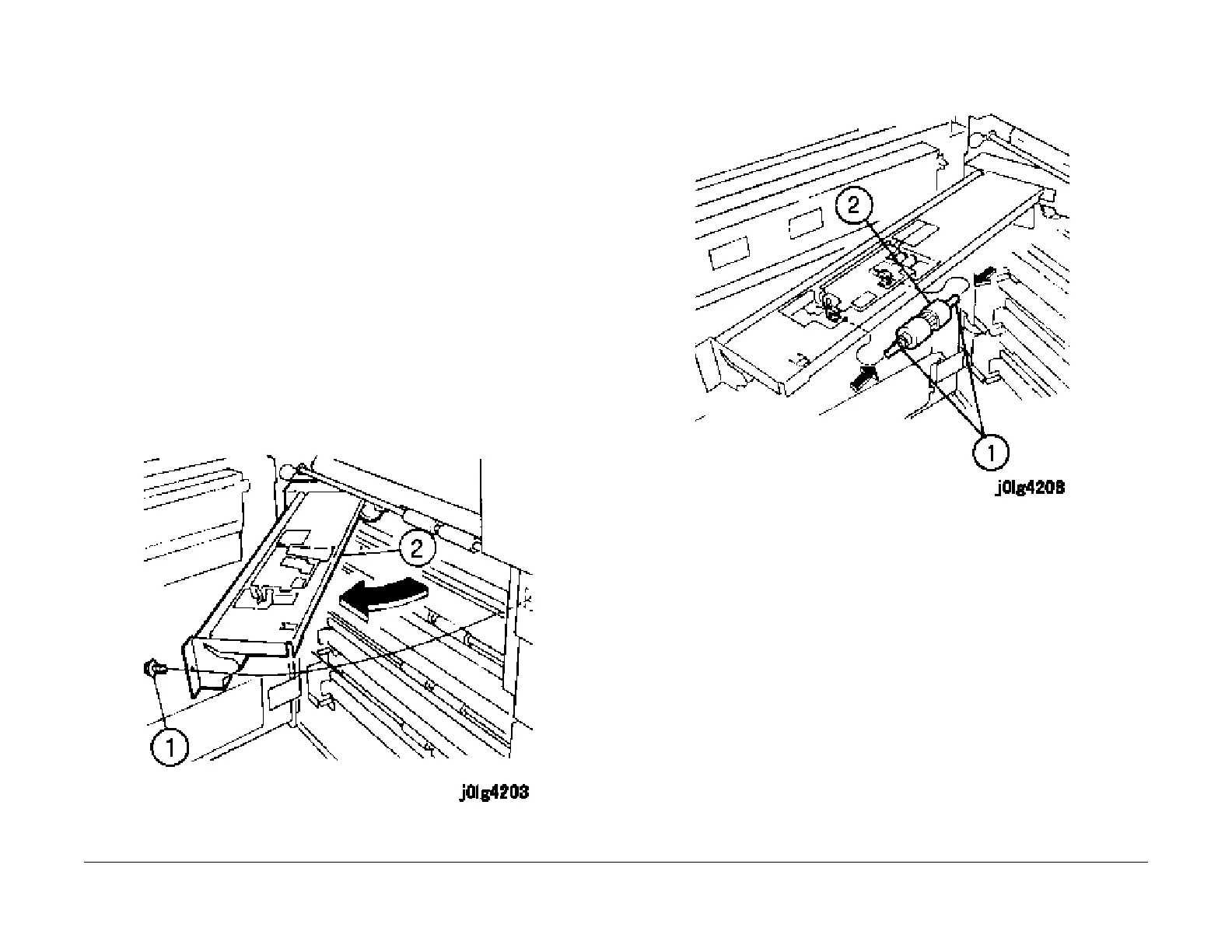1/05
4-21
DocuColor 12/DCCS50
REP 2.6.2
Repairs and Adjustments
Reissue
REP 2.6.2 Retard Roll
Parts List on PL 2.6
Removal
NOTE: Replace the Retard Roll and Feed/Nudger Assembly at the same time.
NOTE: After replacing the Retard Roll, reset the HFSI counter.
1. Tray 1: DC135 (008-801)
2. Tray 2: DC135 (008-802)
3. Tray 3: DC135 (008-803)
4. Tray 4: DC135 (008-804)
NOTE: This page describes how to remove the Tray 1 Retard Roll.
WARNING
Turn power off and disconnect the power plug.
1. Pull out Tray 1.
2. Open the Left Lower Cover.
3. Pull out Tray 1 Feeder (Figure 1).
1.
Remove the screw.
2. Pull out the Tray 1 Feeder.
Figure 1 Pulling out the Tray 1 Feeder
4. Remove the Tray 1 Retard Roll (Figure 2).
1. Push in the pins on both sides.
2. Remove the Retard Roll.
Figure 2 Removing the Tray 1 Retard Roll
Installation
1. Reinstall the parts in the reverse order of disassembly.
