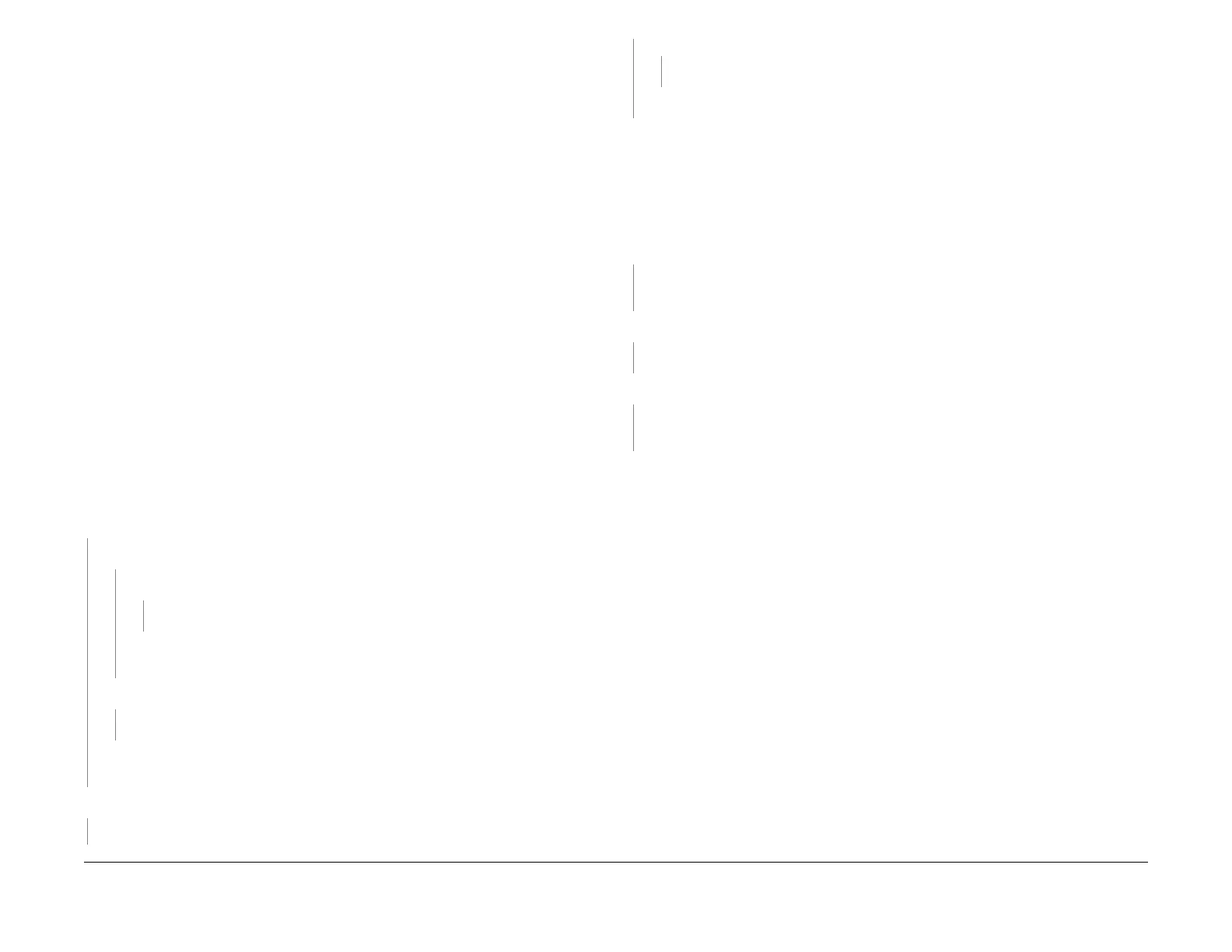1/05
2-21
DocuColor 12/DCCS50
3-380 TR0 Fail RAP
Status Indicator RAPs
Reissue
3-380 TR0 Fail RAP
A 3-380 fault indicates that the TR0 signal was not received on time.
Initial Actions
• Refer to BSD 9.8 for the following procedure.
• Ensure that the TR0 Patch (reflector) on the IBT Belt is clean and in good condition.
• Ensure that the Belt is installed correctly, with the reflector toward the Inboard edge.
• Ensure that P/J398 on t
he Half Tone PWB, P/J345 on the LDD PWB, P/J416 on the
IOT Drive PWB, P/J140 on the TR0 Sensor, and Double Plug P702A/ J702A are con-
nected before beginning this RAP.
• Ensure that the Drum CRU is properly installed.
Procedure
If Tag 38 is installed on the machine, it is possible that there is a shorting condition between the
EPC Scan Cable and the FPC-ROS Flat Cable connector ( P/J398). Foam on top of the con-
nector is intended to insulate the pins from cont
act.
However, the foam can be compressed by
the EPC Scan Cable and the pins may stick through and short against the Scan Cable connec-
tor housing.
Using a sheet of transparency or shim stock, cut a strip 45mm X 12mm and adhere to the top
of
the f
oam on the FPC-ROS Cable connector ( P/J398). This strip will function as an insula-
tor.
If this does not resolve the problem, or if Tag P-38
is
not installed, continue with this procedure.
NOTE: The PWS display may not update the logic level display fast enough to show the state
of th
e TR0 Sensor. Observe the event Counter. If the event counter advances, the display is
changing.
Go to dC330. Stack the following codes. 004-007 Main Motor, 004-021 Drum Motor, 003-213
T
RO
Sensor. The display is H and changes to L momentarily.
YN
The display is always H.
YN
Less than +1 VDC is measured between P/J416A-7 and DC Com.
YN
Replace the IOT Drive PWB (PL 9.
2).
Go to Flag 5 on BS
D 9.8. Check the wire for a short circuit to ground. If the wire is
good, replace the TR0 Sensor (PL 7.5).
+5 VDC is measured between P/J416A-8 and DC COM
YN
Replace the IOT Drive PWB (PL 9.2).
Go to F
lag 5 and Fla
g 6 on BSD 9.8. Check the wires for an open circuit. If the wires are
good, replace the TR0 Sensor (PL 7.5).
There is +5 VDC from J395 pin 1 to J395 pin 11 on the Half Tone PWB (BSD 6.5).
YN
There is +5 VDC from J19 pin 4 on the AC Driver PWB to GND (BSD 1.4).
YN
Go to F
lag 5 on BS
D 1.2 and check the +5 VDC circuit to the AC Driver PWB.
Go to Flag 1 and Fl
ag 7 on BSD 1.4. Check the circuit for Interlocked +5 VDC.
NOTE: The following step requires the use of the Fluke 87 DVM, or other test meter with a volt-
age type diode test function.
Perform the following:
1. Set the meter rotary switch to the diode test position.
2. Disconnect P/J 395 and P/J398 on the Half Tone PWB.
3. Connect the red (+) lead to J395 pin 1 and the black (COM) lead to J398 pin 1
The meter reads 0.3 VDC or less
YN
If the meter reads OL in
both directions, CR13 on the Halftone PWB is open; replace the
PWB (PL 9.2).
Reverse the leads. The meter reads OL.
YN
CR13 on the Halftone PWB is shorted; replace the PWB (PL
9.
2).
There is +24 VDC from pin 3 to pin 4 of P/J2030 on th
e Drum Motor.
YN
Go to F
lag 6 of BSD 4.1. Check for an open circuit. Refer to the 24 VDC wirenets as
required.
Check t
he connections to the Drum Motor. If the connect
ions are secure, replace the Drum
Motor (PL 1.1). If the problem persists, replace the IOT Drive PWB (PL 9.2).
A
A
