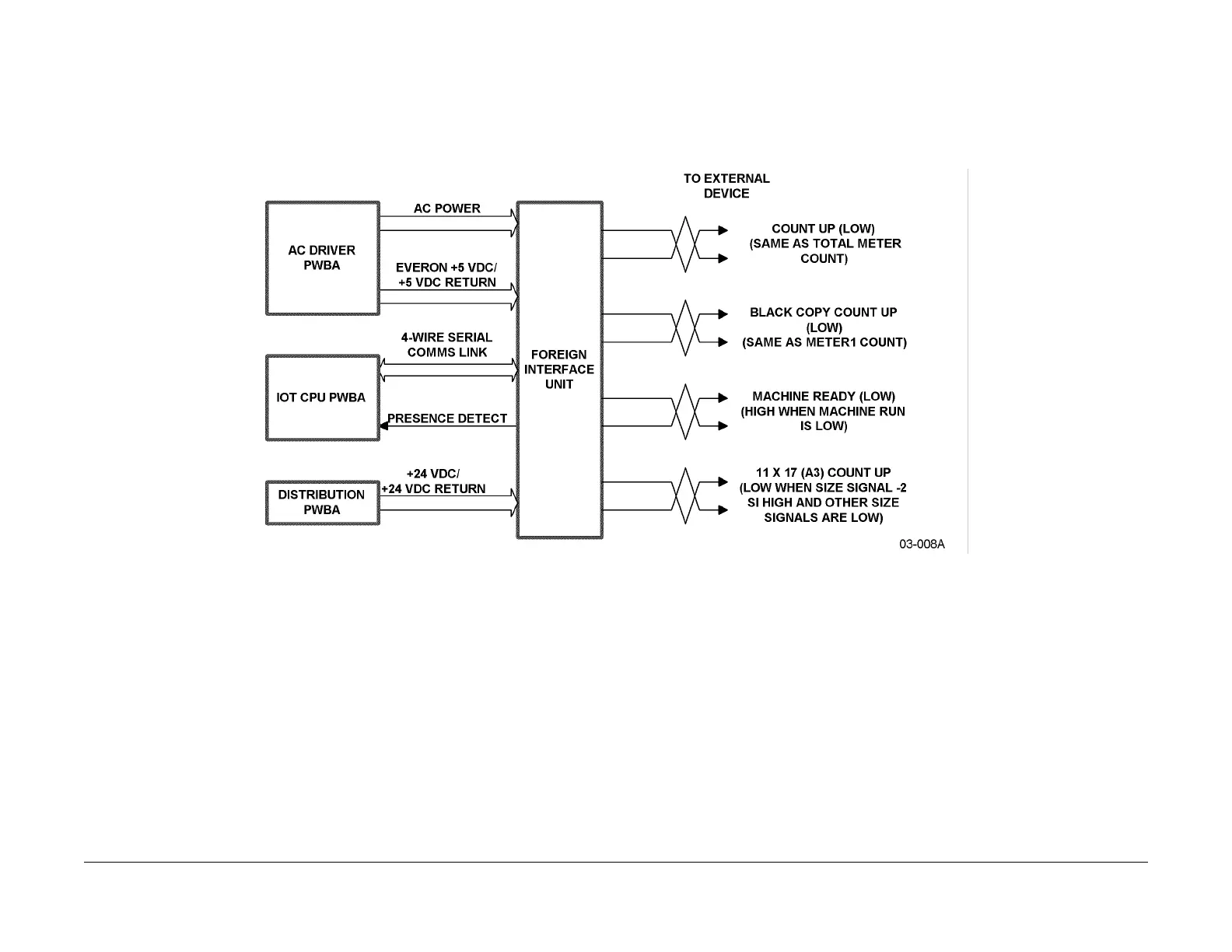1/05
10-49
DocuColor 12/DCCS50
Digital Front End, Foreign Interface
Principles of Operation
Reissue
Digital Front End
The DFE includes the hardware and software which permits the machine to function as an
Internet server. In this capacity, the machine can be used as a 400 dpi color scanner or 600 dpi
color printer using a variety of software. Refer to Chapter 12, which describes the IDFE in
detail.
Foreign Interface
The following Figure 1 shows the Foreign Interface permits connection of external accessories.
These accessories include a Copylyzer, Coin Operation Unit, Xerox Card unit, Foot Switch
and/or a Key Switch.
Figure 1 Foreign Interface Simplified Block Diagram