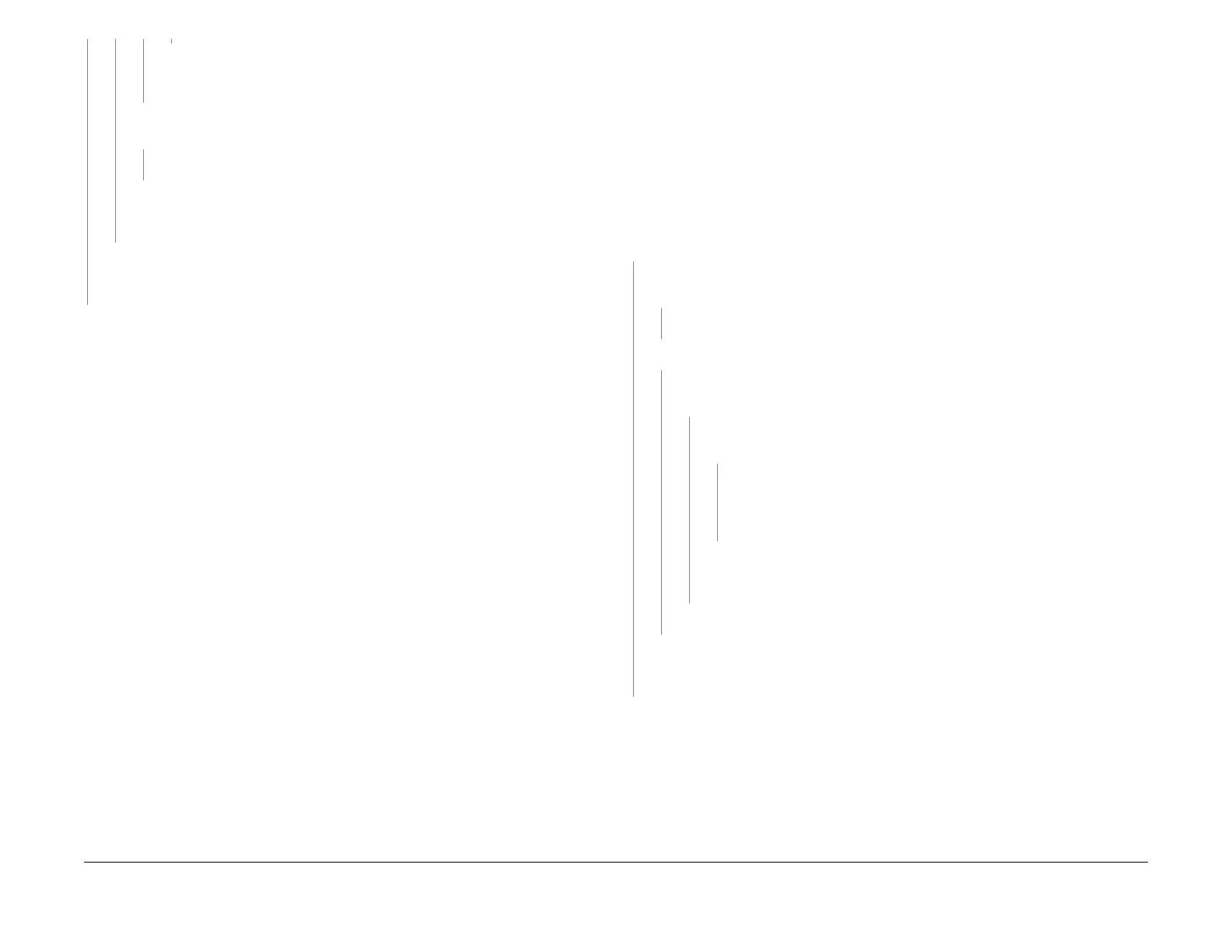1/05
2-110
DocuColor 12/DCCS50
9-342/9-432 2nd BTR Contact Fail RAP, 9-343/9-433
Reissue
Status Indicator RAPs
Go to Flag 2 on BSD 9.10. Check the wires for an open circuit or a short circuit.
If the wires are good, replace the IOT Drive PWB (PL 9.2). If the problem con-
tinues, replace the 2nd BTR Retract Clutch (PL
1.4).
Ent
er dC330 009-058 2ND Belt Transfer Roll Contact. There is less than +1 VDC
at P/J414B-
10 on the IOT Drive PWB.
YN
Replace the IOT Drive PWB (PL 9.
2).
Check
the 2nd BTR Retract Clutch for slipping, binding or intermittent operation.
Check fo
r mechanical damage in the 2nd BTR components (PL 7.10), gears and
drives.
Check the 2nd BTR Retract Clutch for binding or intermittent operation. If the 2nd BTR
Retract
Clutch is good, replace the 2nd BTR Retract Home Position Sensor (PL 7.9). If
the problem continues, replace the 2nd BTR Retract Clutch (PL 1.4).
Check the Main Motor for slow or intermittent operation. Refer to the O
F4
-001 Main Motor
RAP.
Check the 2nd BTR Retract Home Position Sensor (PL
7.
9) for intermittent operation. If the
sensor is good, replace the IOT Drive PWB (PL 9.2).
9-343/9-433 2nd BTR Retract Fail RAP
The Control Logic has detected that the 2nd BTR failed to retract.
Initial Actions
• Refer to BSD 9.10 and 9.15 for the following procedure.
• Ensure that P/J421A and P/J414A on t
he IOT Drive PWB (PL 9.2), P/J255 on the 2nd
BTR Retract Clutch (PL 1.4), and P/J159 on the 2nd BTR Retract Home Position Sensor
(PL 7.9) are connected before beginning this RAP.
Procedure
Enter dC330 009-215 2nd BTR H/Position Sensor. Press Start. The Display is (L).
YN
Stack the codes dC330 004-007 Main Motor and 009-058 2ND Belt Transfer Roll Contact.
Pr
ess Sta
rt. The Main Motor energizes.
YN
Go to the O
F4-001 M
ain Motor RAP.
Enter dC330 009-215 2nd BTR H/Position Sensor. Press Start. T
he Display is (L).
YN
less than +1 VDC is measured between P
/J421A-2 an
d GND on the IOT Drive
PWB.
YN
+5 VDC is measured between P
/J421A-
3 and P/J421A-1 on the IOT Drive
PWB.
YN
Go to the +5 VDC (IOT) Wirenet and check the wires between P/
J21-1 on
th
e IOT LVPS and P/J421A-3 on the IOT Drive PWB. Go to the DC COM
(IOT) Wirenet and check the wires between P/J21-5 on the IOT LVPS and
P/J421A-1 on the IOT Drive PWB.
Go to F
lag 1 and Fla
g 3 on BSD 9.10 and check the wire for an open circuit. If
the wires are good, replace the 2nd BTR Retract Home Position Sensor (PL
7.9).
Replace the IOT Drive PWB (PL
9.
2).
Check the 2nd BTR Retract Clutch (PL 1.4) fo
r binding, slipping, or intermittent operation.
If the 2nd BTR Retract Clutch is good, replace the 2nd BTR Retract Home Position Sen-
sor (PL
7.9).
If the problem continues, replace the 2nd BTR Retract Clutch (PL 1.4).
Check the Main Motor for slow or intermittent operation. Refer to the OF4-001 M
ain Motor
RAP.
Check the 2nd BTR Retract Clutch (PL
1.
4) for slipping, binding or intermittent operation.
Check for mechanical damage in the 2nd BTR components (PL 7.10), gears and drives. If the
2nd BTR Retract Clutch is good, replace the 2nd BTR Retract Home Position Sensor (PL 7.9).
If the problem continues, replace the 2nd BTR Retract Clutch (PL 1.4). If the problem contin-
ues, replace the IOT Drive PWB (PL 9.2).
A B C D
manuals4you.commanuals4you.com
