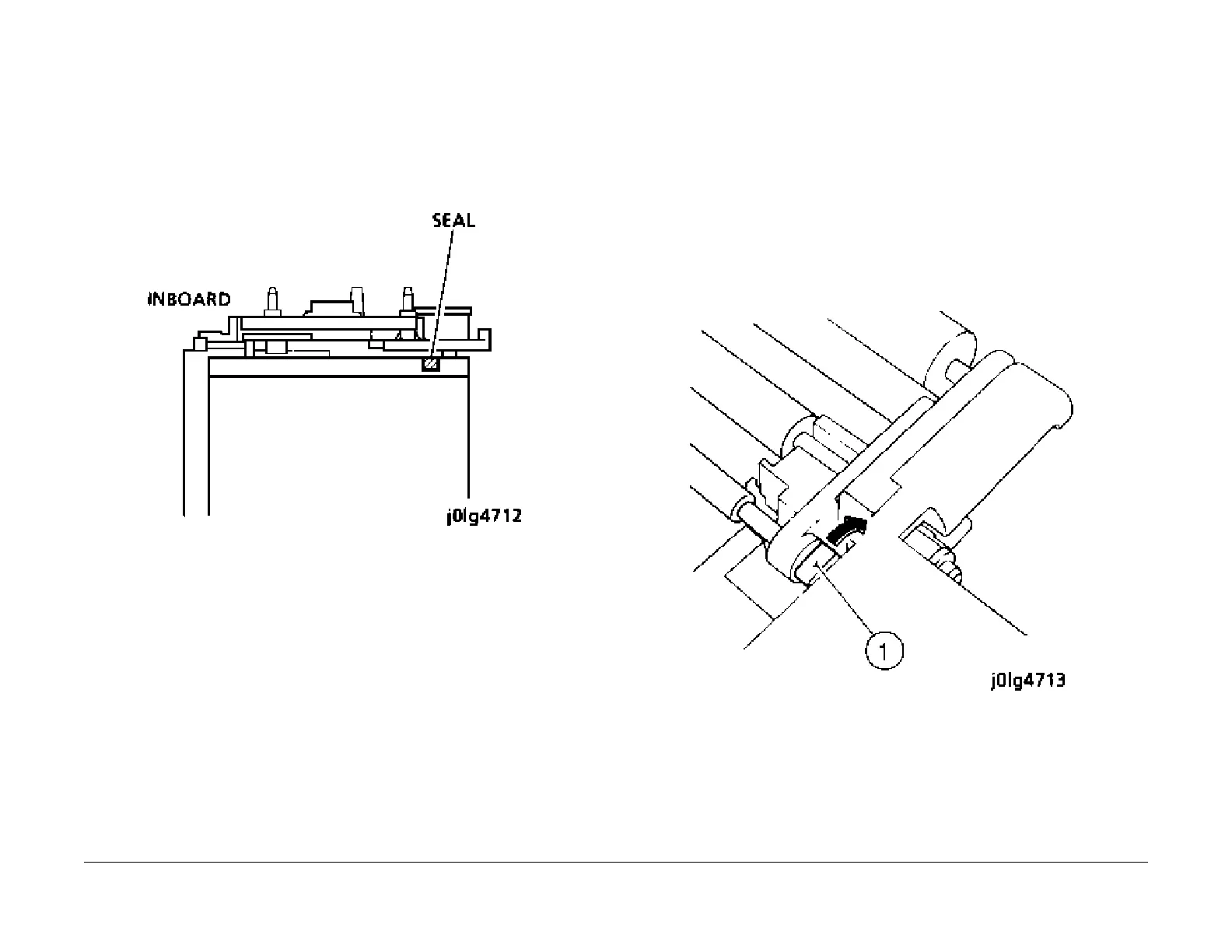1/05
4-104
DocuColor 12/DCCS50
REP 7.5.1, REP 7.6.1
Reissue
Repairs and Adjustments
Installation
NOTE: When installing the IBT Belt, make sure that the silver seal is towards the inboard side.
Also ensure that the Tracking Rings which are located on the inside of the IBT Belt, are not
riding on the ends of
the Steering Roll or Drive Roll (Figure 5).
Figure 5 install the IBT Belt
1. Reinstall the parts in the reverse order of disassembly.
REP 7.6.1 Bias Roll
Parts List on PL 7.6
Removal
WARNING
Turn power off and disconnect the power plug.
NOTE: When removing the IBT, make sure that the IBT Belt does not touch any other part.
NOTE: Carefully place the removed IBT on a flat surface (cover
ed with the sheet of paper).
1. Open the Front Door.
2. Remove the IBT Belt (REP 7.
5.1).
3. Release the stoppers (Figure 1
).
1. Move the stoppers (2) in the direction of the arrow and release them.
Figure 1 Move the Stoppers
4. Remove the Bias Roll (Figure 2
).
1. Raise the Tension Roll.
2. Remove the Bias Roll.
manuals4you.commanuals4you.com
