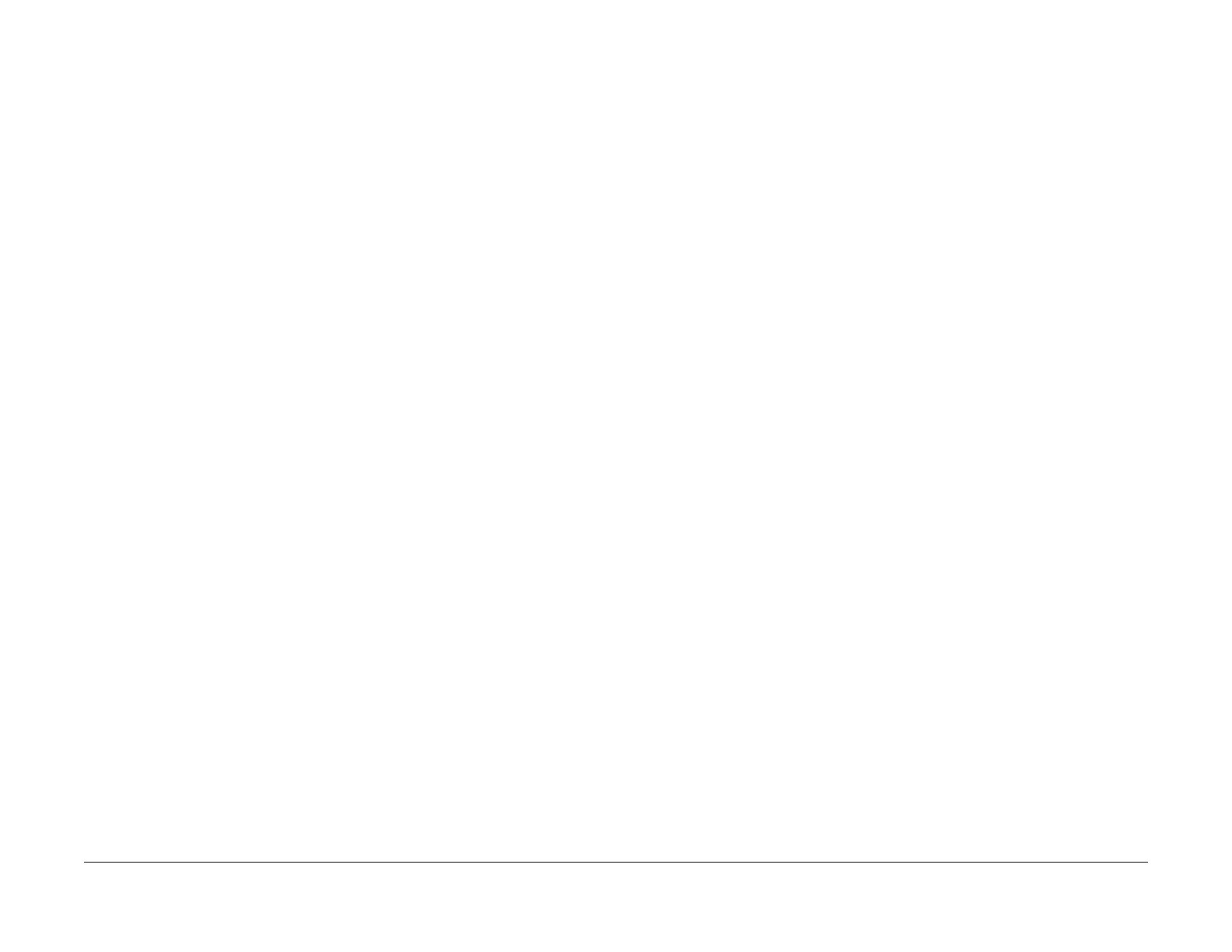1/05
10-75
DocuColor 12/DCCS50
Image Sensing (Digital Copier & Copier/Printer
Principles of Operation
Reissue
Automatic Gain Control
Automatic Gain Control (AGC) compensates for variations in the se
nsitivity of pixels in the CCD
array, while the array looking at an brightly-illuminated pure-white image. During this calibra-
tion, the Full Rate Carriage is placed under the White Reference Strip, the Xenon Lamp is lit
and readings
are taken f
rom all pixels in the CCD array. The most extreme (highest) value from
any pixel is taken to be the “correct” value. A multiplier is then calculated for each remaining
pixel to make its measured white value equal to this reference. During document scanning, all
readings from each pixel which are above a threshold value are adjusted by this multiplier to
create a corrected value.
Automatic Output Control
Automatic Output Control (AOC) compensates for variations in the readings between pixels in
t
he CCD array
, when looking at a black image. Immediately after the AGC readings, with the
Full Rate Carriage still under the White Reference Strip, the Xenon Lamp is shut off and read-
ings are taken from all pixels in the CCD array.
The mos
t extreme (lowest) value from any pixel
is taken to be the correct value. A multiplier is calculated for each remaining pixel to make its
measured black value equal to this reference. During document scanning, all readings from
each pixel which are below a threshold value are adjusted by this multiplier to create a cor-
rected value
Shading Control
Shading Correction compensates for the fact that the Xenon Lamp does not provide consistent
il
lumi
nation across its length. The ends of the Lamp are dimmer than the center. Because of
this, a multiplier is calculated which is then applied to the pixels on the end. One distinct differ-
ence between Shading Correction and AGC is that readings for Shading Correction are taken
in t
wo plac
es on the White Reference Strip.
White Variation Correction
White Variation Correction compensates for the fact that the White Reference Strip isn’t white
everywhere.
In this test, a lighted reading is taken from two separate locations on the White
Reference Strip. The more extreme (higher) value is taken to be correct and is used in future
calculations.
Automatic Density Control
Automatic Density Control (ADC) is a joint function of the Imaging circuitry and the Xerograph-
ics module. It ensures that the density of the i
mage on t
he copy doesn’t change over time with
a constant image input density
Determining the Attributes of the Document Original
Certain attributes of the document originals must be determined so that machine circuits can
be configured. These include:
1. Document Size Detection
2. Color Docum
ent Detection
Unlike most machines, this unit typically doesn’t require a pr
escan to determine these
attributes. They are calculated during normal machine operation
Document Size Detection
NOTE: APS means Automatic Paper Sensing. SEF
means Short Edge Feed. LEF means
Long Edge Feed
This machine determines document size by one of two methods:
• Through the DADF (See DADF Document size sensing)
• From the Platen Glass
When reading the document size from the Platen Glass, the machine does this by detecting
the
number of Pixels of Image Data read by the CCD Color Image Sensor (for Feed Side, FS)
and the reading by the document edge (Sub-Scanning) with the Automatic Paper Sensor
(APS) Sensor.
Two switches are used to sense the position of the Platen Cover. A Platen Open Switch and a
Plat
en Angle S
ensor (a switch).
The Platen Open Switch is in a LOW state when the Platen Cover is up off the Platen Glass
and goes to
a HIGH state when the Platen Cover is closed against the Platen Glass (or on the
document).
The Platen Angle Sensor, located by the Cover Hinge, detects the angle of the Platen Cover.
As
the Plat
en Cover is closed, (approximately <40degree angle off the Platen) the Angle Sen-
sor energizes the Xenon Lamp.
The detection of the Sub-Scanning dimension of the document is done by taking two readings
wit
h t
he APS Sensor. The first reading is done with the Lamp energized and the Platen Cover
in an angled position (See Figure 8, Case B, not closed against the Platen Glass). The APS
Sensor detects the document edge by sensing the dark background around the document.
This value is stored as “X1” by the Pre IPS PWBA.
The second reading by the APS S
ensor is done when the P
laten Cover is down and the Platen
Open Switch is in the HIGH state (Case C in Figure 8). The APS Sensor performs this second
edge detection reading of the document and against the reflective Platen Cover. This value is
stored as “X2” in the Pre IPS PWBA. A comparison of the values for “X1” and “X2” will deter-
mine the edge for the Sub-Scanning dimension of the document. (See F
igure 9.)
The Feed Side dimension of the document is done by the CCD Color Im
aging Sensor. This is
accomplished by detecting the number of Pixels for that dimension.
