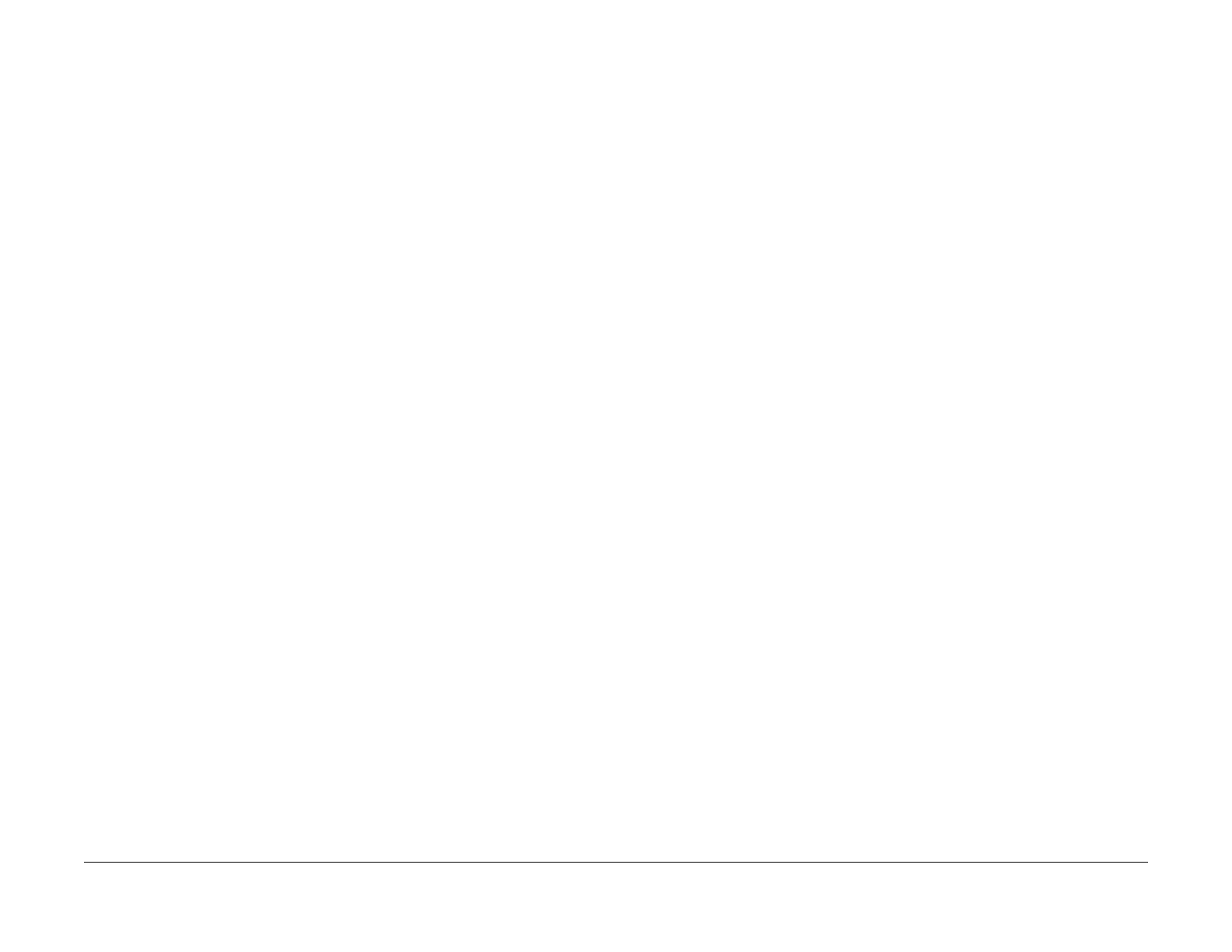1/05
4-200
DocuColor 12/DCCS50
ADJ 9.1.3, ADJ 9.1.4
Reissue
Repairs and Adjustments
ADJ 9.1.3 ADC AGC Setup (dC934)
Purpose
To adjust the ADC gain to obtain the specified Vclean and to measure the Vclean non-unifor-
mity on the belt.
Adjustment
1. Enter the PWS Diag.Screen for dC934.
2. Select Start.
3.
If OK’s are displayed in the Set Value Judgement column, proceed to Step 5 below.
4. If an NG is displayed, check the lower left corner of the screen for Faults. Correct the
faults
and repeat the adjustment.
5. Perform (ADJ 9.
1.4) VH/VM Setup (dC933 VH/VM Setup).
ADJ 9.1.4 VH/VM Setup (dC933)
Purpose
To set the output values of the VG, LD light amount, development bias, and ASG bias.
Adjustment
1. Enter the PWS Diag.Screen for dC933.
2. Select Star
t.
3. If OK’s are displayed in the Judgement column, proceed to step 5.
4. If an NG is displayed, check the lower left corner of the screen for faults. Correct the
faul
ts and repeat the adjustment.
5. Perform (ADJ 9.1.5)
IOT Highlight Setup (dC918 IOT Highlight Setup).
manuals4you.commanuals4you.com
